Premium Only Content

Apple iOS 16 Is Now Available: Here’s What To Know About Its Features & How To Update
iOS 16 is available today
iOS 16 brings the biggest update ever to the Lock Screen, the ability to edit and collaborate in Messages, new tools in Mail, and more ways to interact with photos and video with Live Text and Visual Look Up. iOS 16 is available today as a free software update.
A More Personal, Beautiful, and Helpful Lock Screen
The Lock Screen gets reimagined, offering deeper personalization. Now users can add a depth effect to their Lock Screen photo, artfully displaying the photo subject in front of the time, and they can even customize the font and type style. New widgets on the Lock Screen make it easy to get helpful information at a glance like upcoming calendar events, battery levels, alarms, time zones, Activity ring progress, and more.
The new Lock Screen gallery features a range of options. Users can choose an intelligently suggested photo from their personal library that will look great on the Lock Screen, or a dynamic set of photos that shuffle throughout the day. Apple collections include iconic imagery from Apple; Pride and Unity wallpapers; a Weather wallpaper to see live weather conditions as they change throughout the day; and an Astronomy wallpaper for views of the Earth, moon, and solar system. Users can also create unique designs with their favorite emoji and color combinations, and with multiple Lock Screens, users can switch between their favorites with just a swipe.
Redesigned notifications now roll in from the bottom to offer a clear view of the Lock Screen, and users can choose to view notifications in an expanded list, stacked, or as a count view.
Stay in the Moment With Focus
With iOS 16, Focus is easier to set up and gets even more powerful by connecting to the Lock Screen, giving users a way to simply swipe to a designated Lock Screen to activate the corresponding Focus. With Focus filters, apps like Calendar, Mail, Messages, and Safari can display only the content that is relevant to a user’s Focus, helping them to find better balance.
New Ways to Interact in Messages
Updates to Messages make it possible to edit, undo send, and mark conversations as unread, making it even easier to stay connected.1 With iOS 16, users can now invite friends and family to SharePlay via Messages, offering another way to enjoy synced content like movies or songs and shared playback controls. In addition, new collaboration features in Messages make working with others quick and seamless. When users choose to share files for collaboration through Messages, everyone in a thread will be automatically added, and when someone makes an edit to the shared document, activity updates appear at the top of the thread.
Increase Productivity With New Tools in Mail
Now users can schedule delivery of an email ahead of time or cancel delivery of a message before it reaches a recipient’s inbox.2 Users can also set reminders to come back to a message at a later date with Remind me, receive automatic suggestions to follow up on an email if they haven’t received a response, and get automatic alerts when they’ve forgotten to include a recipient or attachment in an email. With the biggest update to search in years, Mail features state-of-the-art techniques to deliver more relevant, accurate, and complete search results.
Visual Look Up and Live Text EnhancementsUsers can now tap and hold on the subject of an image to lift it from the background and place it in apps like Messages. Visual Look Up also expands to recognize birds, insects, spiders, and statues, helping users quickly get information about objects and scenes in photos.Using on-device intelligence, Live Text can now recognize text in videos across the system. Users can pause a video on any frame to interact with text and take quick action, such as copy and paste, translate, convert currency, and more.
More Secure Browsing in Safari With PasskeysBrowsing in Safari is even safer with passkeys, a next-generation credential that can’t be phished or leaked, making it more secure and easy to use. Designed to replace passwords, passkeys use Touch ID or Face ID for biometric verification, and iCloud Keychain to sync across iPhone, iPad, Mac, and Apple TV with end-to-end encryption. Created as a joint effort in collaboration with the FIDO Alliance, Google, and Microsoft, passkeys will work across apps and the web, and users can sign in to websites or an app on non-Apple devices using just their iPhone.
Safari also adds shared Tab Groups to share a collection of websites with friends and family, making it seamless to add tabs and see what others are viewing.
New Accessibility Features to Navigate, Stay Connected, and More
-
 23:10
23:10
DeVory Darkins
1 day agoBondi issues chilling warning to comey after shocking twist emerges
19.5K74 -
 8:01
8:01
MattMorseTV
10 hours ago $30.76 earnedVance has finally HAD ENOUGH.
57.4K95 -
 15:18
15:18
MetatronHistory
2 days agoThe REAL Origins of the SUMERIANS
7.78K2 -
 22:43
22:43
Nikko Ortiz
14 hours agoGhost Of Tabor Is Like Fent...
12.5K2 -
 17:44
17:44
The Pascal Show
14 hours ago $1.24 earnedNOW LAPD IS LYING?! TMZ Doubles Down On Source's "Celeste Rivas Was FROZEN" Claims
8.43K3 -
 18:05
18:05
GritsGG
15 hours agoThis Duo Lobby Got a Little Spicy! We Have Over 20,000 Wins Combined!
9.43K -
 LIVE
LIVE
Lofi Girl
3 years agolofi hip hop radio 📚 - beats to relax/study to
253 watching -
 37:08
37:08
MetatronGaming
2 days agoWarhammer Shadow of The Horned Rat DOS Version is FANTASTIC! 1995
19.3K2 -
 2:03:36
2:03:36
FreshandFit
13 hours agoAkaash Replies to FreshandFit w/ Girls
195K27 -
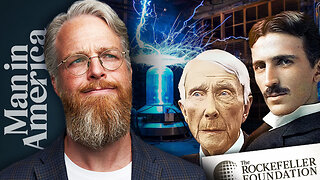 1:07:49
1:07:49
Man in America
13 hours agoBANNED TECH: The Tesla Secrets Rockefeller Crushed to Keep You Sick w/ Linda Olsen
46.8K7