Premium Only Content

How Do You Include Employees In Decisions?
In this video, we're going to go through one of three tips for employee engagement. I thought I'd share three things I've learned working for myself, from clients, or just from general absorption since leaving my corporate role.
Check out the full video, Three Tips For Employee Engagement here: https://youtu.be/4sQsQQdtfg0
If you need more help CHECK OUT OUR FREE TRAINING COURSES:
https://meetime.thinkific.com
_____
☎️ Ready to start saving time for your organisation? Book a free discovery call to find out more:
https://aka.meetimeapps.com/call
🧑💻 Not sure? Sign up for an upcoming webinar here:
https://www.meetimeservices.com/webinar
👨🏫 Do it yourself? Get our free Teams training deck here:
https://www.meetimeservices.com/free-teams-training-deck
🍻 If you liked this video or it helped you out at all, then please consider buying me a beer to help support the channel to keep making free content:
https://www.buymeacoffee.com/meetime
(it is entirely optional and only a one-off payment, no subscription required)
_____
Watch our latest shorts:
- How Do You Appreciate Your Employees?:
https://youtube.com/shorts/Qpjn72AY__I
- Microsoft Lists Board View In 56 Seconds:
https://youtube.com/shorts/9MTarUjrvZY
- Microsoft Teams Is Not Just For Video Meetings:
https://youtube.com/shorts/g-Zxrgduvs4
- Microsoft Teams File Sort Order:
https://youtube.com/shorts/8w1ntDIwg5w
- How To Copy A Task In Microsoft To Do:
https://youtu.be/qwBgDF65IT4
_____
Watch our latest videos:
- What Is Microsoft Viva In A Nutshell?:
https://youtu.be/XE79rJCaRg0
- How To Write Effective Emails At Work:
https://youtu.be/CiYlRasQa2I
- Microsoft Lists Board View - Things You Need To Know:
https://youtu.be/-bYB-zQ4feg
- How To Use Find Time In Microsoft Outlook:
https://youtu.be/HR6W3J8vl7g
- Using Microsoft To Do and OneNote Together:
https://youtu.be/HpHX29ycnSI
_____
If you liked this you can check out our other most popular videos:
- How To Use Wiki:
https://youtu.be/8dvk_D6mkkc
- How To Make Microsoft Lists More Useful:
https://youtu.be/eWSPDQ3FMKY
- How To Copy A Task In Microsoft To Do:
https://youtube.com/shorts/qwBgDF65IT4
_____
...or see our videos on Teams via the following playlists:
- Microsoft Teams Tutorials 2022:
https://youtube.com/playlist?list=PLQlz_RnEjmno2J2jAuyMEn1AwU-dg607z
- Shorts:
https://youtube.com/playlist?list=PLQlz_RnEjmnpf13wkxh7m4TdP78ibS5B0
- Microsoft OneDrive:
https://youtube.com/playlist?list=PLQlz_RnEjmnphFbshCpwbcDHDwOFzmeMJ
- Remote Working Tips:
https://youtube.com/playlist?list=PLQlz_RnEjmnpZ4Z202bJe7AZdm__Jt57b
- Microsoft Teams Basics:
https://youtube.com/playlist?list=PLQlz_RnEjmnr8N5JiuIWLKZOmnQT_evJv
- Microsoft Teams Meetings:
https://youtube.com/playlist?list=PLQlz_RnEjmnrn7bbwPOYZ9XDibQfK3j_E
- Modern Workplace Adoption:
https://youtube.com/playlist?list=PLQlz_RnEjmnqR_MA71f4F1IKOHBVPh7_y
- Microsoft Workplace And My Analytics:
https://youtube.com/playlist?list=PLQlz_RnEjmnpejII11Psz9RK8CEPkm5Ff
- All Teams Videos:
https://www.youtube.com/playlist?list=PLQlz_RnEjmnpiIqHbjk957XVgMwvBGfA_
- Microsoft OneNote & Wiki:
https://www.youtube.com/playlist?list=PLQlz_RnEjmnqjRtbEHfXabr5BztjfpBY2
- Microsoft Planner:
https://www.youtube.com/playlist?list=PLQlz_RnEjmnqzZVTEr8PZSZHw269ikbVY
- Microsoft Power Automate / Flow:
https://www.youtube.com/playlist?list=PLQlz_RnEjmnrg-LcOAoIPAPluLJzp4cYO
_____
Say hi on social:
LinkedIn Gav: www.linkedin.com/in/gavin-jones-meetime
LinkedIn MeeTime: https://www.linkedin.com/company/meetimeapps
Facebook: https://www.facebook.com/MeeTimeApps
Twitter: https://twitter.com/meetimeapps
Instagram: https://www.instagram.com/meetimeapps/
TikTok: https://www.tiktok.com/@meetimeapps
To save time in meetings, check out MeeTime meeting timer for iOS at:
https://www.meetimeapps.com
or directly on the Apple AppStore:
https://itunes.apple.com/us/app/meetime-meeting-presentation-timer/id1224154640?mt=8&at=1001lsUD
_____
https://www.youtube.com/shorts/Qpjn72AY__I
https://www.meetimeservices.com
#MicrosoftTeams #Shorts #MeeTime
-
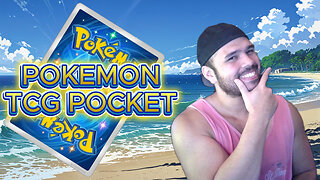 8:42:04
8:42:04
SquallRush
9 hours agoExperimenting with Non Meta Decks in Ranked
30.8K3 -
 2:01:12
2:01:12
Game On!
15 hours ago $3.40 earnedOur MLB Expert Predicts Braves to WIN the World Series!
29.9K -
 LIVE
LIVE
xBuRnTx
2 hours ago🎮 Early Bird Gets the Dub! | Fortnite Solos
113 watching -
 2:32:45
2:32:45
RG_GerkClan
4 hours ago🔴LIVE - I'm Back from Vacation...Lets Dominate - Gray Zone Warfare - Gerk Clan
11.3K1 -
 48:28
48:28
SB Mowing
8 days agoI Took a RISK Cleaning This Yard and Could’ve Ended Up in the Hospital
28.6K37 -
 LIVE
LIVE
Shield_PR_Gaming
3 hours agoGrazy Zone Warfare Solo Missions are a pain in the butt Part 2!
61 watching -
 8:04
8:04
WhaddoYouMeme
19 hours ago $5.14 earnedThe REAL Truth Behind Bieber's 'Mental Breakdown' Post
104K18 -
 LIVE
LIVE
MrR4ger
5 hours agoMIDNIGHT R4GE - TEAMWORK MAKES THE DREAM WORK / SOCT, PEAK, GEARS, ETC?
140 watching -
 LIVE
LIVE
CassaiyanGaming
3 hours agoHogwarts Legacy | Saturday at 8:10am central
46 watching -
 5:57:53
5:57:53
MyronGainesX
13 hours ago $18.52 earnedScott Horton EMBARRASSES Emily Austin! Iran Israel War Day 8 Analysis!
55.7K29