Premium Only Content

Excel KeyTips and shortcut menu - Excel A to Z | #14 إتعلم إكسل من الصفر مع دكسلو 🇹🇳
Excel KeyTips and shortcut menu - Excel A to Z | #14 إتعلم إكسل من الصفر مع دكسلو 🇹🇳
▬▬▬▬▬▬▬▬▬▬▬▬▬▬▬
In this video we Excel's KeyTips and Shortcut menu.
KeyTips are sometimes known as access keys or accelerators and are used as shortcut key combinations that activate controls. KeyTips appear on the Ribbon when you press the ALT key. If your KeyTip conflicts with KeyTips for built-in controls or from other add-ins, Microsoft Office might assign non-conflicting KeyTip values automatically.
Shortcut menus provide a quick way to access the commands that you are most likely to want. These menus are context sensitive so depending on where your cursor is located will depend on the menu that gets displayed. All shortcut menus are divided into small sections (or groups) separated by horizontal lines. These are used as an indication to the commands original location on the Menu Bar. A shortcut menu is not a comprehensive list of the commands that are available and will sometimes not display the command you are looking for.
▬▬▬▬▬▬▬▬▬▬▬▬▬▬▬
╔═╦╗╔╦╗╔═╦═╦╦╦╦╗╔═╗
║╚╣║║║╚╣╚╣╔╣╔╣║╚╣═╣
╠╗║╚╝║║╠╗║╚╣║║║║║═╣
╚═╩══╩═╩═╩═╩╝╚╩═╩═╝
▬▬▬▬▬▬▬▬▬▬▬▬▬▬▬
🙋🏼♂️ PLEASE SUBSCRIBE
▬▬▬▬▬▬▬▬▬▬▬▬▬▬▬
✅ SUBSCRIBE HERE 👉 https://bit.ly/3cQUVZZ
SUPPORT THE CHANNEL
▬▬▬▬▬▬▬▬▬▬▬▬▬▬▬
👉Teespring Merch&Books 👉 https://bit.ly/3S1fa7n
Social Media / Contact us
▬▬▬▬▬▬▬▬▬▬▬▬▬▬▬
🤳Dexcelo on TikTok 👉 https://bit.ly/3JgslNU
📥 Business Inquiries 👉 [email protected]
📊 In this course you will learn how to:
▬▬▬▬▬▬▬▬▬▬▬▬▬▬▬
- Excel KeyTips
- Excel shortcut menu
▬▬▬▬▬▬▬▬▬▬▬▬▬▬▬
✏️ Course developed by Dexcelo.
▬▬▬▬▬▬▬▬▬▬▬▬▬▬▬
⭐️ APPROXIMATE CONTENT TIMESTAMPS ⭐️
▬▬▬▬▬▬▬▬▬▬▬▬▬▬▬
0:00:00 - 0:00:23 Intro
0:00:23 - 0:04:12 KeyTips
0:04:12 - 0:06:10 Shortcut menu
0:06:10 - 0:06:29 Outro
🔗 Useful Links
▬▬▬▬▬▬▬▬▬▬▬▬▬▬▬
⚈ Microsoft Excel Help Center https://bit.ly/3Q99vu8
▬▬▬▬▬▬▬▬▬▬▬▬▬▬▬
Thank you for your support 🙏🙏🙏 !!!
▬▬▬▬▬▬▬▬▬▬▬▬▬▬▬
Tags
#excel #اكسل #learnexcel #excelshortcuts #exceltips #shortcuts #microsoftexcel #microsoft #exceltutorial
-
 LIVE
LIVE
Tundra Tactical
5 hours ago $6.99 earned🛑{LIVE NOW!!} The Great Tundra Nation Gun Show!!!! Presented By MGS Trade School
886 watching -
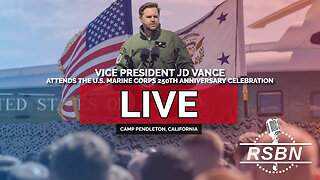 4:35:07
4:35:07
Right Side Broadcasting Network
4 days agoLIVE: VP Vance Attends the U.S. Marine Corps 250th Anniversary Celebration - 10/18/25
45K39 -
 LIVE
LIVE
Mally_Mouse
20 hours ago🔥🍺Spicy HYDRATE Saturday!🍺🔥-- Let's Play: Prison Life 2
99 watching -
 LIVE
LIVE
Pepkilla
2 hours agoBattlefield 6 SMG Camo Grind
78 watching -
 14:22
14:22
Exploring With Nug
10 hours ago $4.28 earnedThe River Exposed a Secret That No One Was Supposed to See!
34.6K2 -
 23:23
23:23
MYLUNCHBREAK CHANNEL PAGE
11 hours agoThe Sunken Basilica
77.4K6 -
 8:05
8:05
Hollywood Exposed
2 hours agoCharlie Sheen STUNS Tucker Carlson With His Shocking Political Confession
1.82K13 -
 LIVE
LIVE
SavageJayGatsby
1 hour ago🔥 Spicy Saturday – Let's Play: Prison Life 2🔥
27 watching -
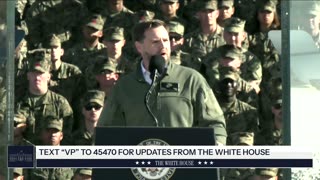 30:02
30:02
The White House
2 hours agoVP JD Vance Delivers Remarks at 250th Anniversary Celebration for the United States Marine Corps
8.35K17 -
 3:50:26
3:50:26
GamerGril
5 hours agoShould I Get A Zoob Job 💞Dying Light The Beast💞
11.3K5