Premium Only Content

How to disable Hyper-V using command line Windows 11
How to disable Hyper V using command line Windows 11
Enter this command:
bcdedit /set hypervisorlaunchtype off
Subscribe to How to Global for more solutions to your problems:
http://bit.ly/HowToGlobal
If this video helped you out please consider leaving a like & commenting down below if this works! Thank you so much :)
00:00 Intro
00:05 How to disable Hyper-V using command line Windows 11
#HowToGlobal #Windows11
In this video We are going to see How to Solve the problem in VirtualBox which says "Failed to open session for Virtual Machine" on Windows 11. Installing VirtualBox on Windows 11 is simple and easy. first of all you need to Downloads – Oracle VM VirtualBox exe file from virtualbox.org website. Oracle VM VirtualBox (formerly Sun VirtualBox, Sun xVM VirtualBox and Innotek VirtualBox) is a free and open-source hypervisor for x86 computers currently being developed by Oracle Corporation. We are going to see How to install Oracle VirtualBox 6 in Windows 11.
Some report this command was needed also:
DISM /Online /Disable-Feature:Microsoft-Hyper-V
-
 1:59:01
1:59:01
The Charlie Kirk Show
3 hours agoCancel Netflix? + The Secret Service Disaster + Turning Point Everywhere | Tatum, Cocca, Gaffrey
90.8K37 -
 LIVE
LIVE
ahdedazs
1 hour ago $0.37 earnedBlack Ops 7 EARLY ACCESS BETA! First Stream on RUMBLE!
123 watching -
 LIVE
LIVE
ZENNY
1 hour agoBO7 IS HERE BOT POV MF HAHAHAHA 6v6 PG18+ | UNFILTERED CHAT | CURSES AND BAD
75 watching -
 LIVE
LIVE
qixso
3 hours ago $0.79 earnedBO7 IS HERE TAP IN !! | @qixso
111 watching -
 1:37:49
1:37:49
Tucker Carlson
16 hours agoBlackmail, Bribes, and Fear: Netanyahu Claims He Controls Donald Trump and America. Tucker Responds.
72.8K257 -
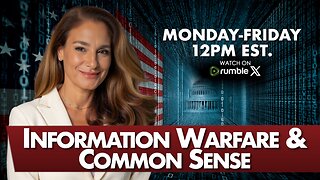 1:37:29
1:37:29
The Mel K Show
3 hours agoMORNINGS WITH MEL K - Information Warfare & Common Sense 10-2-25
21.4K6 -
 1:26:12
1:26:12
Steven Crowder
6 hours agoThe Left is Violent (Part 2) | Change My Mind
313K474 -
 40:54
40:54
The Rubin Report
4 hours ago‘The View’ Hosts Aghast When Mamdani Accidentally Repeats Hamas Talking Points
54.3K67 -
 1:50:50
1:50:50
Benny Johnson
5 hours agoElon Declares WAR on Netflix, Stock COLLAPSES as Millions CANCEL | Dems HUMILIATED in Trump Meme War
107K159 -
 DVR
DVR
Bannons War Room
7 months agoWarRoom Live
39.1M9.05K