Premium Only Content

How to Install Kali Linux on Windows 10 | An Easy Hyper-V Install Guide
In this video, I will walk you through the steps to install Kali Linux on Hyper V on a Windows 10 PC. Using Hyper-V is a good option for many Windows 10 users because it's already built-in into the operating system, and you just need to enable the feature. There are a few quick steps to get up and running, and I will walk you through the steps.
===============================
Time Stamps
0:00 Intro
0:11 System Requirements
0:46 Download ISO
1:29 Create Virtual Machine
2:42 Install OS
4:29 Login to Kali
===============================
Video Notes
Download Kali Linux: https://www.kali.org/get-kali/
How to Enable Hyper V Windows 10: https://youtu.be/P38OlmZM0OY
How to Enable Hyper V Windows 11: https://youtu.be/0Aeu1a7Jpwc
CREDIT
Cover Art: Photo by Markus Petritz on Unsplash
===============================
Connect with Me
▶ Blog: www.geekrar.com
▶ Twitter: www.twitter.com/Geekrar
▶ Email: [email protected]
===============================
Request?
https://tinyurl.com/SumbitRequest
===============================
Support Me?
Everything I earn goes right back into creating videos. Thanks to my previous donors, I was able to purchase a GPU for mining explanation videos. Currently, I'm saving for a Mining Rig or Smart Home device. Let me know what direction you want me to go when you donate. Once I get to $1K, I will tally votes and provide an update.
Methods of support:
https://www.buymeacoffee.com/GEEKRAR
https://www.patreon.com/GEEKRAR
Like, Share, Subscribe!
🔔 Subscribe for more guides & tips https://www.youtube.com/UC8nPzCD2eVsW_XRxFUpHsyg?sub_confirmation=1
My Other Channels
🎬 GEEKrar Guides:https://tinyurl.com/GKRguides
🎬 GEEKrar OpenBox Shorts: https://tinyurl.com/GKRshorts
🎬 CryptoJar: https://tinyurl.com/CryptoJar
===============================
Crypto
DOGE: DQNagpAaa8WRENNyqEhwCerinHxxnXf8ef
REDD: Rd1qSN9CB5n34oMWKPPktPky2HYUB6ZSNj
RVN : RQNEfC8RLdhS9DWBq8AdG7Go4uQSkJvDpm
XRP : rw75N3V4zkmoVdsSJzNkvCMVkjmErKyEDo
-
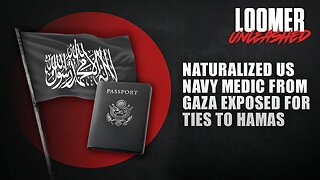 2:57:52
2:57:52
Laura Loomer
12 hours agoEP154: Naturalized US Navy Medic From GAZA Exposed For Ties To Hamas
45.9K29 -
 35:45
35:45
Stephen Gardner
15 hours ago🔴BREAKING: Election Auditor EXPOSES Democrat Election Fraud Evidence!
49.8K66 -
 15:48
15:48
Sponsored By Jesus Podcast
19 hours agoHow to Stop Being JEALOUS | When Comparison Steals Your Joy
20.5K12 -
 3:56:59
3:56:59
DLDAfterDark
10 hours ago $15.86 earnedDon't Worry - Things Will Get SO Much Worse! Sometimes It Be Like That
37.3K9 -
 25:41
25:41
Robbi On The Record
15 hours ago $4.37 earnedThe Billion-Dollar Lie Behind OnlyFans “Empowerment” (Her Testimony Will Shock You) | part II
25K16 -
 12:22
12:22
Cash Jordan
7 hours ago"CHICAGO MOB" Fights Back... "ZERO MERCY" Marines DEFY Judge, SMASH ILLEGALS
44.3K55 -
 46:58
46:58
Brad Owen Poker
19 hours agoI Make QUAD ACES!!! BIGGEST Bounty Of My Life! Turning $0 Into $10,000+! Must See! Poker Vlog Ep 323
27.2K7 -
 2:52:28
2:52:28
TimcastIRL
10 hours agoSTATE OF EMERGENCY Declared Over Food Stamp CRISIS, Judge Says Trump MUST FUND SNAP | Timcast IRL
268K155 -
 3:22:45
3:22:45
Tundra Tactical
17 hours ago $21.59 earned🚨Gun News and Game Night🚨 ATF Form 1 Changes, BRN-180 Gen 3 Issues??, and Battlefield 6 Tonight!
51.9K6 -
 1:45:13
1:45:13
Glenn Greenwald
14 hours agoJD Vance Confronted at Turning Point about Israel and Massie; Stephen Miller’s Wife Screams “Racist” and Threatens Cenk Uygur with Deportation; Rio's Police Massacre: 120 Dead | SYSTEM UPDATE #540
126K176