Premium Only Content
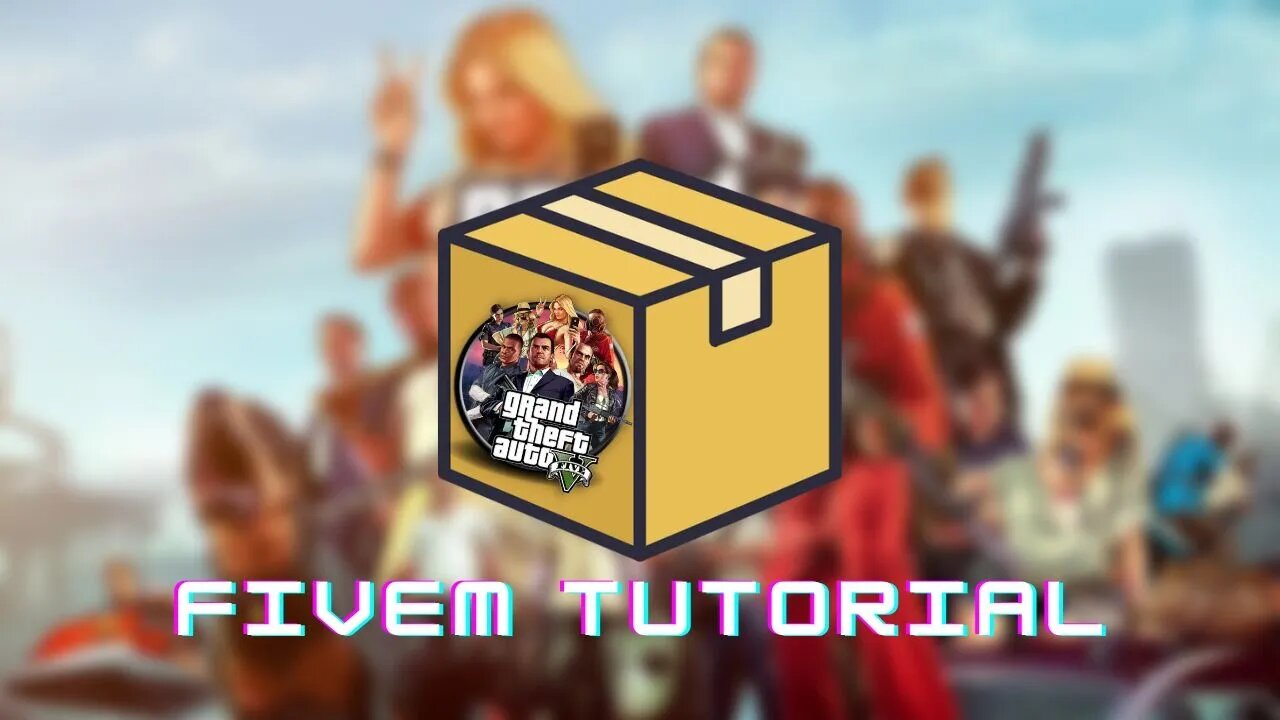
GTA V Splitscreen - How to Install Resources (Nucleus Coop)
GTA V Multiplayer [Gameplay] - How to Play Splitscreen on Nucleus Coop 2022 (Updated) (Up to 2 Players)
Game Information:
Grand Theft Auto V for PC offers players the option to explore the award-winning world of Los Santos and Blaine County in resolutions of up to 4k and beyond, as well as the chance to experience the game running at 60 frames per second. Splitscreen feature only works on Grand Theft Auto V PC (GTA 5 PC Steam Version). GTA 5 on Xbox one, GTA V on PS4 and GTA on PS5 are not compatible.
👍Did you like the video? / ✘Leave your comment / 🔥 Follow our Channel
- 00:00 - Intro
- 01:04 - How to Install vMenu - Trainer to Spawn Vehicles and Change Character
Link to Download vMenu:
https://bit.ly/3CWUOXU
- 04:55 - Demonstration of vMenu Resource
- 06:57 - How to Setup - Spawn 2 Players on Same Location
Link to Characters List (Peds Models):
https://bit.ly/3esw0MZ
Link to List of 100 Coordinates (Locations):
https://bit.ly/3KSXo2Z
- 11:22 - Demonstration of Spawn 2 Players on Same Location
- 12:23 - How to Install vSync - Change Weather and Time
Link to Download vSync:
https://bit.ly/3TLfA2A
- 14:42 - Demonstration vSync - Change Weather and Time
- 15:22 - How to Install XNweapons- Buys Weapons on Store
Link to Download XNweapons:
https://bit.ly/3eh9yq8
Link to Image with Store Icons on Map:
https://bit.ly/3x09YrF
- 17:03 - Demonstration XNweapons- Buys Weapons on Store
- 18:21 - How to Install GangWar Resource
Link to Download GangWar:
https://bit.ly/3cStW0A
Link to Image with Gang Zones on Map:
https://bit.ly/3eqVnim
- 19:40 - Demonstration GangWar Resource
- 21:05 - How to Install - Crackdown Missions Resource (56 Missions Included)
Link to Download GangWar:
https://bit.ly/3RpIlQQ
- 22:54 - Demonstration Crackdown Missions Resource
- 24:49 - End
🎮 Best Online Bundles Starting at Only $1 (Games/Books/Software)
https://bit.ly/3l9poTZ
Enjoy this video and thanks for watching!
---------------------------------------------
Files to Download:
Download Notepad ++
https://bit.ly/3wDTAKy
Learn How to Play GTA V Splitscreen on Nucleus Coop 2021 (Up to 2 Players) Gameplay on PC.
https://youtu.be/BvIIO0J50Zk
---------------------------------------------
🔥Tutorial - Learn What Nucleus Coop is, How Install and Setup Correctly:
https://youtu.be/_6Bjrrzx0fc
🔥Tutorial - How to Increase Performance on Nucleus Coop:
https://bit.ly/3C2ERvJ
Other Useful Links:
- Nucleus Coop Support (Reddit and Discord):
https://www.reddit.com/r/nucleuscoop/
- List of Supported Games:
https://bit.ly/3rMi8B2
- Free Background Wallpaper for 3 Players
https://bit.ly/3Muu1n4
Important Hotkeys -
- Ctrl + Q - Close all instances and Nucleus Coop
- Ctrl + T - Enable/Disable Toggle Windows Mode
---------------------------------------------
Coop Local Gaming Channel - Menu - 🎮
🔥Check our Last Top List Local/Splitscreen Games
https://bit.ly/2THvbmd
🔥Check our Nucleus Coop List Splitscreen Games
https://bit.ly/3hW6L5v
👕 Coop Local Gaming Merch
https://rdbl.co/3uj7RhC
---------------------------------------------
Our Hardware:
Recommended Accessories:
Xbox 360 Wireless Controller
Xbox 360 Wireless Gaming Receiver (Up to 4 Controllers on PC)
Coop Local Gaming Computer:
POWER: 500W
BOARD: ASROCK - PLACA N68-GS4 FX, AMD, AM3+
CPU: AMD - FX-6300 Six-Core 3.5Ghz 95W AM3+
GRAPHIC CARD: Nvidia GTX 1050TI 4GB DDR5
HDD: TOSHIBA 3.5 1TB SATA3 6Gb / S 7200RPM
RAM: 16GB 1600MHz CL11 DIMM
---------------------------------------------
About Coop Local Gaming Channel 👾
Our channel shares the best local / split-screen games to play with your friends on PC.
In each video, we teach how to play locally and we share the best games to play.
Stay with us and find the best top local games to play and make a party!
---------------------------------------------
Follow our Channel on 👀
🔔Facebook
https://bit.ly/3g73hut
🔔Youtube
https://bit.ly/3t9CVN8
🔔Odysee
https://bit.ly/3jTTdq0
---------------------------------------------
Special Message for You 📢
I want to tell you that I care about your valuable time. So I have created this video and shown everything step-by-step to make it easier for you.
---------------------------------------------
Credits 📋
Song: Electro-Light - Where It All Began (feat. Danyka Nadeau) [NCS Release]
Music provided by NoCopyrightSounds
Free Download/Stream: http://ncs.io/WhereItAllBegan
Watch: http://youtu.be/VQ-thOWn-pwSong: Electro-Light - Where It All Began (feat. Danyka Nadeau) [NCS Release]
Music provided by NoCopyrightSounds
Free Download/Stream: http://ncs.io/WhereItAllBegan
Watch: http://youtu.be/VQ-thOWn-pw
#cooplocalgaming #gtav
-
 LIVE
LIVE
Dr Disrespect
4 hours ago🔴LIVE - DR DISRESPECT - BATTLEFIELD 6 - REDSEC - 10 WINS CHALLENGE
2,429 watching -
 LIVE
LIVE
Barry Cunningham
4 hours agoBREAKING NEWS: PRESIDENT TRUMP SPEECH AT THE MIAMI BUSINESS FORUM! (MIKE JOHNSON PRESSER)
1,111 watching -
 2:04:47
2:04:47
The Charlie Kirk Show
4 hours agoOnward | Henderson, Laurie, Miles | 11.5.2025
77.2K23 -
 2:15:52
2:15:52
Steven Crowder
7 hours agoWho is the Real Myron Gaines | Ash Wednesday
298K347 -
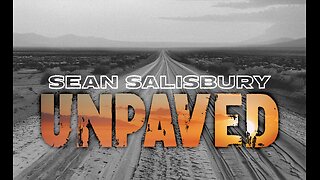 1:07:53
1:07:53
Sean Unpaved
2 hours agoRankings, Recaps, & Deadline Deals: CFB Shake-Ups & NFL Trades
37.2K -
 2:13:33
2:13:33
Side Scrollers Podcast
4 hours agoAsmongold SUED for Emotional Distress + Hasan REJECTED+ INSANE Plane Crash + More | Side Scrollers
38.6K11 -
 1:00:32
1:00:32
VINCE
7 hours agoNYC Has Been Seized By The Communists | Episode 162 - 11/05/25
255K398 -
 1:47:26
1:47:26
LadyDesireeMusic
4 hours ago $0.01 earnedLive Piano & Convo Rumble Rants/ Subs to Request
28.1K3 -
 5:02:14
5:02:14
SOLTEKGG
6 hours agoGOING FOR KILL RECORD - BF6 SKIN Giveaway
21.1K1 -
 1:04:48
1:04:48
The Rubin Report
5 hours agoCharlie Kirk’s Warning for MAGA if Mamdani Won
53.1K202