Premium Only Content
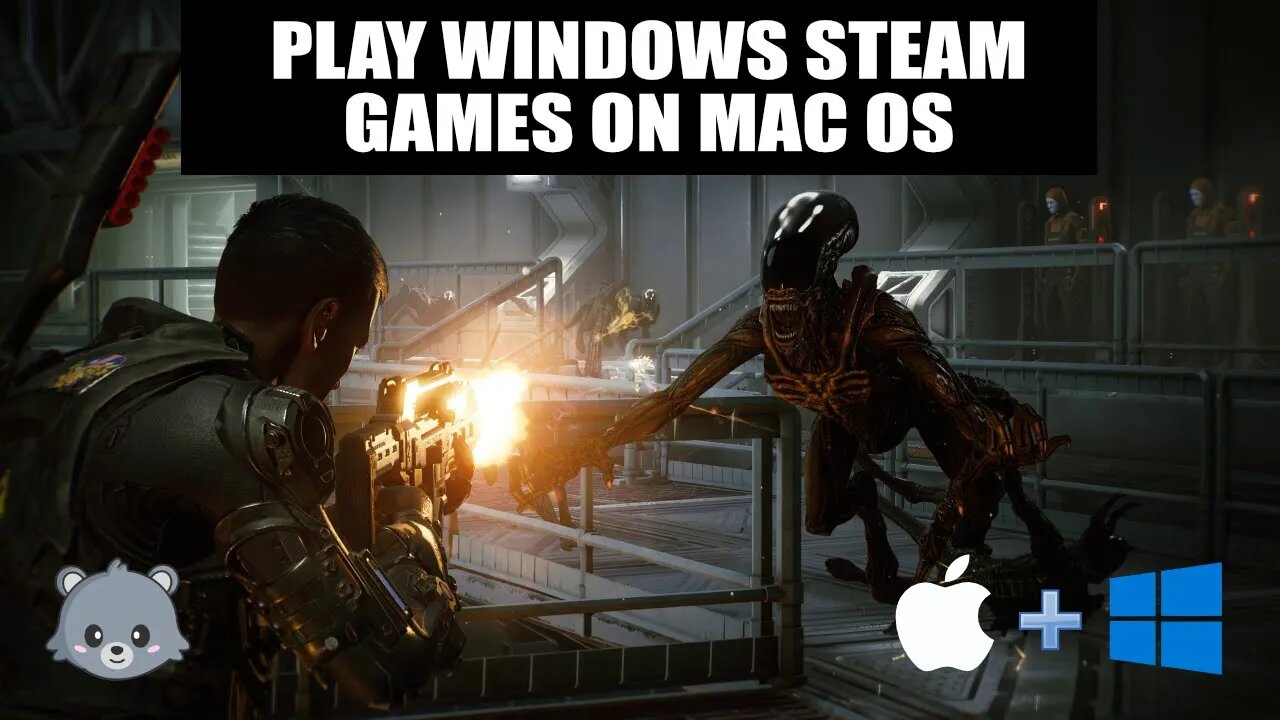
Play Windows Steam Games on Mac OS
If you liked the video it'd mean a lot to me if you subscribed to my channel.
To subscribe simply click the following link:
https://www.youtube.com/Bearcatjamboree?sub_confirmation=1
⏰ TIMESTAMPS
00:19 - Install Porting Kit
01:15 - Launch Porting Kit
02:01 - Locate Steam installer
02:20 - Install Steambuild 64-bit/D3d11 (for 64-bit) or try Steambuild 2 (for 32-bit)
03:21 - Launch Steam from ~/Applications
03:44 - Login to Steam account
04:37 - Click Store and locate games to install and play
More details about this video:
In this tutorial I'll show you how to install Steam for Windows on a Mac M1 64-bit system, in order to play Windows games available on Steam. This requires Mac Catalina or higher...
If you aren't sure if your Mac is 64-bit then check your system as follows:
1. Click the Apple menu
2. Select "About This Mac"
3. Click "System Report..."
4. Under "Hardware Overview" locate the "Model Identifier." It should be something like: MacBook5,5 or similar.
5. Search Google for hardware specs on the model you have.
If you are still on a 32-bit Mac then you will be able to follow these instructions but select "Steambuild 2" instead of "Steambuild 64-bit/D3d11"
A couple of notes:
1. Some Steam games might not work on your system even with this build
2. When you install a game using PortingKit, it creates a standalone application that can be deleted at any time. It does not install Windows on your system.
If you have issues with specific games then you might be able to get help from the PortingKit forum. They address issue in the builds based on input from users, so I strongly recommend you visit their form if you have issues that can't be easily resolved here by accessing their website:
There is NO GUARANTEE that specific games will run using this method. So, please DO NOT buy paid games and then get upset that it did not work on your system.
As previously stated "Some Steam games might not work on your system even with this build"
Thank you for watching my video! I hope that it was helpful and that you'll consider clicking LIKE and subscribing to my channel at the following link:
https://www.youtube.com/Bearcatjamboree?sub_confirmation=1
LINKS
■ Facebook https://www.facebook.com/BearcatJamboree
■ Twitter https://twitter.com/BearcatJamboree
■ Instagram https://www.instagram.com/bearcatjamboree
■ Website https://www.bearcatjamboree.com
Music attribution:
Title: Crystal Cave (song18)
Author: The Cynic Project / http://pixelsphere.org
#tutorial #windows #mac #steam #portalkit #gaming #apple
-
 8:01
8:01
MattMorseTV
17 hours ago $9.88 earnedTrump just DROPPED a BOMBSHELL.
63K74 -
 LIVE
LIVE
FyrBorne
10 hours ago🔴Warzone M&K Sniping: Is The Overlook OP or Bait?
514 watching -
 2:00:53
2:00:53
MG Show
20 hours agoTrump Stops the Epstein Nonsense & Exposes FAKE MAGA; Victory Lap
83.2K65 -
 39:21
39:21
MattGaetz
1 day agoThe Anchormen Show with Matt Gaetz | Feeding the Dragon
27.8K22 -
 6:01
6:01
Michael Button
2 days ago $2.64 earnedMy History Degree Lied About Lost Civilizations
37.3K13 -
 9:36
9:36
MattMorseTV
1 day ago $4.17 earnedThe EU just FOUND OUT.
23.1K51 -
 22:39
22:39
Forrest Galante
1 day agoPrivate Tour of Australia's Craziest Zoo
157K13 -
 6:57:31
6:57:31
ABNERDAGREAT
9 hours ago🔴DISCORD VC/MUSIC ZELDA BREATH OF THE WILD SWITCH 2 EDITION🔴
10.8K1 -
 1:06:42
1:06:42
The Connect: With Johnny Mitchell
3 days ago $25.89 earnedTruth About The Epstein Files: CIA Agent Reveals The Connection Between The Mossad, Epstein, & Trump
77.3K95 -
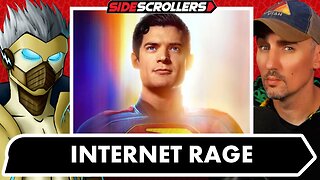 1:59:00
1:59:00
Side Scrollers Podcast
21 hours agoSuperman Movie MELTDOWN, FBI SEIZES Game Websites, Elmo Gets HACKED | Side Scrollers Live
21.1K7