Premium Only Content
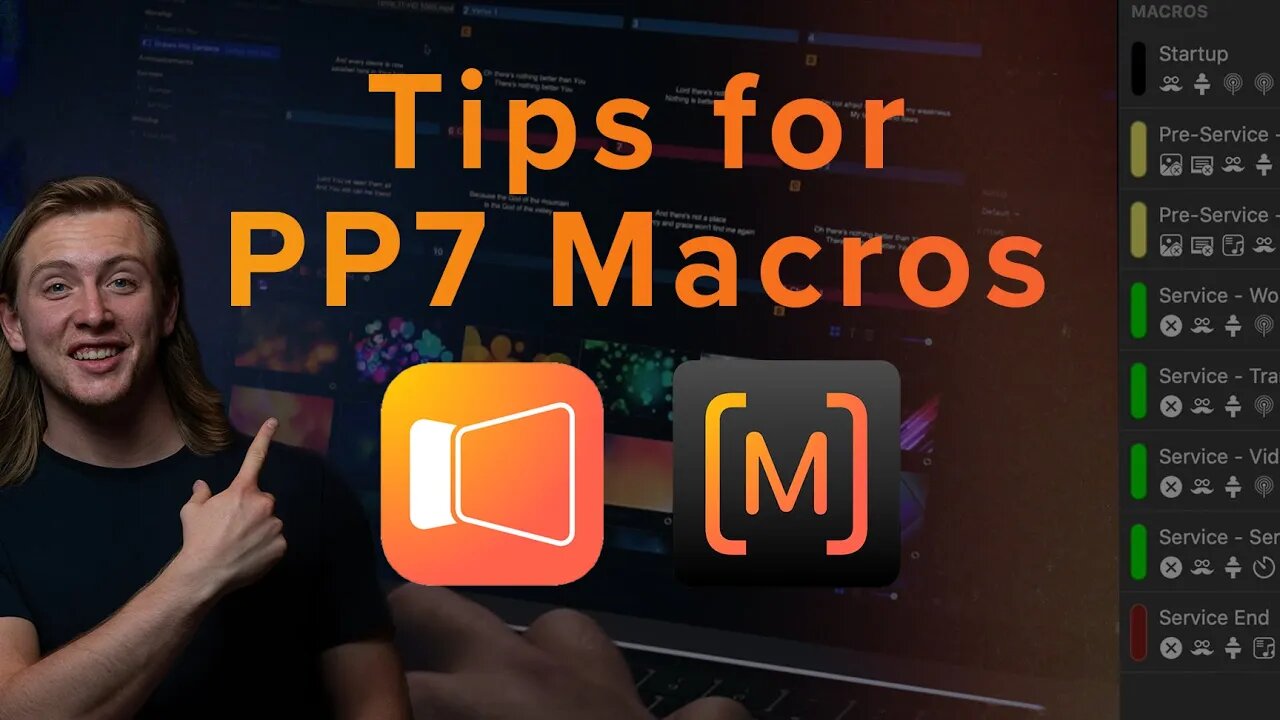
3 Tips for Using ProPresenter 7 Macros more Effectively + Full Breakdown of how we use Macros
↓ Pre-Order the ProPresenter 7 Quickstart Guide ↓
http://propresenterquickstart.com/
↓ Get 1-on-1 ProPresenter training to get started with Pro7 FAST ↓
https://calendly.com/churchmediatraining/pp7coaching
↓ How to Create Your Own Custom Countdown Video with Premiere Pro and After Effects ↓
https://youtu.be/9u7--IHX60Q
________________________________________________________________________________________
Media Training for Church Leaders
https://www.churchmediatraining.com/
Get the Video Basics Training Course
https://www.churchmediatraining.com/churchvideomadesimple
Pre-Order the ProPresenter 7 Quickstart Guide
http://propresenterquickstart.com/
Schedule a Free Consultation Call:
https://calendly.com/churchmediatraining/15min
Most churches have a difficult time implementing media into their ministries effectively. At Church Media Training, we give church leaders the tools and resources to be good at digital media.
________________________________________________________________________________________
Learn these tips and take your Pro7 Presentations to the next level with Macros
*GEAR*
CAMERAS THAT WE USE:
Black Magic Pocket 6K Pro: https://amzn.to/2S855vl
Black Magic Pocket Cinema Camera 4K: https://amzn.to/2zH0iaJ
Sony a6400: https://amzn.to/3uNyU36
Sony a6300: https://amzn.to/36aDk84
Panasonic G7: https://amzn.to/361ifwy
LENSES:
Sigma 18-35mm f/1.8 (Canon Mount): https://amzn.to/3z2PhKy
Sigma 24-70mm f/2.8 (Sony E Mount): https://amzn.to/2W6YfYK
Panasonic 35-100mm f/2.8 (Micro Four Thirds Mount): https://amzn.to/3mgQrOR
Sony 50mm f1.8: https://amzn.to/3y14TNs
VIDEO EDITING SOFTWARE: https://www.amazon.com/dp/B01N7IBN3D?tag=zachbrownme03-20
MACBOOK PRO: https://amzn.to/3iEJPVd
iMAC: https://amzn.to/3nowSlT
TRIPOD: https://amzn.to/3nnoTWt
EDITING HARD DRIVE: https://amzn.to/34CAqbT
SWITCHERS:
ATEM TV Studio HD: https://amzn.to/3cwLmKG
ATEM Mini: https://amzn.to/3dK6ayo
ATEM Mini Pro: https://amzn.to/3dLYeNl
STREAMING SOFTWARE: https://www.ecamm.com/mac/ecammlive/?fp_ref=zach63
HARDWARE ENCODER: https://amzn.to/2W5pzH3
CROSS CONVERTER / SCALER: https://amzn.to/361jk7A
SDI / HDMI CONVERTER: https://amzn.to/2T7FkZg
CAPTURE CARD: https://amzn.to/2WDamup
AUDIO:
FOCUSRITE AUDIO INTERFACE: https://amzn.to/3dOKst9
Shure SM58: https://amzn.to/3cbxHum
Rode NTG2: https://amzn.to/3yZYSlO
TIMESTAMPS
Intro: 0:00
1st Tip for Pro7 Macros: 1:14
How We Categorize Our Macros: 1:28
2nd Tip for Pro7 Macros: 3:35
How to Create Flexibility within Your Macros: 4:23
3rd Tip for Pro7 Macros: 6:00
How to Automate Your Countdown Video with Macros: 6:17
How to Utilize Calendar Events with Macros: 6:50
(Bonus Tip) Workaround for Placing Macros on Videos: 7:54
How we use our Macros - Full Breakdown: 9:00
Using Music Playlist with Macros: 9:40
Using a Macro for our Countdown Video: 10:40
The Macros we use during the Service: 10:56
The Macro we use to End Service: 13:22
The ProPresenter Quickstart Guide: 14:29
Email:
[email protected]
Social Links:
https://zachbrownmedia.com/
https://www.churchmediatraining.com/
http://instagram.com/zach_wbrown
http://facebook.com/zachbrownmedia
___________________________________________________________________________
As an Amazon Associate, I earn from qualifying purchases.
I may earn a small commission for my endorsement, recommendation, testimonial, and/or link to any products or services from this website, at no extra cost to you. Your purchase helps support my work.
A9OUFO6NWX7ODXCD
-
 LIVE
LIVE
Barry Cunningham
3 hours agoBREAKING NEWS: SOLVING THE HOUSING CRISIS BY UNDERSTANDING VETERANS DAY! AND IT'S MOVIE NIGHT!
2,152 watching -
 LIVE
LIVE
iCkEdMeL
18 minutes ago🔴 Redwood City Standoff Erupts in Gunfire | Police Shooting Update
272 watching -
 30:53
30:53
BonginoReport
6 hours agoMonica Kelsey: The Woman Who Is Saving Countless Babies - Nightly Scroll w/ Hayley Caronia (Ep.175)
75.8K13 -
 1:08:36
1:08:36
Kim Iversen
4 hours agoFrom Head Chopping to The Oval Office: Who is Al-Sharaa?
85K60 -
 LIVE
LIVE
The Bold Lib
1 hour agoBOLDCHAT: The Intolerant Left | Veteran's Day w/ANGELA BELCAMINO
106 watching -
 LIVE
LIVE
Quite Frankly
5 hours agoVeterans Day Lies, Legalized Betting, And More | Sal & J Gulinello 11/11/25
489 watching -
 LIVE
LIVE
Tundra Tactical
6 hours ago🛑LIVE NOW!! Dad Gamer Attempts To Dunk On Nerds
83 watching -
 1:45:14
1:45:14
Redacted News
4 hours agoBREAKING: Jeffrey Epstein's Israeli Mossad Connections EXPOSED in New Documents - Cover-Up Deepens
130K81 -
 1:14:16
1:14:16
vivafrei
5 hours agoKash Patel's Girlfriend Sues Elijah Schaeffer for $5 MIL Man Charged Over Portnoy Incident & MORE!
124K70 -
 1:53:37
1:53:37
The Quartering
6 hours agoWar Declared On ICE In Chicago, Massive Allegations Against Leftist Streamer Hasan, 600,000 Chinese
148K44