Premium Only Content
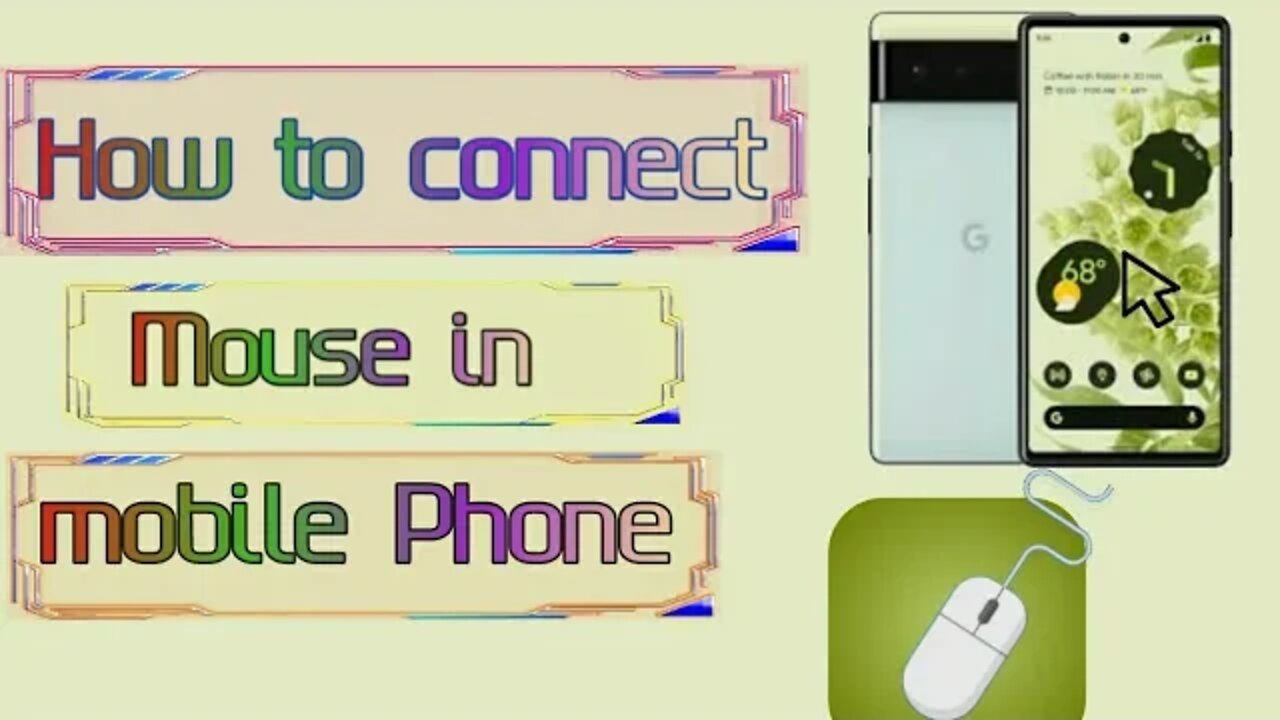
How to connect mouse in mobile Phone
Most users are unable to use the convenient
USB drives with their smartphones. However, this issue can be fixed if you are aware of USB OTG and have an Android device. USB On-the-go or USB OTG
is a standard protocol that allows devices to read data from a USB device without the need of connecting them to a PC.
The device uses the OTG cable to turn itself into a USB host. There are multiple ways in which an OTG connection can be useful. These include -- connecting a USB flash drive or a video game controller directly to your phone. Here we will discuss some other important ways to use USB OTG with an Android device.
🔅 Full Article➖
:::::::::::::::::::::::Link For usb hub::::::::::::::::::::::::::::::::
Take a look at this Technobyte 4 Port USB 3.0 HUB + OTG C type Adapter (Combo Pack) Super Speed 3.0 Portable Mini-Hub "Parking Strip" - Bus Powered - For Pendrive, Mouse, Keyboards, Camera, Mobile, Tablet, PC, Laptop, TV Etc (Black) USB Hub (Black) 4 Port USB HUB SuperSpeed 3.0 Portable Mini-Hub USB Hub (Black) 4 Port USB HUB SuperSpeed 3.0 Portable Mini-Hub "Parking Strip" - Bus Powered - For Pendrive, Mouse, Keyboards, Camera, Mobile, Tablet, PC, Laptop, TV Etc (Black) USB Hub (Black) 4 Port USB HUB SuperSpeed 3.0 Portable Mini-Hub Media Streaming Device on Flipkart
https://dl.flipkart.com/s/z4nw!xuuuN
::::::::::::::::::::::: Multi Device Keyboard/Mouse::::;;;;;;;;;;:::::::
Take a look at this ZEBRONICS ZEB-COMPANION 110 wireless keyboard mouse combo with Bluetooth connection. Wireless Multi-device Keyboard on Flipkart
https://dl.flipkart.com/dl/zebronics-zeb-companion-110-wireless-keyboard-mouse-combo-bluetooth-connection-multi-device/p/itm43196941c2ffc?pid=ACCGFZPSSZKBS84B&cmpid=product.share.pp&_refId=PP.1dbbf8d8-989d-47d8-b0ce-daa33e0e90e5.ACCGFZPSSZKBS84B&_appId=CL
-
 1:47:12
1:47:12
Akademiks
2 hours agoLive on complexcon
10.7K1 -

Barry Cunningham
4 hours agoCAN PRESIDENT TRUMP STOP THE STORMS? ON AIR FORCE ONE | SNAP BENEFITS | MAMDANI | SHUTDOWN DAY 25
13.9K12 -
 13:38
13:38
Exploring With Nug
9 hours ago $2.84 earnedWe Searched the Canals of New Orleans… and Found This!
12.3K -
 13:36
13:36
Clintonjaws
1 day ago $26.20 earnedCBC 2024 Election Night - Highlights - This Is Priceless!
51.3K17 -
 23:20
23:20
Lady Decade
5 hours ago $12.89 earnedI Spent The Night With Alex Jones
21.6K26 -
 LIVE
LIVE
SavageJayGatsby
4 hours agoSpicy Saturday – Goblin Cleanup Chaos! 💀🌶
168 watching -
 16:47
16:47
Robbi On The Record
2 days ago $12.42 earnedThe Day Seeing Stopped Meaning Believing | Sora, AI and the Uncanny Valley
36.3K32 -
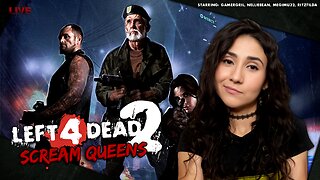 4:07:36
4:07:36
GamerGril
5 hours agoIt's The Zombie Apocalypse, Bring Your Friends 💞Scream Queens💞
9.7K1 -
 LIVE
LIVE
Phyxicx
4 hours agoHalo Tournament! - 10/25/2025
60 watching -
 4:10:42
4:10:42
megimu32
6 hours agoOFF THE SUBJECT: Zombie Apocalypse with GamerGril & Friends 🧟 ♀ (Send Help)
105K5