Premium Only Content

IINE Cartoon Kitten Nintendo Switch Wireless Controller Review
In this episode, we unbox and test out the IINE Cartoon Kitten Wireless Controller designed for the Nintendo Switch and Switch OLED.
As I have recently discovered, finding a decent controller designed for kids' hands can be a bit of a challenge. Long time supporter of the channel Eugene Myers (https://www.youtube.com/c/ecmyersvids) asked if we would check out the IINE Kitten Controller, and originally we tested the KidMoments puppy controller. To say that controller was a dog would be an understatement, as the d-pad was terrible, the button layout was not good, and it just didn't register button presses. Feeling defeated, and a bit of a sadist, I decided actually give the original IINE controller Eugene wanted me to test a try.
Out of the box, the IINE controller was actually considerably smaller than even the puppy controller, which was itself smaller than a Switch Pro controller. All of the face buttons are smaller, very similar in size to the puppy dog controller, but they were grouped more tightly, something much more logical for a kid's hand. The shoulder buttons are all digital, and the kitten ears are actually molded into the L & R triggers. From a comfort standpoint, I'm not a huge fan of this, but maybe for a smaller kid's hand, it'll be fine. It also features USB-C for charging, adjustable rumble strength (although I never felt a difference), turbo, and autofire modes. There are a few features missing here, most notably Amiibo support and wake from sleep.
To pair the kitten controller to your Switch, first hit the Home and Y key for a few seconds until the green LEDs on the face controller begin to cycle. Once they do, tap the L & R buttons and it should pair the same as any other normal Switch controller. I've had issues with controllers that utilize this sort of pairing functionality in the past, but this one paired up like a champ. As far as initial impressions, it doesn't suck!
Diving into gameplay, I didn't know how I would like it as it is quite small in my hands. I have to say however, it was exceptional! Platformers like Kirby and Mario Odyssey were great, and the gyro controls worked without any issue whatsoever. Color me impressed. The analog sticks felt decent, if a bit small, and the d-pad, we have to talk about the d-pad.
One of my biggest criticisms about the KidMoments puppy controller was the fact that the d-pad is utterly unusable. It pushes in on the face of the controller and does not allow you to roll from side to side. This to me was a fatal flaw. The IINE controller's D-Pad was the exact opposite of this. It was comfortable, it was responsive, it was darn good. I was not expecting this, I was expecting more of the same as the KidMoments controller, but this is clearly not coming from the same vendor.
One of my final tests was to check it out with the Turbo and autofire modes in Star Fox for the SNES online service. To turn the turbo on and off, simply hold the Turbo key and press whatever key you want to have Turbo assigned to. In my case I wanted the b button to have Turbo or AutoFire, and it did perfectly. Once again, this controller just performed, and I was surprised at how good it did so.
Why it RoX:
- Under $30
- Cute aesthetics
- Surprisingly good performance
- USB-C for power
- Good d-pad
What could be improved:
- No Amiibo support
- No wake from sleep
- Cat ears on L & R dig into my fingers
- I never felt a change when adjusting the rumble
- Still not a cat person
Should you buy one?
As disappointing as the KidMoments puppy controller was, the IINE controller was the exact opposite. This surprised me at every turn, and I was expecting junk versus a really competent controller. Designed to fit in smaller hands, even I felt that it was pretty comfortable. Overall. The button responses were good, and I was able to pull off All of my moves and Street Fighter fairly easily. For under 30 bucks if you've got a kid in your household who likes the Switch and kitties, I'm shocked to say give this a look!
#NintendoSwitch #KidsController #IINE #KittyController #Switch #SwitchOLED
The footage used in this review are used under the Fair Use laws, referenced below:
https://www.law.cornell.edu/uscode/text/17/107
Notwithstanding the provisions of sections 106 and 106A, the fair use of a copyrighted work, including such use by reproduction in copies or phonorecords or by any other means specified by that section, for purposes such as criticism, comment, news reporting, teaching (including multiple copies for classroom use), scholarship, or research, is not an infringement of copyright. I
The fact that a work is unpublished shall not itself bar a finding of fair use if such finding is made upon consideration of all the above factors.
(Pub. L. 94–553, title I, § 101, Oct. 19, 1976, 90 Stat. 2546; Pub. L. 101–650, title VI, § 607, Dec. 1, 1990, 104 Stat. 5132; Pub. L. 102–492, Oct. 24, 1992, 106 Stat. 3145.)
-
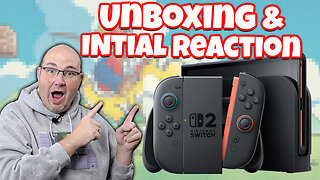 19:36
19:36
RoXolidProductions
2 months agoNintendo Switch 2 Unboxing & GameStop Launch Highlights
351 -
 9:21
9:21
Crossplay Gaming!
3 years agoNintendo Switch N64 Controller Unboxing/Review with Crossplay Gaming!
12 -
 2:45
2:45
Skooter Unboxings e Reviews
3 years agoNintendo Switch Pro Controller
12 -
 3:45
3:45
nextgenvideogametheory
3 years agoCoromon Review for the Nintendo Switch
1 -
 4:54
4:54
Gfinity Tv
3 years agoNintendo Switch Sports Review
1.47K2 -
 15:05
15:05
Benjamillion's Gameplay Videos
3 years ago🛍📫🎁 Nintendo Switch Super Nintendo Controller Unboxing & Gameplay 🛍📫🎁 😎Benjamillion
13 -
 24:28
24:28
RoXolidProductions
3 years ago $0.01 earnedGulikit King Kong 2 Pro Controller For Nintendo Switch Review
1152 -
 2:08
2:08
ScottsHonestReviews
3 years agoUnboxing: Wireless Pro Controller for Nintendo Switch/Switch OLED/Switch Lite, Switch Controller
43 -
 9:23
9:23
Tulio Santos
3 years agoNOVO PRO CONTROLLER DA NYXI, VALE A PENA? Nintendo Switch e PC - Review
43 -
 7:45
7:45
RoXolidProductions
2 years ago $0.02 earnedFix USB Controller Connectivity Issues on Nintendo Switch
84