We FINALLY Got the Nintendo Switch NES Online Wireless Controllers!
In this episode, we finally got the Nintendo Switch NES Online Wireless Controllers to unbox and test out.
Since the debut of the Nintendo Switch Online service, one of the best features for me has been the NES Online Library. While more would always be good, there are some fantastic titles here I've loved to revisit. Playing with the Switch Pro controller is all well and good, but it just doesn't feel right. At the time when the Switch Online service was announced, Nintendo also announced NES-Style Joy-Con controllers for a truly authentic feel. At $49.99 for the pair, they're a bit on the pricy side for what they deliver, but when I saw them sitting on the shelf in one of my local stores I had to pull the trigger.
The NES Online controllers have been designed to replicate the look and feel of the original units from the Nintendo Entertainment System from way back in 1985. From the artwork on the face of the controllers, the D-Pad, Start, Select, A & B buttons, these all replicate the originals perfectly. Nintendo has had practice prior to making these, as the NES Classic also did an amazing job replicating the originals. Instead of the cord coming out of the top, however, these controllers utilize the same sort of rail for charging and system connectivity as a Joy-Con, simply with fewer buttons. Speaking of fewer buttons, the NES Online controllers do have an L & R button in the rail, but these cannot be used in-game. One button functions as your Home button, the other as your capture, but ONLY when in the NES Online app. Yeah, more on this in a moment.
It did not surprise me in the least that these controllers were totally dead from the box; you figure with these being almost 2 years old and the fact that batteries do self-discharge, I was not surprised that the batteries needed to be charged. I tried to connect them to my CMD Joy-Con charger, however, they're extra length above. The rail made it so that it would not connect to the contacts. What I had to do was connect them directly to my switch to allow them to charge. This is not the most convenient solution out there, and I realized that I'm complaining about compatibility with a third-party dock, but having the contacts in a similar location compared to the Joy-Con would have been better.
Once the controller was charged up, I was able to navigate through my Switch menu without any issue. Going into the NES Online the sound effects while scrolling through the menu were different, now taking on elements from Super Mario Bros. 3. How neat is that? I was able to quickly and easily go in and out of games, but using the L&R on the rail did not always deliver the desired result. It was a bit annoying, but I adapted.
I did try to use the controllers with the Super NES online with games that I thought that I could use with just two buttons. Unfortunately, these did not work as they are mapped differently. The L & R buttons are also not mapped to function as L or R. I did play some other NES collections, such as Contra and Castlevania. While the controllers worked perfectly in the game, the home button functionality did not work as it did in the NES online. I had to grab my Pro controller to get back to the home menu.
Why it RoX:
- Nails the aesthetic
- Amazing performance
- Unlocks new sound effects in the NES online library
- Good battery life
What could be improved:
- A bit pricey at $50
- Only available as two controllers
- No dedicated home button
- Some lag felt during gameplay
Should you buy these?
I have to admit when I saw the price tag of the NES online controllers they totally turned me off. I did not need a pair, I really only just needed one, but when I saw this in-store I kind of needed to have them. The performance is good, but there is room for improvement. I did feel some lag, and the fact that there is no home key functionality outside of the NES online app is a bit disappointing. If you're looking for a nostalgia pop, these will deliver, there are other options out there you may want to consider.
#NintendoSwitch #SwitchOnline #SwitchNES
The footage used in this review are used under the Fair Use laws, referenced below:
https://www.law.cornell.edu/uscode/text/17/107
Notwithstanding the provisions of sections 106 and 106A, the fair use of a copyrighted work, including such use by reproduction in copies or phonorecords or by any other means specified by that section, for purposes such as criticism, comment, news reporting, teaching (including multiple copies for classroom use), scholarship, or research, is not an infringement of copyright.
(Pub. L. 94–553, title I, § 101, Oct. 19, 1976, 90 Stat. 2546; Pub. L. 101–650, title VI, § 607, Dec. 1, 1990, 104 Stat. 5132; Pub. L. 102–492, Oct. 24, 1992, 106 Stat. 3145.)
-
 16:11
16:11
RoXolidProductions
8 months ago $0.01 earnedI Finally Bought a Nintendo Switch Super NES Online Controller
1241 -
 22:12
22:12
RoXolidProductions
2 years agoOfficial Nintendo 64 Online Controller - Not a Great Experience
96 -
 8:00
8:00
Madlittlepixel
1 year agoA New NES Controller?! The Retro-Bit Origin8 Wireless Switch & NES Controller! I Got One EARLY!!
16 -
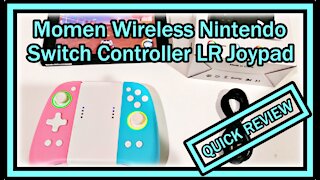 6:24
6:24
ALLCHECKOUT
2 years ago $0.01 earnedMomen Wireless Switch Controller LR Joypad for Nintendo SwitchSwitch Lite QUICK REVIEW
36 -
 3:53
3:53
Review and More
4 years ago$25 Nintendo Switch Wireless Controller Review
18 -
 5:54
5:54
It Came From A Box
3 years agoNew BEST Nintendo Switch Controller?! 🎮 - PowerA FUSION Pro Wireless Controller Review
2 -
 3:42
3:42
Generational Gamer
3 months agoIs the Retro-bit Origin8 A Good Controller for NES or Switch?
18 -
 14:14
14:14
8-Bit Eric (8BE)
6 months agoNintendo Switch 2 Latest News Is a Bummer
68 -
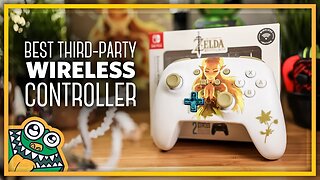 3:52
3:52
It Came From A Box
5 years agoPowerA Nintendo Switch Zelda Enhanced Wireless Controller - Review
6 -
 6:44
6:44
TheBasement
3 years agoNintendo Switch Wireless Controller Review (GameSir G4 Pro)
4