Premium Only Content

Hyperkin Wii to HDMI Cable Review - How Well Does Hyperkin Deliver?
In this episode, we unbox, test out, and review the Wii to HDMI Cable from Hyperkin.
00:00: Introduction
2:33: Unboxing
5:31: Comparison to Component & Wii2HDMI
7:10 Super Mario Galaxy
9:04: Kirby 20th Anniversary
10:04: Wii Sports Resort
12:42 Mario Kart Double Dash (Gamecube)
14:35: Conclusion
It is hard to believe that the Nintendo Wii is now a retro console, but that is the case. The Wii is such an amazingly fun system, from hardcore, okay, not really hardcore gamers, to the casual enthusiast, really a lot of the casuals, the Wii sold like gangbusters. It's amazing that would be the case considering the fact it's never included an HDMI output, and the max resolution out was 480p. There are a number of solutions now designed to tap into the AV output on the Wii and give you an HDMI output, such as the Wii to HD cable from Hyperkin. Promising full 480p output and considerably more convenient to connect, we decided to take a look at it.
This isn't the first one of these cables that Hyperkin has produced, however, it does have some changes to it. On one end, the cable features a standard HDMI connector, on the other, a molded connector that will plug right into your Wii. There is a box that handles all the signal processing and conversion to get you to that HDMI output. In other such cables, Hyperkin has added a micro USB port in the event additional separate power is needed. For the Wii cable, that is omitted as it appears all the necessary power is drawn off of the system itself. It also does not have a 4x3 or 16x9 aspect ratio switch, as that is handled directly by the Wii in the settings menu. Connecting to your system really couldn't get much easier. Disconnect your existing Cable, whether you using composite or component, plug this in, and plug the other end of the 7 ft long cable into your television & from here you are ready to play.
Upon firing up the system with the cable plugged in, I thought the graphics looked a little bit fuzzy, it was definitely not as clear as I was expecting or hoping for. I don't know if this is tapping into the composite, component, or S-Video, but I almost bet they're tapping into composite here, which is unfortunate. I thought the colors looked darker than component, and the jaggies were much more present. The audio sounded good, if not maybe a tad bit over modulated. I will say I did not notice any significant lag on here, but I did have my television set to Game mode, which would have compensated for any of that.
Whether I was playing Wii titles or GameCube titles, my Wii is backward compatible, I saw very similar results. The reds looked a bit hot to me, the audio was a bit overmodulated, but the overall experience was playable. When comparing the Wii2HD adapter, we recently tested out (check out that video here https://youtu.be/-fUxHBQmuSQ) I felt that for the money the adapter provided a better visual experience than Hyperkin's cable.
Why it RoX
- Under $25
- No separate power supply needed
- Plug and play convenience
- Supports 480p output
- Decent performance
What could be improved:
- Not as sharp as the Wii to HDMI adapter
- Colors appear to be oversaturated
- Audio seems slightly over modulated
- 7-ft long cable may not be long enough for some
Should you buy one?
Hyperkin has made a number of these types of cables, for the Super NES, Nintendo 64, Genesis (with the wrong adapter), and others, and this appears to be a very similar model. I was disappointed that the visual quality was not higher than what it was, this literally seems like it is one of those AV2HDMI adapters in a prettier package. Things felt more jaggy, the color seemed oversaturated, and while it didn't ruin the experience, there are better ways to get good visuals out of the Wii. I find it curious that they advertise some of their other cables as outputting 720p, yet this is limited only to 480P, which literally means all you are doing is converting the connector. For the money, I would recommend going with something like the HD Retrovision component video cables for just a few dollars more as they will provide superior visuals in my opinion, however, they do require you to still have component video inputs on your television. For HDMI, these are usable, but It's not great.
#NintendoWii #Wii2HDMI #HyperkinWii #WiiWouldLikeToPlay
The footage used in this review are used under the Fair Use laws, referenced below:
https://www.law.cornell.edu/uscode/text/17/107
Notwithstanding the provisions of sections 106 and 106A, the fair use of a copyrighted work, including such use by reproduction in copies or phonorecords or by any other means specified by that section, for purposes such as criticism, comment, news reporting, teaching (including multiple copies for classroom use), scholarship, or research, is not an infringement of copyright.
-
 2:42
2:42
RoXolidProductions
7 months agoMore Affordable 4K Gaming Upscaling + Best Budget Upscaler Returns!
134 -
 0:59
0:59
teh2DgamerReviews
3 years agoHyperkin Retron 5 Quick Review
8 -
 2:26
2:26
JasonDunn
2 years agoAmazon Iniu USB C Cable Pack review
11 -
 10:48
10:48
prosperwoodworks
3 years agoPorter Cable 9in Bandsaw Review
16 -
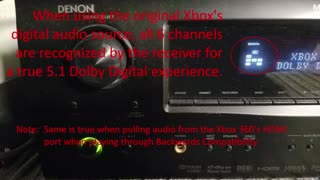 21:11
21:11
ITCHYisVegeta's Gaming
3 years agoReview: Xbox Panorama HDMI Cable by Hyperkin and official Component Comparison
29 -
 4:16
4:16
prosperwoodworks
3 years agoPorter Cable 6 Inch Jointer Review
46 -
 1:14
1:14
Randy Reviews
3 years agoBehringer CT100 Professional 6 in 1 Cable Tester Review
8 -
 2:57:31
2:57:31
Right Side Broadcasting Network
5 hours agoLIVE REPLAY: White House Press Secretary Karoline Leavitt Holds a Press Briefing - 8/12/25
50.4K38 -
 6:22
6:22
Michael Heaver
1 hour agoUK Issues CRITICAL Warning
213 -
 2:10:36
2:10:36
Steven Crowder
5 hours agoTrump's Takeover Has the Left Absolutely Seething & It's Glorious
255K172