Premium Only Content

Google Ads Optimization (2022) - Complete Google Ads Optimization Checklist
This video on Google Ads Optimization l will explain how to optimize your google ads account and give you a complete google ads optimization checklist.
0:00 Intro
0:25 Account Level Optimization
4:58 Keyword Optimization
8:00 Ad Optimization
11:03 Landing Page Optimization
Our Links (templates, services, courses, and more) https://linktr.ee/tradesmandigitalmarketing
Google Ads is an online advertising platform developed by Google, where advertisers bid to display brief advertisements, service offerings, product listings, or videos to web users. It can place ads both in the results of search engines like Google Search and on non-search websites, mobile apps, and videos.
What is Google Ads optimization?
To put it simply, Google Ads optimization is the process of looking at your account data and making changes to ensure optimal performance.
Because of how quickly the digital marketing environment changes, the settings, builds, and tests that upheld optimal performance last month (or even last week) might actually be working against optimal performance now.
For example, one of your initial keywords may have performed really well for the first month, but when you look at your data from the second month, you see that it’s now driving up your cost-per-conversion (CPA). As part of your optimization regimen, you decide to pause that keyword so your account will focus more on other keywords with lower CPAs.
Your optimization time is also when you become more informed about secondary effects that your current settings, keywords, etc. are having on your account.
For example, say you have a keyword that’s doing exceptionally well in conversion volume and CPA, but when you do some digging on the actual search terms that your keyword is pulling in, you realize that they’re not at all relevant to your business. Suddenly all those unqualified leads that came in last week start to make more sense.
Being the know-it-all on your Google Ads account through routine optimization is really the best way to ensure you’re pushing your performance in the right direction.
Add more exact keywords (and pause your phrase match)
The third strategy for optimizing your Google Ads performance on a reduced budget is adding more exact keywords. This is actually something you should always aim to do with your paid search campaigns, but when reducing your budget, you should spend most of your PPC account management time doing this.
But there’s an important principle to it. Not only should you add more exact keywords, but you should also look for longer search terms to add (long-tail keywords). Longer exact match keywords:
Have a lower competition rate
Allow you to bid lower
Enable you to write better and more accurate ads (and if you’re not familiar with the term SKAGs, now would be a great time for that).
On to the real deal–what tasks can you do to optimize your campaigns? What should you look at?
Knowing what to look at, when to look at it, and how to interpret and form solutions around what you’re seeing can be one of the most challenging things to learn for new Google Ads users. I’ll be honest, it can even be challenging for experienced users at times.
There are so many elements to look at in Google Ads. Metrics, bids, bid adjustments, settings, search terms…the list goes on.
Let’s narrow down that list a bit, and focus on optimizations that maximize your time spent on the account. You don’t want to be wasting hours and hours looking for optimizations to make on just anything, so invest your time optimizing things that will make more of a difference in the account.
Ultimately the most useful optimizations tend to be those that push the account for more results that are valuable to you, like leads or purchases. We’ve got a handful of those that can help.
Optimizing your google ads account is vital for success. In this video, I will show you step by step how to optimize your google ads campaign and give you an up-to-date checklist on how to optimize everything in your account.
-
 7:13
7:13
Tradesman Digital Marketing
2 years agoHow I Would Learn Google Ads (If I Could Start Over)
311 -
 LIVE
LIVE
ProRedmanX
42 minutes agoSunday Morning Coffee & Chaos ☕ | PUBG -> BF6 -> ??? #goonsquad
83 watching -
 5:23
5:23
Memology 101
22 days ago $12.56 earnedReporter HUMILIATES Kamala Harris over "WORLD-CLASS" dodge during interview
13.3K42 -
 LIVE
LIVE
ItsJustChrisTV
35 minutes agoRescue Rangin'! Lets (try to) Save Some Folks!
63 watching -
![[Arc Raiders] Time for Some Keys, Increase This Stash, Scrappy and Tables Are All Max. Time for More](https://1a-1791.com/video/fwe2/ac/s8/1/4/g/x/C/4gxCz.0kob-small-Arc-Raiders-Time-for-Some-K.jpg) LIVE
LIVE
Palermozeto
42 minutes ago[Arc Raiders] Time for Some Keys, Increase This Stash, Scrappy and Tables Are All Max. Time for More
40 watching -
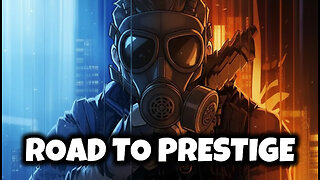 LIVE
LIVE
The Sufari Hub
2 hours ago🔴WE ARE FEATURED - BLACK OPS 7 EXTRACTION MODE - LEVEL GRINDING
87 watching -
 44:51
44:51
American Thought Leaders
16 hours agoHow This Tech Can Break China’s Rare Earth Monopoly | Dr. James Tour
19K9 -
 9:46
9:46
MattMorseTV
18 hours ago $30.17 earnedTrump just SHUT DOWN a $287,000,000 FRAUD RING.
52.1K115 -
 LIVE
LIVE
JakRazGaming
2 hours agoPlaying Hogwarts Legacy!! Playthrough Stream 4
103 watching -
 1:16
1:16
From Zero → Viral with AI
23 hours ago $2.09 earnedAI Isn’t Killing Work. It’s Killing the Wrong Kind of Work.
12.8K17