Premium Only Content

Google Ads Payment Methods (2022) - How To Setup Payment Methods In Google Ads
In this video, on Google Ads Payment Methods I will go over how to create and edit google ads payment methods in 2022.
0:00 Intro
0:14 What Are Payment Methods
0:34 Checking Available Payment Methods
1:23 Adding & Editing Payment Methods
Our Links (templates, services, courses, and more) https://linktr.ee/tradesmandigitalmarketing
Link To Doc: https://support.google.com/google-ads/answer/2375433?hl=en
Google Ads is an online advertising platform developed by Google, where advertisers bid to display brief advertisements, service offerings, product listings, or videos to web users. It can place ads both in the results of search engines like Google Search and on non-search websites, mobile apps, and videos.
Google ads campaigns are fantastic for businesses looking to generate high-quality and consistent leads. This video will explain the best keyword match types in google ads.
A payment method is what you use to pay for Google Ads.
The payment methods available for your account depend on your currency and country selection, and sometimes also your payment setting (manual, automatic or monthly invoicing). Below are all of the currently available payment methods available in your country (make sure the correct country is selected in the dropdown above). For a precise list of what's available for your country and currency, check the payment options tool.
Available payment methods
Credit cards and debit cards
In addition to certain types of credit cards, we also accept debit cards with the Visa or MasterCard logo. You can use a credit or debit card no matter if you're on automatic payments (you're automatically charged after your ads run) or manual payments (you put funds into your account before your ads run). Here's how to do it, based on the payment setting of your account:
Automatic payments
To use a credit or debit card on this payment setting, just add it to your Google Ads account and make it your primary payment method.
-
 7:13
7:13
Tradesman Digital Marketing
2 years agoHow I Would Learn Google Ads (If I Could Start Over)
311 -
 LIVE
LIVE
SOLTEKGG
1 hour ago🔴LIVE - Battlefield 6 - Going Pro in RED SEC
201 watching -
 LIVE
LIVE
Midnight In The Mountains™
2 hours agoThe Midnights Play Arc Raiders | Loot Scoot and KILL | Crypto Wallet up n running GO JOIN THE BETA!
141 watching -
 53:25
53:25
X22 Report
4 hours agoMr & Mrs X - Trump Is Using The Same Tactic As Our Founding Fathers To Rebuild America - EP 17
66.9K13 -
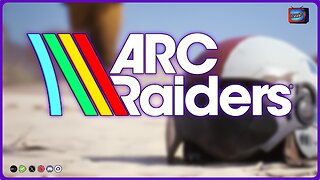 LIVE
LIVE
PudgeTV
1 hour ago🟣 Arc Raiders - Gaming on Rumble | Going Topside w My Daughter’s Husband
74 watching -
 2:05:43
2:05:43
LFA TV
20 hours agoRUMBLE RUNDOWN WEEK 7 with SHAWN FARASH 11.22.25 9AM
130K7 -
 LIVE
LIVE
ttvglamourx
1 hour agoGLAMOURX VS CALL OF DUTY LOBBIES !DISCORD
154 watching -
 LIVE
LIVE
DannyStreams
3 hours agoSaturday Morning Tarky
92 watching -
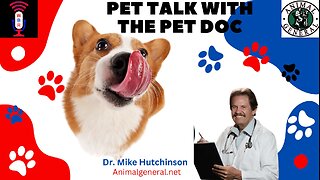 1:12:53
1:12:53
Wendy Bell Radio
7 hours agoPet Talk With The Pet Doc
26.4K20 -
 LIVE
LIVE
CHiLi XDD
1 hour agoFF7 Remake | Materia Hunting at its finest!
85 watching