Premium Only Content

Sitelink Extensions Google Ads (2022) - Create Sitelink Extensions In Google Ads With Examples
In this video on sitelink extensions google ads I will go over how to create and set sitelink extensions in google ads in 2022.
0:00 Intro
0:10 What Is A Sitelink Extension
1:55 What Are The Benefits
2:45 How To Make Them
6:47 Examples
Our Links (templates, services, courses, and more) https://linktr.ee/tradesmandigitalmarketing
Google Ads is an online advertising platform developed by Google, where advertisers bid to display brief advertisements, service offerings, product listings, or videos to web users. It can place ads both in the results of search engines like Google Search and on non-search websites, mobile apps, and videos.
Google ads campaigns are fantastic for businesses looking to generate high-quality and consistent leads. This video will explain the best keyword match types in google ads.
Sitelink extensions
To add more links to your ads, you can create sitelink extensions. Sitelink extensions take people to specific pages on your site (for example, a specific product or store hours). When someone clicks or taps on your links, they go directly to what they want to know or buy. In this article, you’ll learn how sitelinks extensions work and appear in eligible campaigns.
Benefits
Update easily: Change link text and URLs whenever you want, keeping them up-to-date for sales and special offers. You don't need to make new ads or edit them to include sitelinks.
Get detailed data about your clicks: Find out how many clicks occurred on your ad when sitelinks appeared. Break down the statistics by campaign, ad group, or ad. Segment your statistics to view the number of clicks that occurred on the individual sitelink versus another part of the ad (for example, the headline, other sitelinks, or another extension).
Use conversion tracking for landing pages: Set up conversion tracking for the landing pages people visit when they click the sitelinks below the ad. You should optimize your landing pages for "light" conversion events (such as a website visit or an "add to cart").
Edit your sitelink extensions without losing data: Edit your sitelink extensions without resetting their performance statistics.
Schedule with start and end dates: Specify the dates, days of week, or times of day your sitelinks are eligible to show.
How sitelink extensions work
You can add sitelink extensions at the account, campaign, or ad group level. You specify the link text (what shows to people) and the URLs (the pages they click to).
In some cases, Google might supplement your sitelinks with descriptions that you've provided about those pages. You can either add those details yourself when creating or editing sitelinks, or Google can automatically use information within your account related to individual sitelinks (for example, from various ads in your account). By showing additional information with your sitelinks, your ads can be more relevant to potential customers.
If you create a sitelink at a more granular level, that sitelink always trumps the higher level sitelink extensions. For example, if you create sitelinks for an ad group, that sitelink serves over campaign-level sitelinks by default. It’s important to ensure that a new sitelink is associated at the correct level in order for it to serve. You can also choose to show no sitelinks for an ad group.
Keep in mind that extensions can be associated to any ad group or campaign, or to the entire account. This means that a single extension can have multiple associations.
How sitelink extensions appear
Sitelink extensions appear in a variety of ways, depending on the device, position, and other factors. Sitelink extensions are compatible with Search campaigns and Video campaigns on YouTube.
Search campaigns
Sitelink extensions appear in ads at the top and bottom of Google search results.
You need at least 2 sitelink extensions (for desktop), and at least one sitelink extension (for mobile) for the sitelinks to appear in the ad. The number of sitelinks that can appear are different depending on where people are served the ad:
Desktop: Your ad can show up to 6 sitelinks. Sitelinks may appear on the same line or fill up to 2 lines of your ad.
Mobile: Your ad can show up to 8 sitelinks. These sitelinks appear side-by-side on a single line in a carousel format. People can swipe left or right on the carousel to browse your various sitelinks. If your ad appears in the very top position, your sitelinks are eligible to show in a prominent row, with only one sitelink on each line.
Sitelink extensions play a vital role in making your campaign successful in google ads. This video will show you step by step with examples and to create successful sitelink extensions.
-
 10:50
10:50
Tradesman Digital Marketing
2 years agoBest Google Ads Bidding Strategy In 2023 (And When To Switch)
35 -
 LIVE
LIVE
Inverted World Live
4 hours agoRex Jones Calls In From The Gray Area | Ep. 122
1,808 watching -

Rallied
6 hours ago $1.27 earnedBF6 with THE BOYS
26.3K4 -
 1:05:18
1:05:18
Flyover Conservatives
22 hours agoThe SEAL-Turned-CEO Paying Off Millions in Veteran Medical Debt: JOIN THE MISSION! - Bear Handlon, Born Primitive | FOC Show
25K2 -
 LIVE
LIVE
Drew Hernandez
8 hours agoTRUMP'S GAZA PEACE PLAN PHASE 1 & TRUMP THREATENS PUTIN WITH TOMAHAWKS
648 watching -
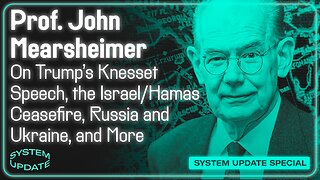 1:18:38
1:18:38
Glenn Greenwald
6 hours agoProf. John Mearsheimer on Trump's Knesset Speech, the Israel/Hamas Ceasefire, Russia and Ukraine, and More | SYSTEM UPDATE #530
98.3K56 -
 2:21:37
2:21:37
Tucker Carlson
4 hours agoAlex Jones Warns of the Globalist Death Cult Fueling the Next Civil War and Rise of the Antichrist
70.4K305 -
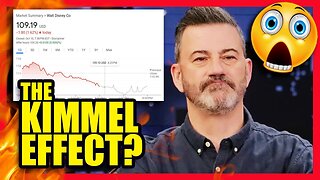 12:35
12:35
Clownfish TV
12 hours agoJimmy Kimmel Return NOT Helping Disney AT ALL! DIS Stock Keeps Falling! | Clownfish TV
20K5 -
 LIVE
LIVE
Eternal_Spartan
6 hours ago🟢 Eternal Spartan Plays Final Fantasy 7 Rebirth Ep. 10 | USMC Vet
171 watching -
 2:10:42
2:10:42
RiftTV
7 hours agoTrump SECURES Hostages, ACCIDENTALLY Admits Foreign Gov CONTROLS Him? | The Rift | Gerald Morgan Jr.
47.6K27