Premium Only Content

Classiq III HD Review - 8 Systems & 15 Games Tested! But Is It Good?
In this episode, we test out the Old Skool Games Classiq III HD, designed to play Nintendo, Super Nintendo, and Sega Genesis games in 720p HD.
This episode strictly looks at gameplay. If you want a closer look at the hardware, check out our unboxing video right here https://youtu.be/vQR0MWKYXzw
Testing Results:
Famicom Disk System - As expected, the Famicom Disk System did not work. I don't know of any clone systems that do work with the FDS, short of something like the Analogue NT or the AVS.
Famicom - Through the use of a 60-to-72 pin adapter, the Classiq III HD played Famicom games as expected. It did suffer from some of the same issues we will talk about with the NES in just a moment.
NES - The performance of the Classiq III HD's NES side is virtually identical to that of the Classiq N and the Classiq 2 HD. All three systems suffer from reverse duty cycle issues, meaning the audio in certain games just does not sound correct. The most noticeable test for me has always been the coins and Super Mario Bros, and they just do not sound right here. Other than that the typical issues cropped up similar to other clones, Battletoads locked up on level two which is pretty common. I think the color palette is a bit too muddy for my personal taste as well.
Super Nintendo/Super Famicom - Again, the Super NES performance is virtually identical to that of the Classiq 2 HD. The audio is much better here compared to the NES side, but I still think the color palette is very muddy. Thankfully, I did not run into any game compatibility issues.
Super Game Boy - The Super Game Boy worked by and large without issue, however the audio when I was trying to capture it was extremely hot. I didn't hear this issue when I was playing, so I don't know what issues this may be having with my capture cards. I did have an issue where my first system would not work with Super NES cartridges or the super Game Boy out of the box. But eventually, I got it working.
Sega Master System - Inserting the Master Drive adapter, I was able to play Master System games without any issue. I'm not entirely surprised about this, but it's a nice feature to be able to find.
Sega Genesis - Most clone systems do not work with Virtua Racing, and this is no different. Again, I did not expect it to so I will not hold that against it. Sonic 3 and Knuckles worked flawlessly with the lock-on technology which was great to see, not all clone systems do. Other than that, it played every single Genesis game that I threw at it, minus Virtua Racing.
Why it RoX:
- Only $90
- Plays the three most popular retro systems
- Works with Super Game Boy & Master Drive
- 10 ft long controller cable
- Decent responsiveness
- The LEDs look sharp
- HDMI out
- 4:3 & 16:9 modes
- Compatible with NTSC, NTSC-J, & PAL games
What could be improved:
- I had to buy two just to get this video done
- Does not work with Virtua Racing or Battletoads
- Reverse duty cycle issues on the NES causes audio issues
- NES and Super NES color palettes are muddy
- Captured audio on Super Game Boy did not sound good
- Not a fan of the default NES button mapping
- System was set to PAL out of the box
Should you buy one?
If you already have a decent way to play NES and Super NES games and you just need the Genesis, I would recommend buying a standalone Genesis or Genesis clone instead. This doesn't do anything different on the NES or Super NES side then the Classiq N or the Classiq 2 HD. As such if you already have a way to play those systems you don't need this. If you have nothing, this is an okay way to start out, but Old Skool really needs to address their quality control. Spending money on two different systems just to get one working unit is not acceptable.
#oldskool #ClassiqIII #VideoGames #Nintendo #Sega #Famicom #SNES #SFC
The footage used in this review is used under the Fair Use laws, referenced below:
-
 29:50
29:50
RoXolidProductions
30 days agoPardon Our Dust - Setting Up Restream on YouTube & Rumble
662 -
 53:51
53:51
The Rubin Report
3 hours agoBill Maher Obliterates Patton Oswalt’s Liberal Bubble in Only 2 Minutes
37.5K42 -
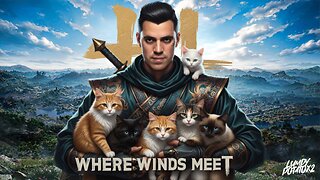 LIVE
LIVE
LumpyPotatoX2
3 hours agoWhere Winds Meet: Just Petting Kitties - Made in China
56 watching -
 LIVE
LIVE
ReAnimateHer
19 hours ago $0.12 earnedTwisted Tales & True Crime - Inbred Byrd Sisters & Graysone Homestead
94 watching -
 1:08:01
1:08:01
iCkEdMeL
2 hours ago $1.06 earned🚨Mom Gives Birth on Highway After Kicked Out of Hospital?!
17.3K2 -
 14:28
14:28
Clownfish TV
4 hours agoDisney is DONE with DEI?! | Clownfish TV
9.17K9 -
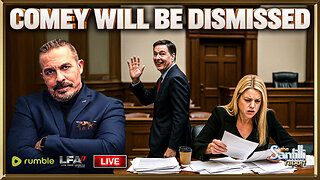 LIVE
LIVE
LFA TV
16 hours agoLIVE & BREAKING NEWS! | TUESDAY 11/18/25
2,602 watching -
 DVR
DVR
The Shannon Joy Show
3 hours agoLicense To Kill - The PREP Act, BARDA & How The US Government Legalized Democide. LIVE With Sasha Latypova
11.8K4 -
 32:16
32:16
Grant Stinchfield
2 hours ago $1.23 earnedAI Sam Altman’s Baby Lab: Silicon Valley Tries to Play God!
9.72K -
 1:00:48
1:00:48
VINCE
5 hours agoHere Come The Epstein Files | Episode 171 - 11/18/25 VINCE
229K125