Premium Only Content
This video is only available to Rumble Premium subscribers. Subscribe to
enjoy exclusive content and ad-free viewing.
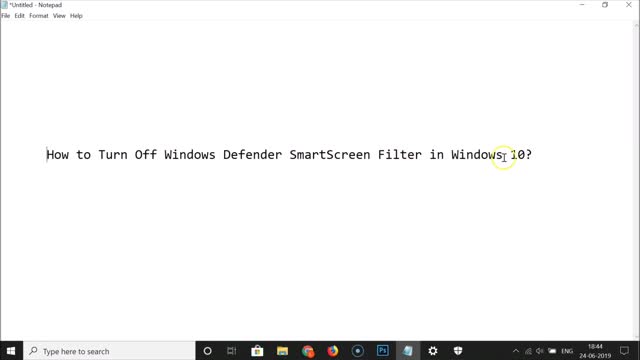
How to Turn Off Windows Defender SmartScreen Filter in Windows 10?
3 years ago
7
How to Turn Off Windows Defender SmartScreen Filter in Windows 10?
Step 1: Click on the Search box, and then type 'settings,' and then click on 'settings' app to open it.
Step 2: Click on 'Update & Security,' and then click on 'Windows Security.'
Step 3: Click on 'App & Browser Control.'
Step 4: Now Click on 'off' button under 'check apps and files,' 'SmartScreen for Microsoft Edge' and 'SmartScreen for Microsoft Store Apps.'
It's done
Loading comments...
-
 1:24:33
1:24:33
Kim Iversen
3 hours agoBlaming Nick Fuentes For Charlie Kirk's Death In 3...2...1...
45.3K129 -
 1:08:42
1:08:42
Roseanne Barr
6 hours agoFor Charlie…| The Roseanne Barr Podcast #115
153K114 -
 12:07
12:07
TundraTactical
3 hours ago $0.47 earnedWhats The Deal With New Guns In 2025
15.6K -
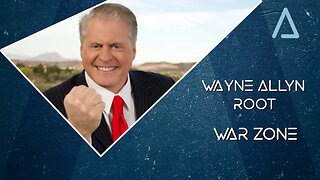 LIVE
LIVE
Wayne Allyn Root | WAR Zone
6 hours agoWAR Zone LIVE | 12 SEPTEMBER 2025
220 watching -
 1:05:02
1:05:02
vivafrei
5 hours agoCharlie Kirk Assassin ARRESTED! Universal Ostrich Farms UPDATE! And More!
132K189 -
 1:44:36
1:44:36
Megyn Kelly
1 day agoRemembering Charlie Kirk, with Tucker Carlson, Donald Trump Jr., and Benny Johnson
82.8K130 -
 9:40
9:40
Lara Logan
4 hours agoHonoring Charlie Kirk - Going Rogue with Lara Logan - LIVE
56.4K47 -
 3:03:45
3:03:45
The Charlie Kirk Show
7 hours agoCharlie Kirk: A Life of Faith, A Legacy That Endures
486K442 -
 3:58:08
3:58:08
The Rubin Report
8 hours agoCharlie Kirk’s Best Moments on The Rubin Report
88.7K27 -
 UPCOMING
UPCOMING
FomoTV
19 hours ago🕯 Charlie Kick Assassinated — Radical Campus Rhetoric 🚨 Schools Should Be Held Accountable | Fomocast 09.12.25
31K3