Premium Only Content
This video is only available to Rumble Premium subscribers. Subscribe to
enjoy exclusive content and ad-free viewing.
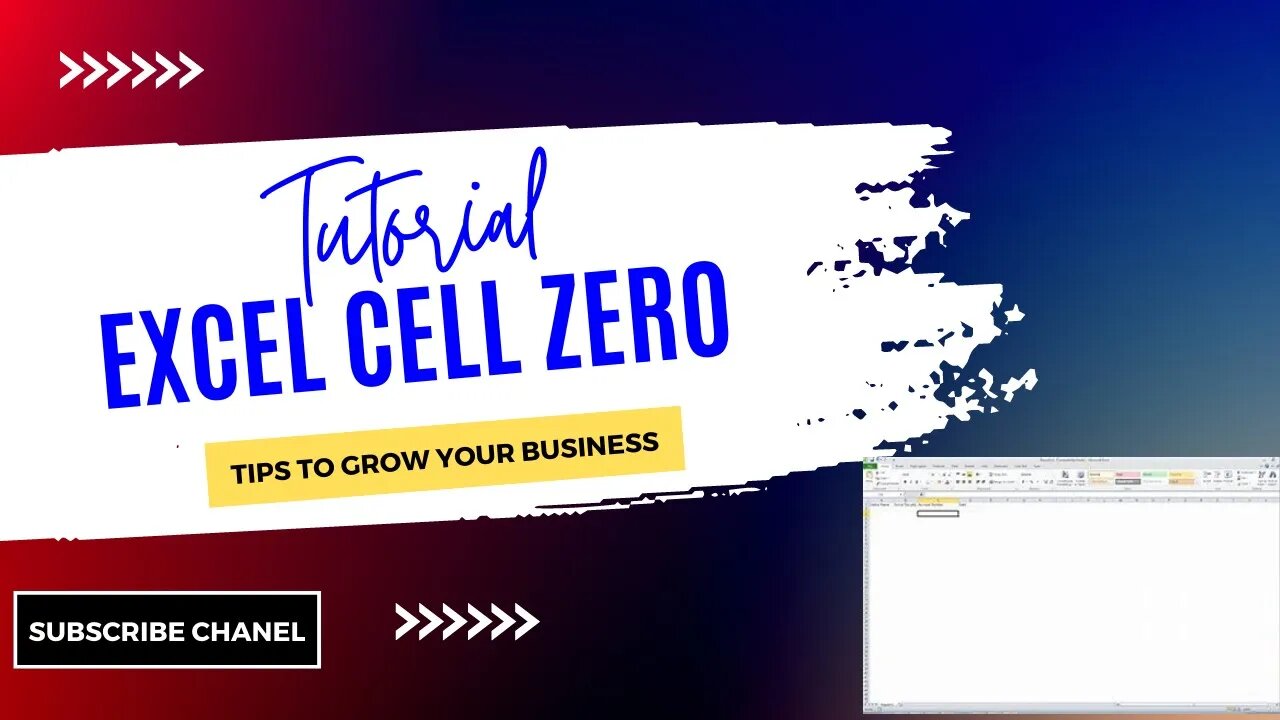
Fill all blanks cells with zeros MS EXCEL
3 years ago
3
1.Firstly, select the cells in the range.
2.Select the Find & Select option in the Editing Ribbon.
3.Click on the Blanks.
4.Type 0 (zero) in a blank cell.
5.Finally, press Ctrl + Enter to apply it to all the cells.
_______________________________EXCEL________________________
* HOW TO FILL BLANK CELL WITH ZERO VALUE BELOW IN EXCEL
* FILL EMPTY CELL WITH ZERO EXCEL
* HOW TO FILL BLANK CELLS WITH VALUE IN EXCEL USING
* How to fill blank cells in Excel with formula
* How to fill blank cells with value above in Google Sheets
Buy Now Link: https://amzn.to/3pOgayU
Loading comments...
-
 19:23
19:23
DeVory Darkins
15 hours ago $23.51 earnedShocking Update Released Regarding Shooter's Roommate as Democrats Issue Insane Response
83.7K206 -
 19:53
19:53
Stephen Gardner
17 hours ago🔥EXPOSED: Charlie Kirk Shooter's Trans Partner Tells FBI EVERYTHING!
92.7K377 -
 2:47:25
2:47:25
BlackDiamondGunsandGear
13 hours agoAfter Hours Armory / RIP Charlie Kirk / What we know
64.4K8 -
 29:09
29:09
Afshin Rattansi's Going Underground
2 days agoThe Political Life of Malcolm X: Busting the Myths (Prof. Kehinde Andrews)
66.6K18 -
 2:47:25
2:47:25
DLDAfterDark
13 hours ago $8.22 earnedThe Assassination of Charlie Kirk - Just What We KNOW
42.1K11 -
 1:33:56
1:33:56
MattMorseTV
14 hours ago $44.92 earned🔴Exposing his PARTNER IN CRIME.🔴
94.7K310 -
 1:26:51
1:26:51
vivafrei
18 hours agoCharlie Kirk Assassination - When Peaceful Discussion Becomes Impossible - With Jose Vege
115K300 -
 2:04:12
2:04:12
Mally_Mouse
1 day ago🌶️ 🥵Spicy BITE Saturday!! 🥵🌶️- Let's Play: Supermarket Together
56.7K4 -
 1:15:37
1:15:37
BooniesHQ
18 hours ago $7.68 earnedGame Of SKATE Donny Hixson Vs. Chris Massie: Boonies Skate Night 2
72.1K9 -
 2:56:25
2:56:25
Barry Cunningham
19 hours agoTHE TAKING OF CHARLIE KIRK HAS IGNITED A FLAME! AND A BREAKING (BUT NOT SHOCKING) UPDATE!
122K127