Premium Only Content
This video is only available to Rumble Premium subscribers. Subscribe to
enjoy exclusive content and ad-free viewing.
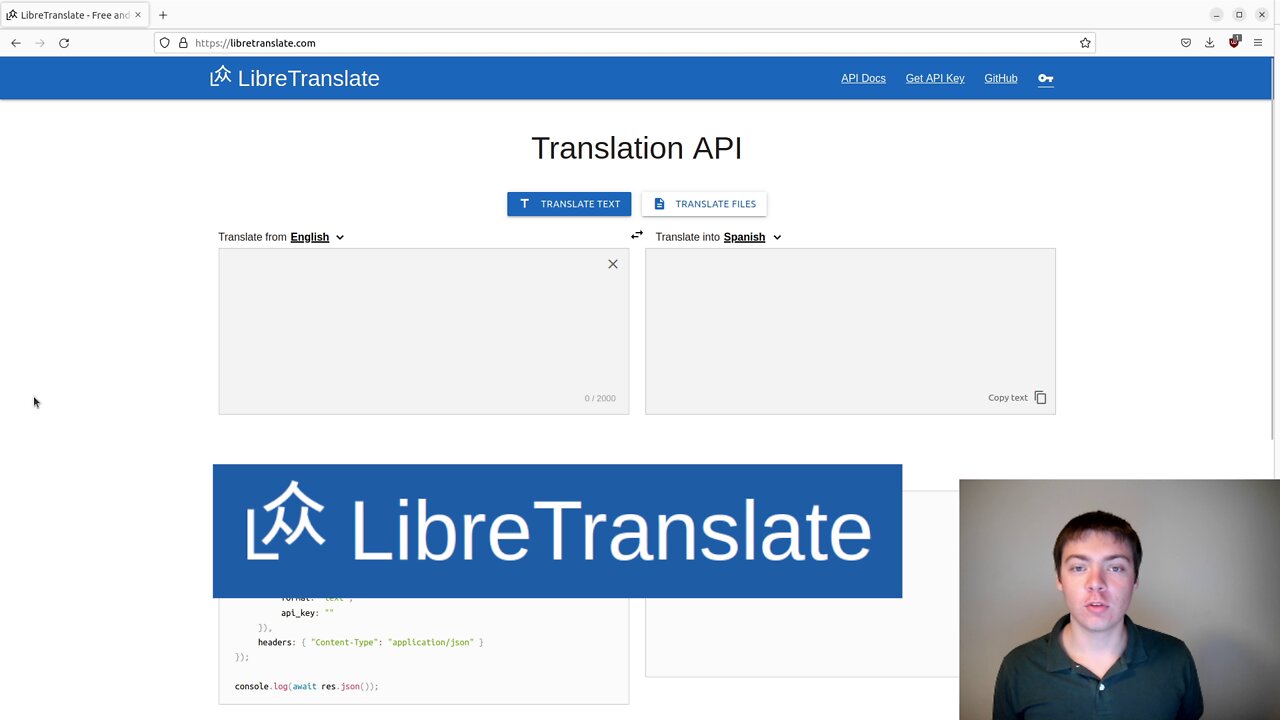
Translating Files in LibreTranslate Tutorial
3 years ago
5
Translating files in LibreTranslate
1. Navigate to LibreTranslate instance in web browser, for example libretranslate.com
2. Click on the “Translate Files” tab at the top of the page
3. Click the “File” button to upload your file
4. Click “Translate” to translate your document
5. Click “Download” to download your translated document
Loading comments...
-
 LIVE
LIVE
Grant Stinchfield
52 minutes agoThe Mind Meltdown: Are COVID Shots Fueling America’s Cognitive Collapse?
83 watching -
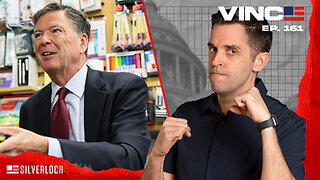 1:00:46
1:00:46
VINCE
3 hours agoThe Proof Is In The Emails | Episode 161 - 11/04/25
117K100 -
 2:12:22
2:12:22
Benny Johnson
2 hours ago🚨Trump Releases ALL Evidence Against James Comey in Nuclear Legal BOMBSHELL! It's DARK, US in SHOCK
33.9K25 -
 2:04:05
2:04:05
Badlands Media
10 hours agoBadlands Daily: November 4, 2025
31.3K7 -
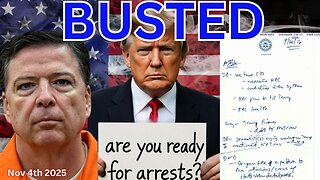 2:59:49
2:59:49
Wendy Bell Radio
7 hours agoBUSTED.
48.9K81 -
 1:15:01
1:15:01
The Big Mig™
4 hours agoDing Dong The Wicked Witch Pelosi Is Gone
4.05K6 -
 34:57
34:57
Daniel Davis Deep Dive
3 hours agoFast Tracking Weapons to Ukraine, Close to $3 Billion /Lt Col Daniel Davis
6.12K7 -
 DVR
DVR
The State of Freedom
5 hours ago#347 Relentlessly Pursuing Truth, Transparency & Election Integrity w/ Holly Kesler
3.89K -
 1:34:34
1:34:34
Graham Allen
4 hours agoThe MAGA “Civil War” Will LOSE The Midterms! Is A Fracture Coming? ALL Eyes On Key Races!
82.1K44 -
 20:28
20:28
Real Estate
1 month ago $1.34 earnedMILLIONS of Homeowners ARE LOSING MONEY NOW...
13.9K3