Premium Only Content

Solana Ledger Hardware Wallet Series Part 6: Installing Apps & Receiving SOLANA
Hi Crypto people,
This is the sixth video in the Solana Ledger Series. Feel free to skip ahead to others, use 1.5X speed, bookmark, share, and post questions. I'll answer them
Ledger Series: https://www.youtube.com/playlist?list=PL-NLevh5gXjmfxCvptXPwwttNobda7nSh
Who am I?
☆ Twitter: https://twitter.com/SebMontgomery
Links:
Avana Wallet: https://twitter.com/AvanaWallet
https://www.avanawallet.com/
Avana Wallet Ledger Guide: https://docs.avanawallet.com/user-guide/hardware-wallets
Avana Ledger Blog Entry: https://www.avanawallet.com/blog/guide-to-using-hardware-wallets-on-solana-f3689d07/
Phantom: https://twitter.com/phantom
Ledger Hardware Wallet: https://twitter.com/Ledger
LEDGER NANO X - https://shop.ledger.com/pages/ledger-nano-x
LEDGER NANO S PLUS - https://shop.ledger.com/products/ledger-nano-s-plus
Official Link To Download Ledger Live : https://www.ledger.com/ledger-live
⏰Timestamps⏰
00:00 - Intro
00:08 - Checking if the Ledger is Genuine
00:45 - Updating Firmware on the Ledger
01:47 - Installing Apps on the Ledger - Solana
02:22 - Receiving Solana on the Ledger
03:08 - Sending SOL from Avana Wallet to the Ledger
03:46 - Sending SOL from Phantom Wallet to the Ledger
04:19 - Next Tutorial - Seed Verification & Recovering your Ledger Wallet
Disclaimer: I am not a financial advisor. This is an educational tutorial and guide.
Always DYOR (Do Your Own Research) and ensure you learn the pros, cons, risks, and rewards before you put your hard-earned money to work.
-
 19:25
19:25
Atlas Survival Shelters
3 years ago $0.03 earnedInstalling A $300,000 10x40 Platinum Series Bunker Part 1
841 -
 18:48
18:48
The CryptoDad
3 years agoHow to Purchase NFTs on OpenSea Using MetaMask & Ledger Hardware Wallet
16 -
 13:55
13:55
DocTore420
3 years agoRobinhood and Ledger Wallet Upgrades
7 -
 25:04
25:04
The CryptoDad
3 years agoHow to Secure Your MetaMask Accounts Using a Ledger Nano Hardware Wallet
143 -
 10:09
10:09
The CryptoDad
3 years agoHow to Buy Bitcoin on Coinbase & Store in a Ledger Nano Hardware Wallet 2022
46 -
 28:47
28:47
The CryptoDad
4 years agoHow to Purchase, Store, Trade & Stake Solana Using a Ledger Nano Hardware Wallet
38 -
 0:45
0:45
Personal Finance | Investing | Crypto
3 years agoBitcoin wallet series conclusion
31 -
 40:03
40:03
WanderingWithWine
7 days ago $0.07 earnedBuy a Home for Less Than a Car? 5 Italian Homes for Sale in Puglia
671 -
 10:09
10:09
Advanced Level Diagnostics
2 days agoWhy I Never Use Cheap Fuses!
30 -
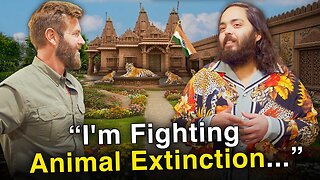 10:23
10:23
Forrest Galante
2 hours agoAsking an Indian Billionaire Why He Is Saving 1 Million Animals
55.6K9