Premium Only Content
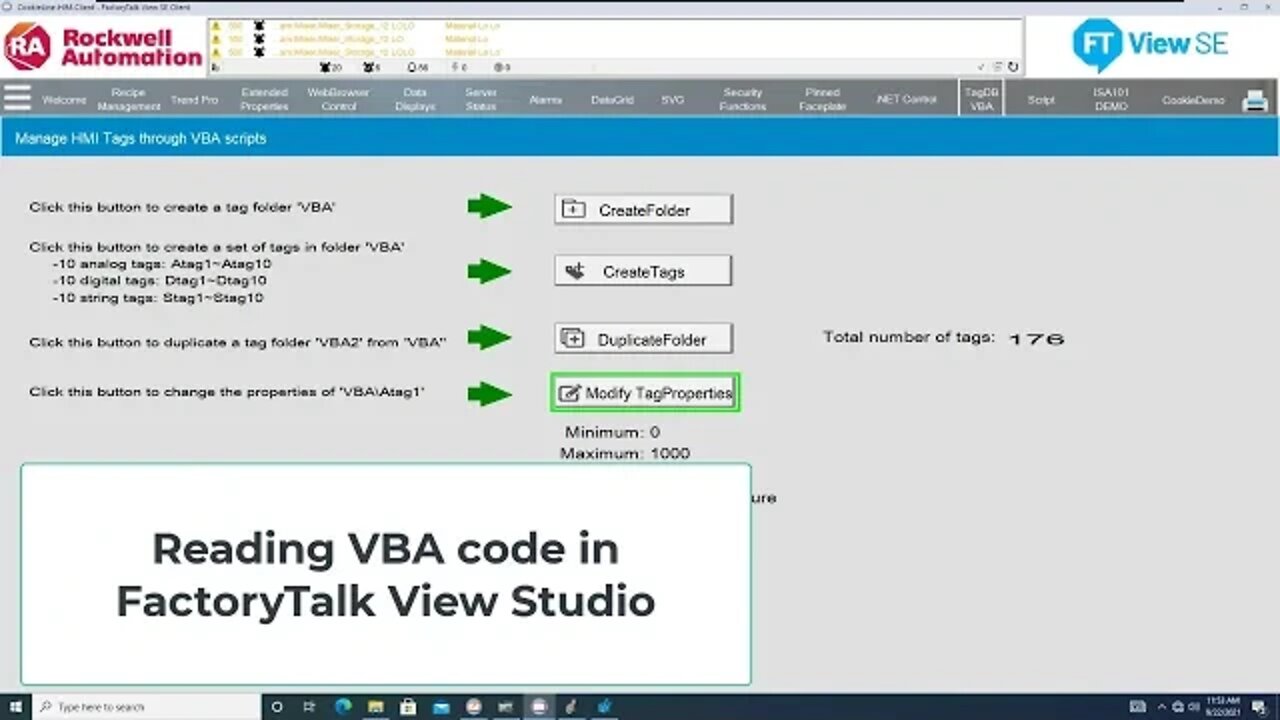
Understand VBA Code in FactoryTalk View Studio SE the Easy Way
An easy-to-understand method to learn VBA code in FactoryTalk View Studio that is very detailed to show simple ways to read VBA code in a real-life example.
Using a FactoryTalk View Studio Site Edition application to show how to edit & adjust the HMI tags database.
Using the TagDB
0:00 Quick view of the HMI operation.
1:20 Using the property panel in FactoryTalk View Site Edition
1:50 Functioning HMI buttons with no commands in them
2:45 Opening the VBA code to a certain section easily
3:20 What a DIM does in VBA code
4:20 Finding n HMI button name in FactoryTalk View SE
4:30 Where to find that HMI button in the VBA code
5:20 Modify HMI tags VBA code example
8:25 Duplicate HMI tag folder in VBA code example
11:00 Example of the Editing HMII Tag database
11:20 Deleted HMI tag folder using VBA code from an HMI button
11:40 Creating a folder in the HMI tag database from an HMI button
12:50 Adjusting the VBA code for another example
15:00 Recommended videos for you
Thank you for watching the video.
Learn, Implement, Succeed
Visit:
https://www.allen-bradley-plc-training.com/
Other social media:
LinkedIn: https://www.linkedin.com/in/shane-welcher-sr/
Facebook: https://www.facebook.com/OnlinePLCSupport
#VBAcode #VBA #factorytalk
-
 2:05
2:05
Shane Welcher
1 year ago $0.02 earnedPLC Program IO Tree Troubleshooting Using Studio 5000
111 -
 11:47
11:47
XDDX_HiTower
15 hours ago $1.24 earnedGZW LEVELS UP HARD WITH A PERFORMANCE AND GOL BULLSEYE
4.94K2 -
 31:59
31:59
Stephen Gardner
8 hours ago🔥TOP Dems CAUGHT in Epstein Payoff Scandal + Trump $2000 Check UPDATE!
11.3K59 -
 2:25:05
2:25:05
The Pascal Show
1 day ago $2.95 earned'THERE'S NOTHING TO HIDE?!' Trump SUDDENLY Urges House Republicans To Vote Release Epstein Files
5.6K1 -
 1:45:20
1:45:20
The Michelle Moore Show
19 hours ago'A Jaw-dropping Prophetic Word From the UFC Brawl On Saturday Night' Guest, Lt. Mark Taylor: The Michelle Moore Show (Nov 17, 2025)
20K41 -
 LIVE
LIVE
Lofi Girl
3 years agolofi hip hop radio 📚 - beats to relax/study to
330 watching -
 2:08:23
2:08:23
FreshandFit
13 hours agoDeVory Darkins Realizes Women Aren't Even TRYING To Get Married
198K74 -
 5:40:05
5:40:05
Drew Hernandez
1 day agoTRUMP DOES DAMAGE CONTROL AFTER MTG FALLOUT & DEFENDS TUCKER CARLSON!
28K18 -
 27:05
27:05
Robbi On The Record
8 days ago $29.41 earnedThe Secret to Aging Strong: What Your Body’s Been Trying to Tell You
76.3K6 -
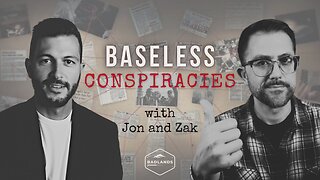 1:53:43
1:53:43
Badlands Media
14 hours agoBaseless Conspiracies Ep. 159: Hunting Season for the Elite
87.6K23