Premium Only Content
This video is only available to Rumble Premium subscribers. Subscribe to
enjoy exclusive content and ad-free viewing.
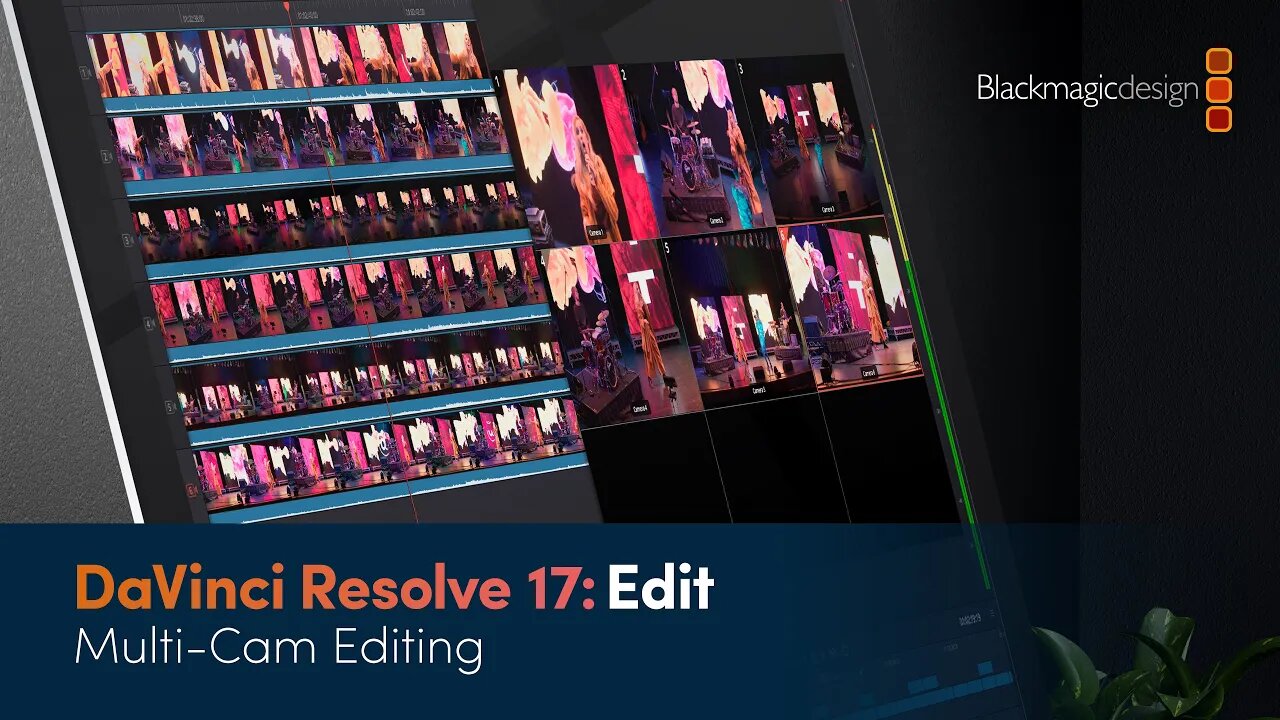
DaVinci Resolve 17 Edit Training - Multicam Editing
3 years ago
7
In this video, you'll discover powerful and fast multicam editing tools. DaVinci Resolve features a full multicam interface with everything you need to edit projects with 4, 8 ,16 or more cameras! You’ll learn how to sync angles directly in the timeline and edit a simple two-camera interview. You’ll then test your skills by syncing and editing a larger multi-camera music performance!
To get the most out of these videos, and to follow along with the lessons shown, please download the example projects and media used from http://bmd.link/cox7Un. The latest version of DaVinci Resolve 17 can be downloaded for free from www.blackmagicdesign.com/products/davinciresolve.
Loading comments...
-
 4:55
4:55
BlackmagicDesign
2 years agoUpdate Your Camera Software
73 -
 44:35
44:35
BlackmagicDesign
3 years agoDaVinci Resolve 17 Edit Training - Introduction to Editing Part 2
20 -
 31:29
31:29
BlackmagicDesign
3 years agoDaVinci Resolve 17 Color Training - Color Management
11 -
 30:58
30:58
BlackmagicDesign
3 years agoDaVinci Resolve 17 Edit Training - Visual Effects in the Edit Page
19 -
 48:08
48:08
BlackmagicDesign
3 years agoDaVinci Resolve 17 Fairlight Training - Dolby Atmos Integration
28 -
 58:00
58:00
BlackmagicDesign
3 years agoDaVinci Resolve 17 Fairlight Training - Introduction to Sound Design
37 -
 23:38
23:38
BlackmagicDesign
3 years agoDaVinci Resolve 17 Fairlight Training - Channel Mapping and Linked Groups
17 -
 3:09
3:09
ripthedvd
3 years agoDaVinci Resolve Linux Follow Up: HiDPI fix
15 -
 LIVE
LIVE
Drew Hernandez
21 hours agoTHE CURRENT STATE OF MAGA 2025 W/ GUEST: OWEN SHROYER
1,053 watching -
 34:21
34:21
Stephen Gardner
3 hours agoThey have NO IDEA what they just UNLEASHED!!
5.09K32