Premium Only Content
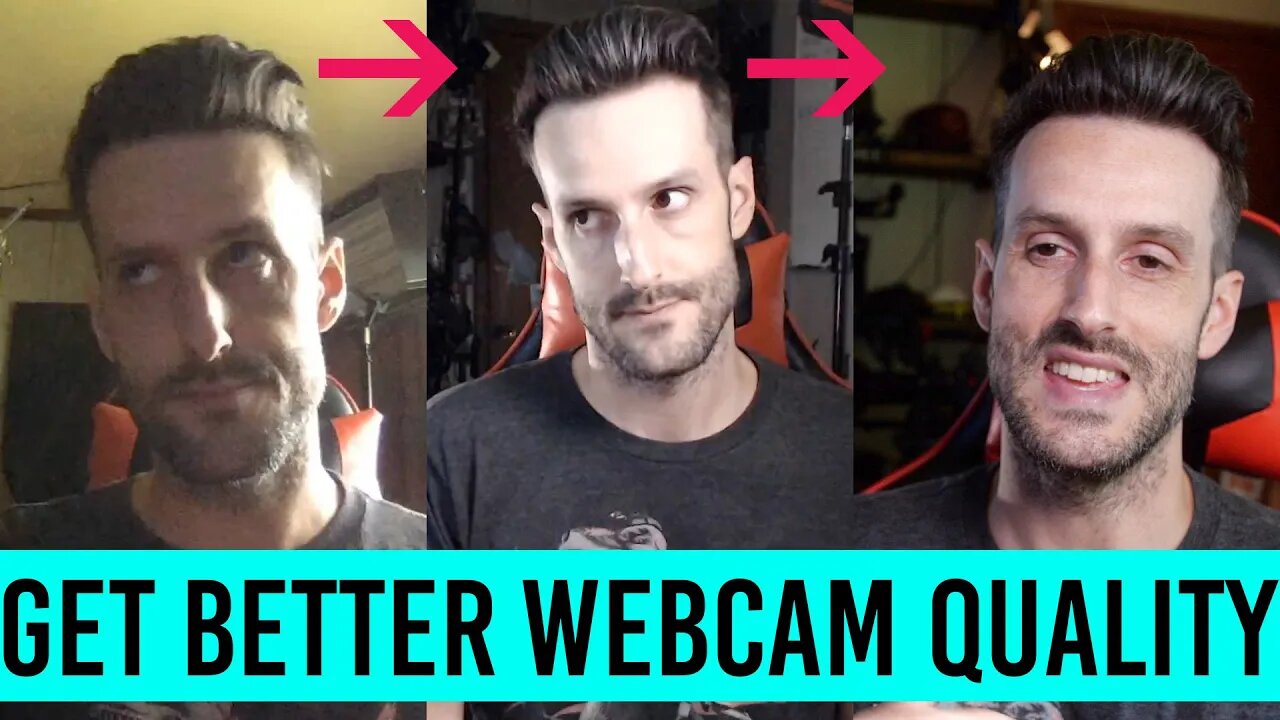
How to Make Webcam Footage Look Better | Step-by-Step
Today we look at some simple steps we can take to make our boring webcam footage look more professional. We can use these options and ideas for video chats, zoom calls or general live videos.
I take you through 3 different setups and show you how to use things readily available to increase the video quality. I also talk about some tools you can invest in to better present yourself in a professional manner when video chatting with work colleagues, clients & prospects.
//SOME GEAR WE USED/RECOMMEND
Headphones: https://amzn.com/B003EM8008
Laptop Stand: https://amzn.com/B07P54RSPY
Audio Splitter: https://amzn.com/B01I3A47I4
Lav Mic: https://amzn.com/B01AG56HYQ
Logitech c920 Webcam: https://amzn.com/B00829D0GM
Elgato CamLink: https://amzn.com/B07K3FN5MR
CamLink Alternative: https://amzn.com/B0895N9KM5
Aputure HR672 LED: https://amzn.com/B07TJVQL1X
Aputure M9: https://amzn.com/B01ITRLJIW
Aputure 120d II: https://amzn.com/B07H6BK58Y
Aputure 300d II: https://amzn.com/B075QCP2T3
Music We Use: https://soundstripe.com?fpr=visualanthony
Use Code: VISUAL10 for 10% off
Visual Anthony Merch @ DBH: https://www.designbyhumans.com/shop/VisualAnthony/
//TIMESTAMPS
Basic Setup: 1:15
Budget Setup: 7:32
Professional Setup: 12:10
Interested in what we have to offer? Reach out!
https://visualanthony.com
******************
Follow Us on all Socials:
http://facebook.com/VisualAnthony
http://twitter.com/VisualAnthony
http://instagram.com/VisualAnthony
#VideoChat #Webcam #ZoomCalls
-
 10:05
10:05
MattMorseTV
9 hours ago $5.71 earnedHe actually did it...
55.1K18 -
 1:32:39
1:32:39
Anthony Rogers
1 day agoEpisode 376 - Todd Schowalter
19.7K -
 3:42:07
3:42:07
megimu32
5 hours agoOTS: Movie Tie-In Games + Remakes: Let’s Play Memory Lane
41.1K5 -
 1:15:06
1:15:06
Adam Does Movies
12 hours ago $0.79 earnedTalking Movies + Ask Me Anything - LIVE
22K1 -
 1:17:18
1:17:18
Glenn Greenwald
1 day agoWhat are CBS News' Billionaire Heirs Doing with Bari Weiss? With Ryan Grim on the Funding Behind It; Europe Capitulates to Trump Again | SYSTEM UPDATE #494
113K83 -
 1:43:49
1:43:49
RiftTV
7 hours agoCNN Calls Black NY Shooter WHITE, Cincinnati FATIGUE | The Rift | Guest: Braeden Sorbo, 2Protects1
49.6K15 -
 4:21:04
4:21:04
LumpyPotatoX2
8 hours agoKilling Floor 3: Rampage & Chaos - #RumbleGaming
19.5K1 -
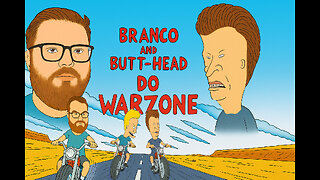 6:56:22
6:56:22
BrancoFXDC
8 hours ago $0.88 earnedPlaying Ranked Warzone - Pursuit of Diamond Rank
18.7K -
 1:11:41
1:11:41
Omar Elattar
8 hours agoThe Brain Experts: "Your Overthinking Problem Has A Physical Solution & We Can Show You!"
17.4K3 -
 4:31:38
4:31:38
Mattnifico
7 hours agoREPLAYING EVERY FORZA HORIZON GAME - Forza Horizon 1 (Part 2)
7.96K1