Premium Only Content
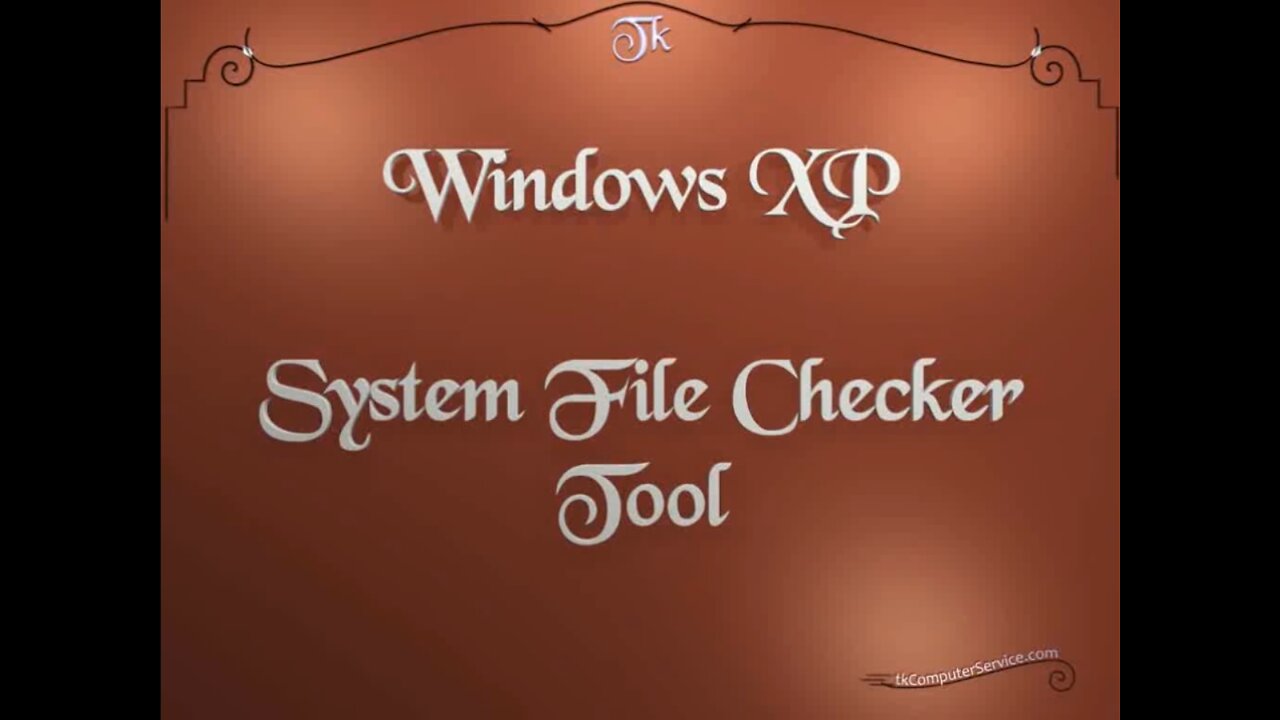
Windows XP - System File Checker Tool - sfc.exe
Window XP : System File Checker Tool - sfc.exe
A How-to on using the Windows File Checker (aka System File Checker) Tool, System File Checker Command-Line and make a shortcut with the "/scannow" switch.
___________________________
*N.B./Disclaimer - This video shows one of possibly many ways, under one computer's configuration, to implement the desired effect. If you choose to follow this example, you do so AT YOUR OWN RISK.*
___________________________
* Requires Administrator Privileges *
The System File Checker tool, "scans all protected system files" and compares them against a cache of the original file. If a corrupt file is found, it is over-written with the cached version. reference ...(MS System File Checker) Corrupt system files can be caused by several things, including viruses. I always run SFC after a new install of Windows to insure a proper installation. It's necessary to be running as an Administrator and have the OS Disc in the CD\DVD drive. If you don't have an OS Disc, SFC may read the needed files from a recovery partition. The System File Checker can be invoked by (clicking) the Start Button - Run - type-in the following command,
"sfc /scannow" - OK.
The System File Checker tool is, also, accessible from Command Prompt.
(click) the Start Button - All Programs - Accessories - Command Prompt.
Type-in the following command, "sfc /?", this will show all available switches and a description for each one. This is how I make a shortcut to the System File Checker.
I find it useful to keep on a thumb-drive and move from machine to machine. Mostly, It comes in handy if you don't want to remember the command. :)
To make the shortcut, (right-click) an empty area on the desktop - New - Shortcut - type-in the following command, "%windir%\system32\sfc.exe /scannow" - Next - Name the Shortcut - Finish. To change the icon, (right-click) Shortcut - Properties - Change Icon - type in the following command, "%SystemRoot%\system32\shell32.dll" and press "Enter" - Select an Icon - OK all the way back to the desktop.
___________________________
The entire Article can be found here:
https://www.tkcomputerservice.com/windows-xp-sfc-system-file-checker.htm
-
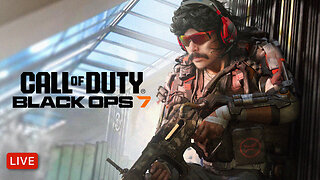 LIVE
LIVE
Dr Disrespect
1 hour ago🔴LIVE - DR DISRESPECT - BLACK OPS 7 - BANG BANG BANG
1,119 watching -
 LIVE
LIVE
vivafrei
4 hours agoViva & Barnes Live with The Duran - World Politics, World News, & World War?
1,707 watching -
 LIVE
LIVE
Tim Young
48 minutes agoShutdown Special LIVE w/ 19 members of Congress! Powered by @Kalshi
32 watching -
 1:05:29
1:05:29
The Rubin Report
1 hour agoFight Over Trump Lies Gets so Ugly It Could Be Eric Trump’s Final Appearance on This Show
4.92K14 -
 1:32:12
1:32:12
Nikko Ortiz
2 hours agoRealistic COP Simulator | Rumble LIVE
14.5K -
 LIVE
LIVE
LFA TV
13 hours agoLIVE & BREAKING NEWS! | WEDNESDAY 10/8/25
4,216 watching -
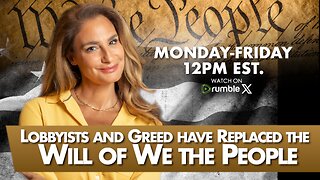 LIVE
LIVE
The Mel K Show
1 hour agoMORNINGS WITH MEL K -Lobbyists and Greed have Replaced the Will of We the People 10-8-25
586 watching -
 LIVE
LIVE
The Shannon Joy Show
50 minutes agoGold Surge Persists Signaling Recession, More Inflation & Potential War - Live W/ Peter Schiff!
176 watching -
 LIVE
LIVE
Grant Stinchfield
1 hour agoThe People Have Spoken: Trump Rising, Democrats Reeling
89 watching -
 LIVE
LIVE
Trumpet Daily
1 hour agoTrumpet Daily LIVE | Oct 8, 2025
158 watching
