Premium Only Content
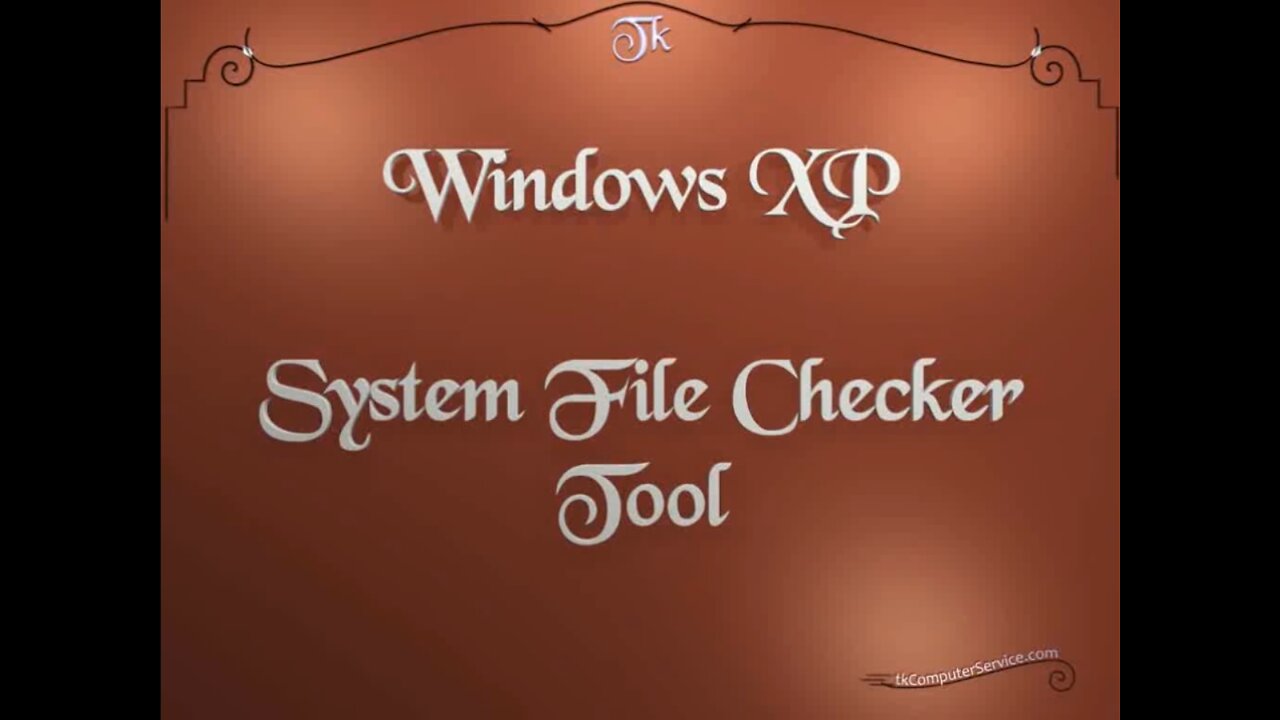
Windows XP - System File Checker Tool - sfc.exe
Window XP : System File Checker Tool - sfc.exe
A How-to on using the Windows File Checker (aka System File Checker) Tool, System File Checker Command-Line and make a shortcut with the "/scannow" switch.
___________________________
*N.B./Disclaimer - This video shows one of possibly many ways, under one computer's configuration, to implement the desired effect. If you choose to follow this example, you do so AT YOUR OWN RISK.*
___________________________
* Requires Administrator Privileges *
The System File Checker tool, "scans all protected system files" and compares them against a cache of the original file. If a corrupt file is found, it is over-written with the cached version. reference ...(MS System File Checker) Corrupt system files can be caused by several things, including viruses. I always run SFC after a new install of Windows to insure a proper installation. It's necessary to be running as an Administrator and have the OS Disc in the CD\DVD drive. If you don't have an OS Disc, SFC may read the needed files from a recovery partition. The System File Checker can be invoked by (clicking) the Start Button - Run - type-in the following command,
"sfc /scannow" - OK.
The System File Checker tool is, also, accessible from Command Prompt.
(click) the Start Button - All Programs - Accessories - Command Prompt.
Type-in the following command, "sfc /?", this will show all available switches and a description for each one. This is how I make a shortcut to the System File Checker.
I find it useful to keep on a thumb-drive and move from machine to machine. Mostly, It comes in handy if you don't want to remember the command. :)
To make the shortcut, (right-click) an empty area on the desktop - New - Shortcut - type-in the following command, "%windir%\system32\sfc.exe /scannow" - Next - Name the Shortcut - Finish. To change the icon, (right-click) Shortcut - Properties - Change Icon - type in the following command, "%SystemRoot%\system32\shell32.dll" and press "Enter" - Select an Icon - OK all the way back to the desktop.
___________________________
The entire Article can be found here:
https://www.tkcomputerservice.com/windows-xp-sfc-system-file-checker.htm
-
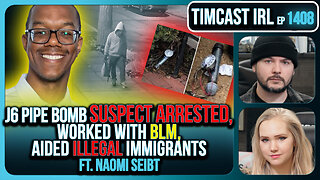 2:54:08
2:54:08
TimcastIRL
4 hours agoJ6 Pipe Bomb Suspect ARRESTED, Worked With BLM, Aided Illegal Immigrants | Timcast IRL
208K99 -
 LIVE
LIVE
Alex Zedra
2 hours agoLIVE! Bo7 Warzone
472 watching -
 LIVE
LIVE
Drew Hernandez
21 hours agoCANDACE OWENS / TPUSA STALEMATE & DC PIPE BOMBER CAPTURED?!
892 watching -
 12:31
12:31
Robbi On The Record
5 hours ago $2.52 earnedWhy Nothing Feels Real Anymore | The Science, Culture, and Spiritual War Behind the Fog
18.6K7 -
 18:42
18:42
Navy Media
5 hours agoHouthis ATTACK the Wrong U.S. Fighter Jet – Then THIS Happened…
18.9K26 -
 40:24
40:24
MetatronGaming
1 day agoSomething is REALLY Wrong with this apartment...
14.4K2 -
 LIVE
LIVE
SpartakusLIVE
4 hours agoHUGE NEW UPDATE - Aim Assist NERF, New META, New MOVEMENT || #1 King of Content
431 watching -
![battlefield 6 with the crew! [RGMT CONTENT Mgr. | RGMT GL | GZW CL]](https://1a-1791.com/video/fwe2/7f/s8/6/w/D/y/F/wDyFz.0kob.18.jpg) 2:32:26
2:32:26
XDDX_HiTower
3 hours ago $1.39 earnedbattlefield 6 with the crew! [RGMT CONTENT Mgr. | RGMT GL | GZW CL]
20.3K -
 2:28:57
2:28:57
Nikko Ortiz
4 hours agoVirtual Reality Milsim... | Rumble LIVE
27.9K4 -
 LIVE
LIVE
StevieTLIVE
3 hours agoNEW UPDATE Warzone WINS w/ The Fellas
66 watching