Premium Only Content
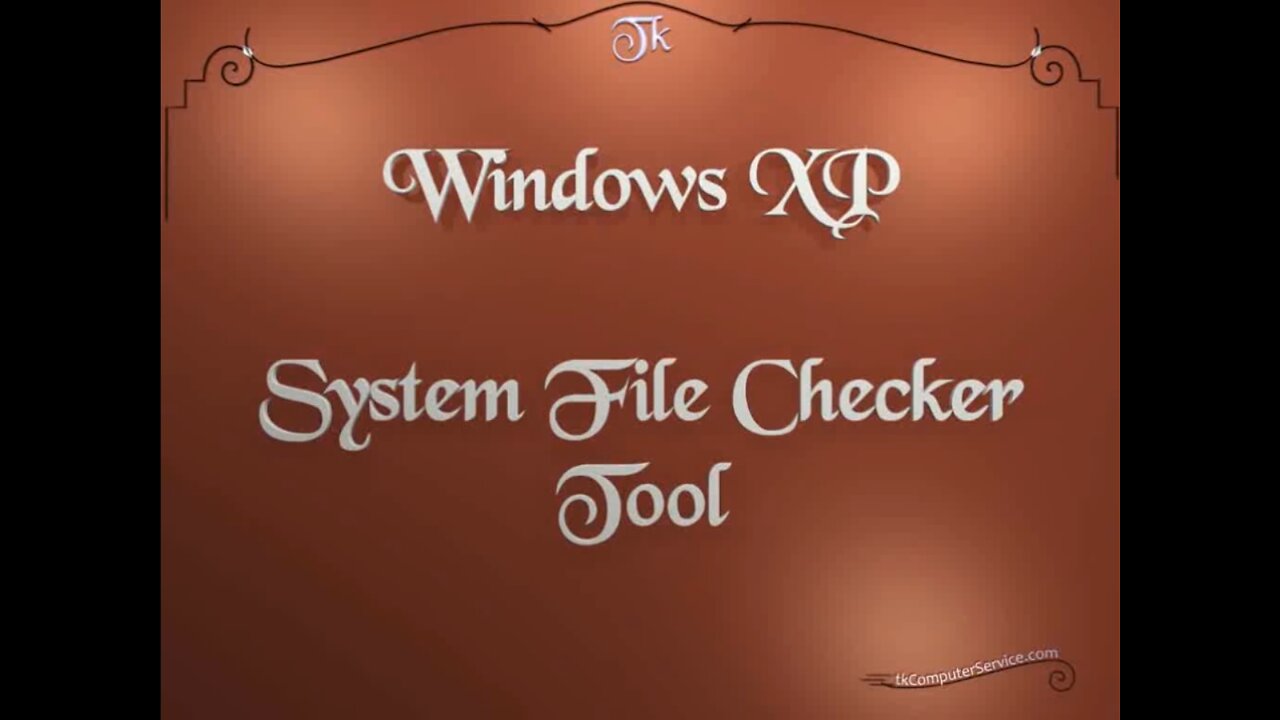
Windows XP - System File Checker Tool - sfc.exe
Window XP : System File Checker Tool - sfc.exe
A How-to on using the Windows File Checker (aka System File Checker) Tool, System File Checker Command-Line and make a shortcut with the "/scannow" switch.
___________________________
*N.B./Disclaimer - This video shows one of possibly many ways, under one computer's configuration, to implement the desired effect. If you choose to follow this example, you do so AT YOUR OWN RISK.*
___________________________
* Requires Administrator Privileges *
The System File Checker tool, "scans all protected system files" and compares them against a cache of the original file. If a corrupt file is found, it is over-written with the cached version. reference ...(MS System File Checker) Corrupt system files can be caused by several things, including viruses. I always run SFC after a new install of Windows to insure a proper installation. It's necessary to be running as an Administrator and have the OS Disc in the CD\DVD drive. If you don't have an OS Disc, SFC may read the needed files from a recovery partition. The System File Checker can be invoked by (clicking) the Start Button - Run - type-in the following command,
"sfc /scannow" - OK.
The System File Checker tool is, also, accessible from Command Prompt.
(click) the Start Button - All Programs - Accessories - Command Prompt.
Type-in the following command, "sfc /?", this will show all available switches and a description for each one. This is how I make a shortcut to the System File Checker.
I find it useful to keep on a thumb-drive and move from machine to machine. Mostly, It comes in handy if you don't want to remember the command. :)
To make the shortcut, (right-click) an empty area on the desktop - New - Shortcut - type-in the following command, "%windir%\system32\sfc.exe /scannow" - Next - Name the Shortcut - Finish. To change the icon, (right-click) Shortcut - Properties - Change Icon - type in the following command, "%SystemRoot%\system32\shell32.dll" and press "Enter" - Select an Icon - OK all the way back to the desktop.
___________________________
The entire Article can be found here:
https://www.tkcomputerservice.com/windows-xp-sfc-system-file-checker.htm
-
 7:57
7:57
Blackstone Griddles
1 day agoDouble Barrel Sausage Sandwich | Blackstone Griddles
7.3K1 -
 32:24
32:24
Forrest Galante
11 hours agoHunting and Eating The World's WORST Fish (Everglades At Night)
99.2K6 -
 32:10
32:10
Nikko Ortiz
15 hours agoSecret Agent Infiltrates Neo-Nazis...
13.6K15 -
 15:04
15:04
MetatronGaming
1 day agoOriginal Commodore 64 VS C64 Maxi - Review and Comparison
22.5K7 -
 9:46
9:46
MattMorseTV
14 hours ago $18.80 earnedTrump just SHUT DOWN a $287,000,000 FRAUD RING.
23.2K81 -
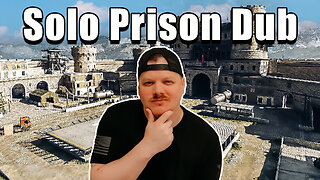 15:48
15:48
GritsGG
16 hours agoWinning a Rare Solos Prison End Game on Warzone!
17.8K1 -
 11:37
11:37
The Pascal Show
16 hours ago $3.68 earnedTHEY WANT TO END HER?! Candace Owens Claims French President & First Lady Put A H*t Out On Her?!
17.4K19 -
 LIVE
LIVE
Lofi Girl
2 years agoSynthwave Radio 🌌 - beats to chill/game to
502 watching -
 24:30
24:30
DeVory Darkins
17 hours agoMarjorie Taylor Greene RESIGNS as Minnesota dealt MAJOR BLOW after fraud scheme exposed
82.6K129 -
 2:19:48
2:19:48
Badlands Media
1 day agoDevolution Power Hour Ep. 409: Panic in the Narrative — Epstein, Israel, and the Manufactured Meltdowns
177K63