Premium Only Content
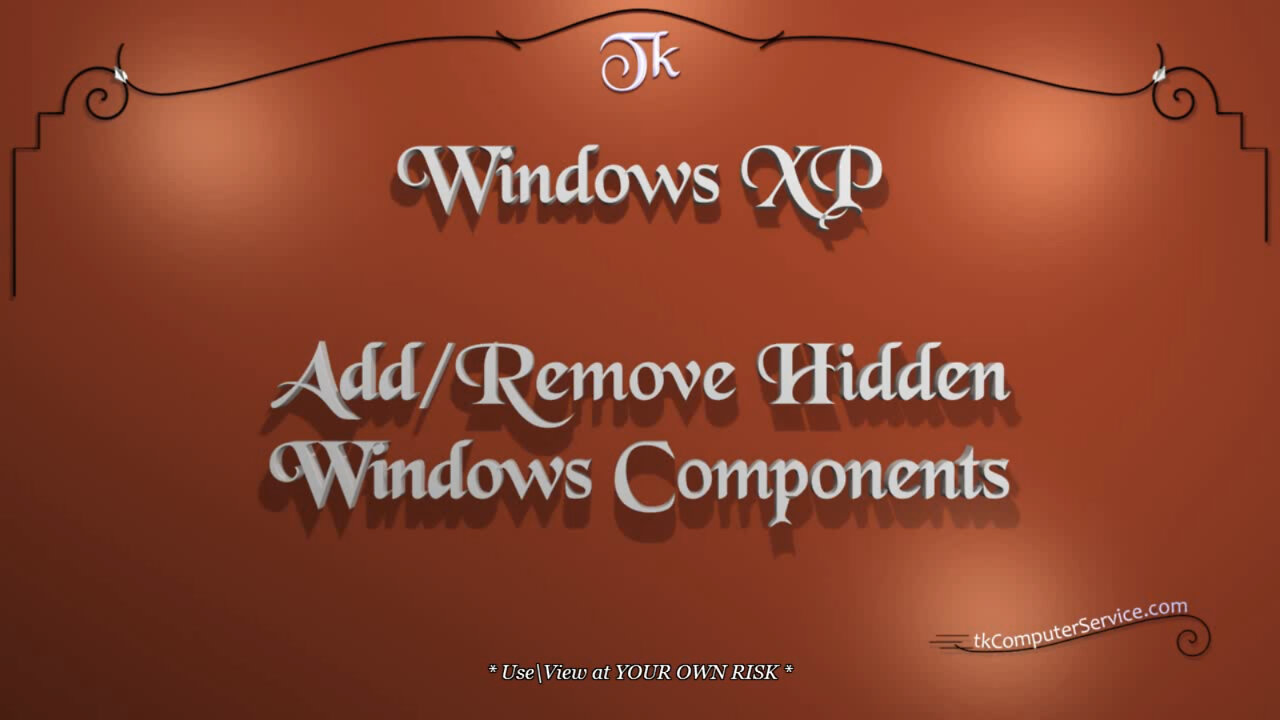
Windows XP - Remove Hidden Windows Components - System Optional Components Manager
Windows XP : Remove Hidden Windows Components - System Optional Components Manager
How I unhide and remove hidden windows components from Windows XP.
___________________________
*N.B./Disclaimer - This video shows one of possibly many ways, under one computer's configuration, to implement the desired effect. If you choose to follow this example, you do so AT YOUR OWN RISK.*
___________________________
* Requires Administrator Privileges *
The "Sysoc.inf" file is an information file that controls what Optional
Components are available in the Add\Remove Windows Components menu.
This allows for the addition or removal of Windows Components. Some
may wish to add\remove components for security reasons, for restriction reasons or
just to reduce the overhead of their computer. (click) the Start Button - Control Panel
- Add or Remove Programs - Add/Remove Windows Components, now it's possible to see the windows components available normally for adding or removing. There are hidden windows components. In order to reveal these components it's necessary to edit the "sysoc.inf" file. (right-click) Start Button - Explore - "C:\Windows\Inf\sysoc.inf". To edit it: (right-click) "sysoc.inf" - Open - highlight & copy the word "Hide" - Replace - (right-click & paste) "hide" in the "Find What" box - leave the "Replace With" box empty - Replace All - Save & Close the file. Now, Hidden Windows Components will be available for removal or installation. Be very careful about the components chosen for change. If you don't know what something is, find out before making a change or leave it alone. With hidden options available you can remove things like Hyper Terminal, Pinball, Windows Messenger, Chat, Wordpad and others. A few components are not able to be removed like COM+, Distributed Transaction Coordinator, Microsoft Fax and Windows Media Player these are core components. The System Optional Components Manager is accessible through the Command Prompt. The command is: "sysocmgr /i:sysoc.inf" an alternative command is "sysocmgr /i:%windir%\inf\sysoc.inf". There are several switches\arguments that can be used along with this command. These switches will appear if the required "/i:" is not used.
___________________________
The entire Article can be found here:
-
 2:19:48
2:19:48
Badlands Media
1 day agoDevolution Power Hour Ep. 409: Panic in the Narrative — Epstein, Israel, and the Manufactured Meltdowns
152K40 -
 1:52:38
1:52:38
Man in America
10 hours agoCommunists VS Zionists & the Collapse of the American Empire w/ Michael Yon
59K25 -
 4:09:34
4:09:34
Akademiks
5 hours agoSheck Wes exposes Fake Industry. Future Not supportin his mans? D4VD had help w disposing his ex?
35.9K3 -
 6:43:43
6:43:43
SpartakusLIVE
9 hours agoTeam BUNGULATORS || From HUGE WZ DUBS to TOXIC ARC BETRAYALS
108K3 -
 2:44:56
2:44:56
BlackDiamondGunsandGear
5 hours agoAre You that guy? / Carrying a Pocket Pistol /After Hours Armory
22.3K -
 DVR
DVR
Camhigby
5 hours agoLIVE - Riot Watch Portland, DC, NC
23.7K20 -
 2:54:58
2:54:58
CAMELOT331
7 hours agoYouTube Just Told Me I OWE THOUSANDS $ TO THEM... update
30.9K5 -
 2:00:53
2:00:53
Tundra Tactical
15 hours ago $3.91 earned🛑LIVE AT 9PM CST!! Your Government Hates Your Guns : DOJ Holds Firm On National FIREARMS ACT
24K -
 2:44:56
2:44:56
DLDAfterDark
5 hours ago $4.10 earnedAre YOU The Guy That Ruins Thanksgiving?? - God Guns & Gear
24.9K -
 2:58:31
2:58:31
NewsTreason
7 hours agoDECLAS w/ Rambo & Dave: Nuremberg 2.0 | MTG Exits Stage Left | Mamdani Psyop Confirmed, 8pm EST
73.4K75