Premium Only Content
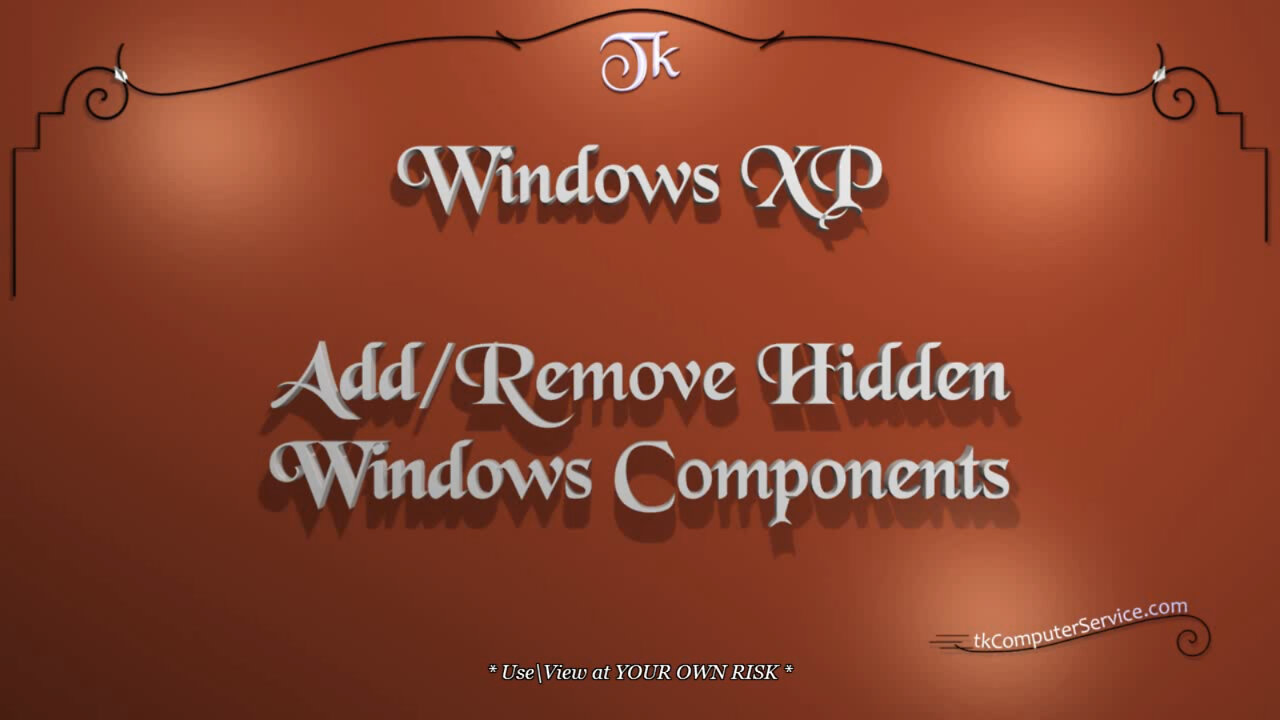
Windows XP - Remove Hidden Windows Components - System Optional Components Manager
Windows XP : Remove Hidden Windows Components - System Optional Components Manager
How I unhide and remove hidden windows components from Windows XP.
___________________________
*N.B./Disclaimer - This video shows one of possibly many ways, under one computer's configuration, to implement the desired effect. If you choose to follow this example, you do so AT YOUR OWN RISK.*
___________________________
* Requires Administrator Privileges *
The "Sysoc.inf" file is an information file that controls what Optional
Components are available in the Add\Remove Windows Components menu.
This allows for the addition or removal of Windows Components. Some
may wish to add\remove components for security reasons, for restriction reasons or
just to reduce the overhead of their computer. (click) the Start Button - Control Panel
- Add or Remove Programs - Add/Remove Windows Components, now it's possible to see the windows components available normally for adding or removing. There are hidden windows components. In order to reveal these components it's necessary to edit the "sysoc.inf" file. (right-click) Start Button - Explore - "C:\Windows\Inf\sysoc.inf". To edit it: (right-click) "sysoc.inf" - Open - highlight & copy the word "Hide" - Replace - (right-click & paste) "hide" in the "Find What" box - leave the "Replace With" box empty - Replace All - Save & Close the file. Now, Hidden Windows Components will be available for removal or installation. Be very careful about the components chosen for change. If you don't know what something is, find out before making a change or leave it alone. With hidden options available you can remove things like Hyper Terminal, Pinball, Windows Messenger, Chat, Wordpad and others. A few components are not able to be removed like COM+, Distributed Transaction Coordinator, Microsoft Fax and Windows Media Player these are core components. The System Optional Components Manager is accessible through the Command Prompt. The command is: "sysocmgr /i:sysoc.inf" an alternative command is "sysocmgr /i:%windir%\inf\sysoc.inf". There are several switches\arguments that can be used along with this command. These switches will appear if the required "/i:" is not used.
___________________________
The entire Article can be found here:
-
 LIVE
LIVE
SynsFPS
3 hours ago|🔴COD Plays/Fails🔴|
58 watching -
 14:15
14:15
Actual Justice Warrior
1 day agoDemocrat Says Republican Kids Should BE KILLED
33.2K39 -
 10:20
10:20
Zoufry
7 days agoThe Hunt for The Real Life Walter White
13K2 -
 15:10
15:10
Dr Disrespect
1 day agoI FINALLY Beat Baby Steps
105K15 -
 2:38:29
2:38:29
MattMorseTV
17 hours ago $14.21 earned🔴Trump's Counter-Antifa CONFERENCE.🔴
19.4K97 -
 4:34:25
4:34:25
Side Scrollers Podcast
21 hours agoTwitch CEO Testifies in Congress + Hasan Piker Accused of DOG Abuse + More | Side Scrollers
66.3K27 -
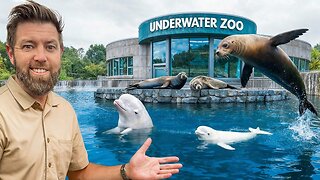 19:54
19:54
Forrest Galante
3 days agoPrivate Tour Of America's Best Marine Animal Facility
93.2K11 -
 17:00
17:00
GritsGG
15 hours agoWon the Game Because of This Easter Egg w/ Bobby Poff!
16.8K -
 17:36
17:36
The Pascal Show
12 hours ago $2.36 earned'THEY ARE GONNA K*LL ME!' Candace Owens Reveals Charlie Kirk Feared For His Life Days Before Murder!
12.7K18 -
 LIVE
LIVE
Lofi Girl
2 years agoSynthwave Radio 🌌 - beats to chill/game to
280 watching
