Premium Only Content
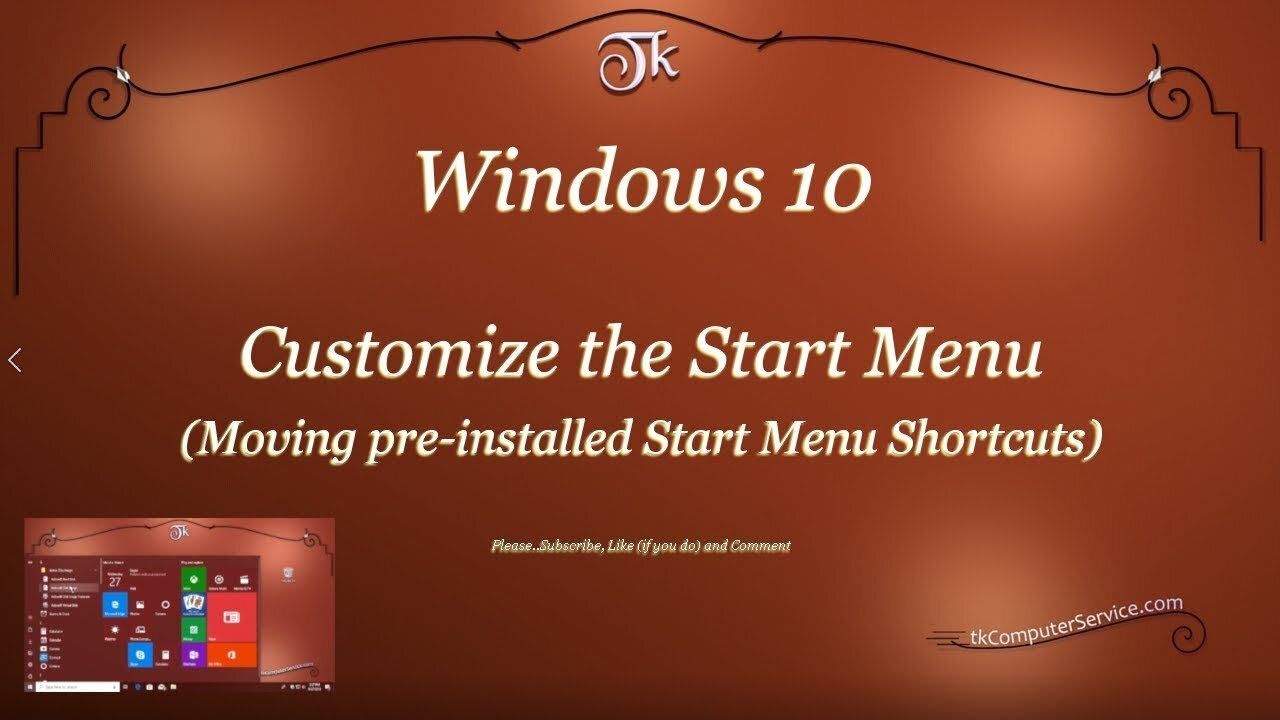
Windows 10 - Customize the Start Menu (Moving pre-installed Start Menu Shortcuts)
Windows 10 Customize the Start Menu
(Moving installed Start Menu Shortcuts)
How I customize the Start Menu Shortcuts in Windows 10 (1803)
___________________________
*N.B./Disclaimer - This video shows one of possibly many ways, under one computer's configuration, to implement the desired effect. If you choose to follow this example, you do so AT YOUR OWN RISK.*
___________________________
In this Video I show how I customize the Windows 10 Start Menu in version 1803 and above. Starting with version 1903 the User is, also, able to access the Start Menu folder inside the C:\ProgramData folder. That folder is hidden, but once accessed it'll allow greater customization of the Windows 10 Start Menu. The folder shown in the Video is the C:\Users\UserName\AppData\Roaming\Microsoft\Windows\Start Menu\Programs folder. To access it goto a non-native (third-party) installed Program's Shortcut and (right-click) it. Then select "open file location". That will open the current User's Start Menu Programs folder. You can browse directly to either of the before mentioned folders, but it may be necessary to un-hide Hidden Folders first. Files, folders and Drives can be un-hidden by going to the Control Panel, then clicking on the File Explorer Options link and under the View Tab selecting the Show hidden files, folders and Drives check box beneath the heading of Hidden files and folders. Setting-up identically named Folders in both locations should result in only one Folder with that name in the Start Menu. UWP Apps do not seem to be re-locatable, or atleast I couldn't find an unobtrusive way of moving\manipulating them. One other thing to be aware of is, when new Folders are created in the ProgramData Folder it must be named immediately. Right-clicking and renaming a Folder in that folder is disallowed. The customization of the Windows 10 Start Menu is not as easy or complete as previous versions of Windows, but this will allow the User some control over where to place Shortcuts in the Menu.
___________________________
What's Needed :
Administrator Privileges
Windows 10 version 1803
___________________________
The entire Article can be found here: https://tkcomputerservice.com/windows-10-custom-start-menu.htm
-
 11:37
11:37
The Pascal Show
12 hours agoTHEY WANT TO END HER?! Candace Owens Claims French President & First Lady Put A H*t Out On Her?!
791 -
 LIVE
LIVE
Lofi Girl
2 years agoSynthwave Radio 🌌 - beats to chill/game to
253 watching -
 24:30
24:30
DeVory Darkins
13 hours agoMarjorie Taylor Greene RESIGNS as Minnesota dealt MAJOR BLOW after fraud scheme exposed
43.2K111 -
 2:19:48
2:19:48
Badlands Media
1 day agoDevolution Power Hour Ep. 409: Panic in the Narrative — Epstein, Israel, and the Manufactured Meltdowns
152K40 -
 1:52:38
1:52:38
Man in America
10 hours agoCommunists VS Zionists & the Collapse of the American Empire w/ Michael Yon
59K25 -
 4:09:34
4:09:34
Akademiks
5 hours agoSheck Wes exposes Fake Industry. Future Not supportin his mans? D4VD had help w disposing his ex?
35.9K3 -
 6:43:43
6:43:43
SpartakusLIVE
9 hours agoTeam BUNGULATORS || From HUGE WZ DUBS to TOXIC ARC BETRAYALS
108K3 -
 2:44:56
2:44:56
BlackDiamondGunsandGear
5 hours agoAre You that guy? / Carrying a Pocket Pistol /After Hours Armory
22.3K -
 DVR
DVR
Camhigby
5 hours agoLIVE - Riot Watch Portland, DC, NC
23.7K20 -
 2:54:58
2:54:58
CAMELOT331
7 hours agoYouTube Just Told Me I OWE THOUSANDS $ TO THEM... update
30.9K5