Premium Only Content
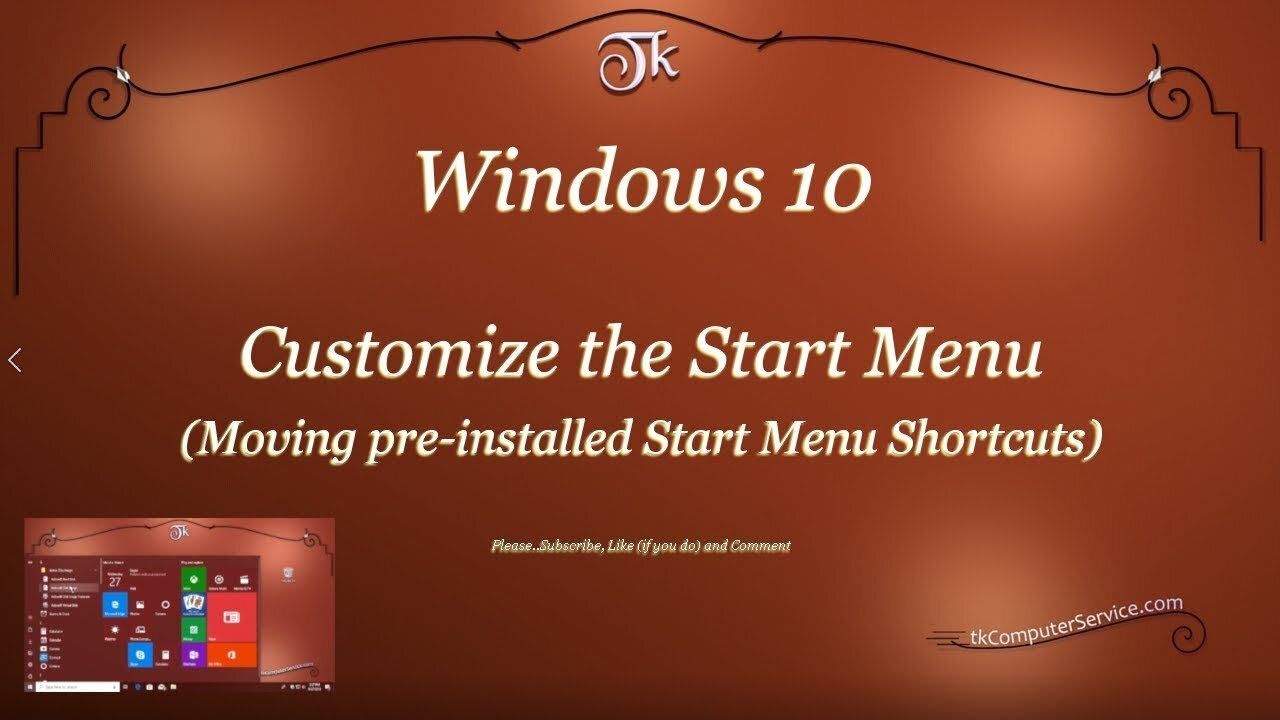
Windows 10 - Customize the Start Menu (Moving pre-installed Start Menu Shortcuts)
Windows 10 Customize the Start Menu
(Moving installed Start Menu Shortcuts)
How I customize the Start Menu Shortcuts in Windows 10 (1803)
___________________________
*N.B./Disclaimer - This video shows one of possibly many ways, under one computer's configuration, to implement the desired effect. If you choose to follow this example, you do so AT YOUR OWN RISK.*
___________________________
In this Video I show how I customize the Windows 10 Start Menu in version 1803 and above. Starting with version 1903 the User is, also, able to access the Start Menu folder inside the C:\ProgramData folder. That folder is hidden, but once accessed it'll allow greater customization of the Windows 10 Start Menu. The folder shown in the Video is the C:\Users\UserName\AppData\Roaming\Microsoft\Windows\Start Menu\Programs folder. To access it goto a non-native (third-party) installed Program's Shortcut and (right-click) it. Then select "open file location". That will open the current User's Start Menu Programs folder. You can browse directly to either of the before mentioned folders, but it may be necessary to un-hide Hidden Folders first. Files, folders and Drives can be un-hidden by going to the Control Panel, then clicking on the File Explorer Options link and under the View Tab selecting the Show hidden files, folders and Drives check box beneath the heading of Hidden files and folders. Setting-up identically named Folders in both locations should result in only one Folder with that name in the Start Menu. UWP Apps do not seem to be re-locatable, or atleast I couldn't find an unobtrusive way of moving\manipulating them. One other thing to be aware of is, when new Folders are created in the ProgramData Folder it must be named immediately. Right-clicking and renaming a Folder in that folder is disallowed. The customization of the Windows 10 Start Menu is not as easy or complete as previous versions of Windows, but this will allow the User some control over where to place Shortcuts in the Menu.
___________________________
What's Needed :
Administrator Privileges
Windows 10 version 1803
___________________________
The entire Article can be found here: https://tkcomputerservice.com/windows-10-custom-start-menu.htm
-
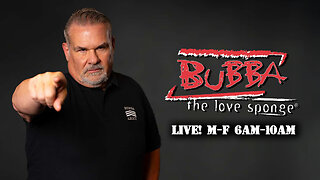 LIVE
LIVE
The Bubba Army
21 hours agoPeace In The Middle East? - Bubba the Love Sponge® Show | 10/09/25
3,547 watching -
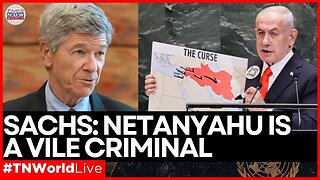 LIVE
LIVE
Times Now World
10 days agoLIVE Jeffrey Sachs | Netanyahu Turned U.S. Military Into His Own War Machine | Times Now World
103 watching -
 LIVE
LIVE
PudgeTV
8 hours ago🔵 God of War: Ragnarok - Gaming on Rumble | Rage Inducing Gifted Games End of Week 1
246 watching -
 LIVE
LIVE
SynsFPS
3 hours ago|🔴COD Plays/Fails🔴|
48 watching -
 14:15
14:15
Actual Justice Warrior
1 day agoDemocrat Says Republican Kids Should BE KILLED
33.2K39 -
 10:20
10:20
Zoufry
7 days agoThe Hunt for The Real Life Walter White
13K2 -
 15:10
15:10
Dr Disrespect
1 day agoI FINALLY Beat Baby Steps
105K15 -
 2:38:29
2:38:29
MattMorseTV
17 hours ago $14.21 earned🔴Trump's Counter-Antifa CONFERENCE.🔴
19.4K96 -
 4:34:25
4:34:25
Side Scrollers Podcast
20 hours agoTwitch CEO Testifies in Congress + Hasan Piker Accused of DOG Abuse + More | Side Scrollers
66.3K27 -
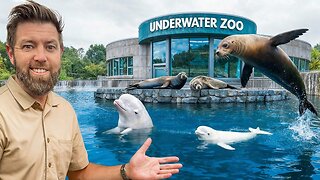 19:54
19:54
Forrest Galante
3 days agoPrivate Tour Of America's Best Marine Animal Facility
93.2K11
