Premium Only Content
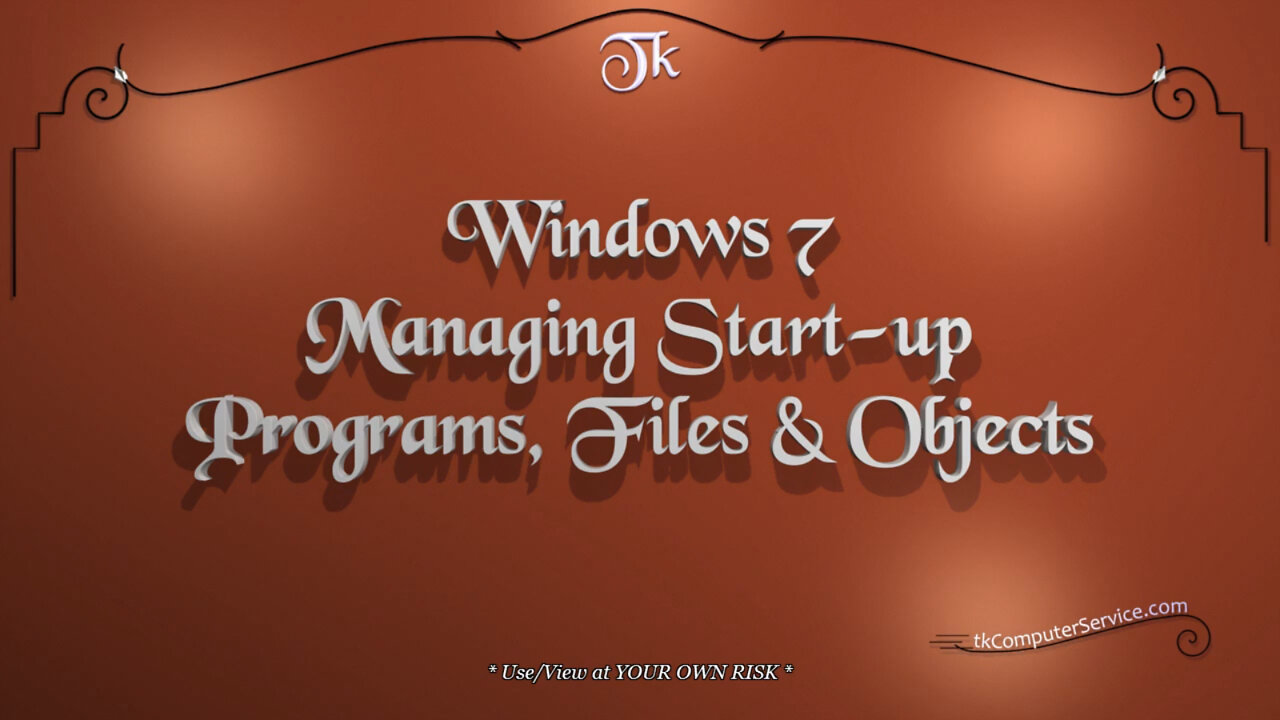
Windows 7 - Managing Start-up Programs, Files & Objects - Autoruns
Windows 7 : Managing Start-up Programs, Files & Objects - Autoruns
How I manage start-up Programs, Files and Objects using Sysinternals' Autoruns.
___________________________
*N.B./Disclaimer - This video shows one of possibly many ways, under one computer's configuration, to implement the desired effect. If you choose to follow this example, you do so AT YOUR OWN RISK.*
___________________________
* Requires Administrator Privileges *
After, downloading Sysinternals' Autoruns from the link above. Extract it.
(right-click) Autoruns.zip - Extract All - Extract. If the contents of the Autoruns folder is examined, there'll be two executables in it. "Autoruns.exe" the Windows executable & "Autorunsc.exe" the Command-Line executable. I usually move such programs (programs without an installer & from trusted publisher) to the "C:\Program Files" folder. Then, I make a shortcut to the desired executable. To do this: (right-click) the "Autoruns" folder - Cut - go to the "C:\Program Files" folder (right-click) it - Paste. Now, go to the "C:\Program Files\Autoruns" folder - (right-click) the executable "Autoruns.exe" - Send To - Desktop (create shortcut). (right-click) the newly created Shortcut - Rename.
(right-click & hold) the Shortcut - (drag & hover) over the Start Button - (drag & hover) over All Programs - (drag & hover) over the chosen Menu Folder - (release) (select) Move Here. Now, the Autoruns Program will be easily accessible for later use. Start the program by (right-clicking) the shortcut - Run as Administrator. When Autoruns starts it will seem a little intimidating. *READ THE HELP FILE* It will be necessary to size the columns to better see the Entry descriptions. (click & hold) the Separator/s - (drag & size) each Column. Become familiar with the Program Menu. Go to "Options" - Font - (re-size) Font to 10 & (select) Bold. (...just for more ease of use.) Then, go to "Options" - Filter Options - (select) Verify Code Signatures. This will mark all Entries as either "Verified" or "Not Verified" by Microsoft. "Not Verified" is just that. It doesn't necessarily mean it's bad. Usually it's just non-Microsoft Software that hasn't gone through their verification system.
Pink = "Not Verified"
White = "Verified"
Yellow = "File Not Found"
Purple = "Location" be it a Registry Entry or in a Folder.
___________________________
Autoruns, can be downloaded at http://technet.microsoft.com/en-us/sysinternals/bb963902
___________________________
The entire Article can be found here:
https://tkcomputerservice.com/windows-7-startup-programs.htm
-
 1:08:34
1:08:34
DeVory Darkins
4 hours agoDHS announces Major SHAKE UP as Air Traffic Controllers drop ULTIMATUM for Congress
134K93 -
 LIVE
LIVE
StoneMountain64
7 hours agoBattlefield REDSEC Battle Royale GAMEPLAY & 1st Impressions (Free to Play LAUNCH DAY)
123 watching -
 LIVE
LIVE
Dad Saves America
23 hours agoDigital ID Starts With “Protecting Kids.” It Ends With China’s Social Credit Score.
25 watching -
 LIVE
LIVE
LFA TV
19 hours agoLIVE & BREAKING NEWS! | TUESDAY 10/28/25
1,322 watching -

VapinGamers
5 hours agoTools of the Trade - EP09 The One About Comedy with Lou Perez - !rumbot !music
2.16K1 -
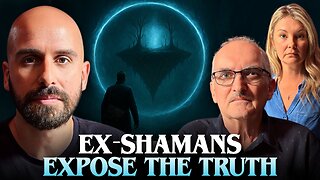 3:23:22
3:23:22
The Confessionals
5 hours agoThey Crossed Realms Doing Soul Retrievals (and paid the price)
1.71K2 -
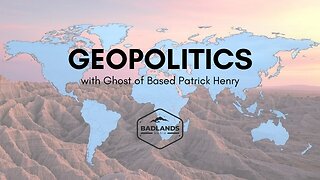 2:13:39
2:13:39
Badlands Media
14 hours agoGeopolitics with Ghost Ep. 52 - October 28, 2025
31.6K5 -
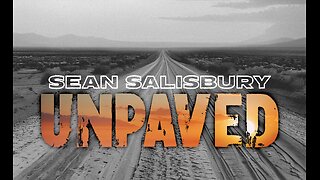 1:10:07
1:10:07
Sean Unpaved
5 hours agoFreddie's Epic Midnight Walk-Off, Saturday's Coaching Carnage, & NFL Weekend 8 Recap
30.1K -
 9:57
9:57
Neil McCoy-Ward
6 hours agoI Walked Into Something I Shouldn’t Have (London)
12.2K16 -
 LIVE
LIVE
SOLTEKGG
6 hours ago🔴LIVE - BATTLEROYALE - BF6 Giveaway
31 watching