Premium Only Content
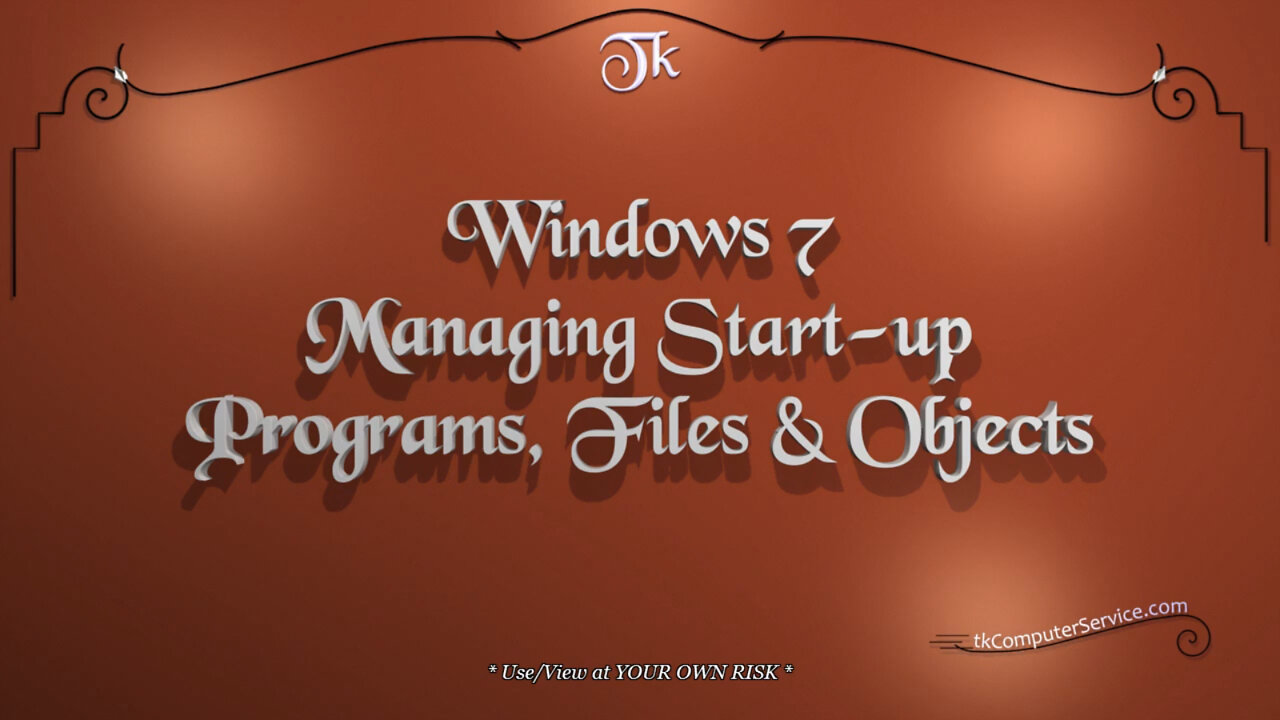
Windows 7 - Managing Start-up Programs, Files & Objects - Autoruns
Windows 7 : Managing Start-up Programs, Files & Objects - Autoruns
How I manage start-up Programs, Files and Objects using Sysinternals' Autoruns.
___________________________
*N.B./Disclaimer - This video shows one of possibly many ways, under one computer's configuration, to implement the desired effect. If you choose to follow this example, you do so AT YOUR OWN RISK.*
___________________________
* Requires Administrator Privileges *
After, downloading Sysinternals' Autoruns from the link above. Extract it.
(right-click) Autoruns.zip - Extract All - Extract. If the contents of the Autoruns folder is examined, there'll be two executables in it. "Autoruns.exe" the Windows executable & "Autorunsc.exe" the Command-Line executable. I usually move such programs (programs without an installer & from trusted publisher) to the "C:\Program Files" folder. Then, I make a shortcut to the desired executable. To do this: (right-click) the "Autoruns" folder - Cut - go to the "C:\Program Files" folder (right-click) it - Paste. Now, go to the "C:\Program Files\Autoruns" folder - (right-click) the executable "Autoruns.exe" - Send To - Desktop (create shortcut). (right-click) the newly created Shortcut - Rename.
(right-click & hold) the Shortcut - (drag & hover) over the Start Button - (drag & hover) over All Programs - (drag & hover) over the chosen Menu Folder - (release) (select) Move Here. Now, the Autoruns Program will be easily accessible for later use. Start the program by (right-clicking) the shortcut - Run as Administrator. When Autoruns starts it will seem a little intimidating. *READ THE HELP FILE* It will be necessary to size the columns to better see the Entry descriptions. (click & hold) the Separator/s - (drag & size) each Column. Become familiar with the Program Menu. Go to "Options" - Font - (re-size) Font to 10 & (select) Bold. (...just for more ease of use.) Then, go to "Options" - Filter Options - (select) Verify Code Signatures. This will mark all Entries as either "Verified" or "Not Verified" by Microsoft. "Not Verified" is just that. It doesn't necessarily mean it's bad. Usually it's just non-Microsoft Software that hasn't gone through their verification system.
Pink = "Not Verified"
White = "Verified"
Yellow = "File Not Found"
Purple = "Location" be it a Registry Entry or in a Folder.
___________________________
Autoruns, can be downloaded at http://technet.microsoft.com/en-us/sysinternals/bb963902
___________________________
The entire Article can be found here:
https://tkcomputerservice.com/windows-7-startup-programs.htm
-
 2:00:53
2:00:53
Tundra Tactical
12 hours ago $0.89 earned🛑LIVE AT 9PM CST!! Your Government Hates Your Guns : DOJ Holds Firm On National FIREARMS ACT
13.3K -
 LIVE
LIVE
DLDAfterDark
3 hours ago $1.16 earnedAre YOU The Guy That Ruins Thanksgiving?? - God Guns & Gear
314 watching -
 2:58:31
2:58:31
NewsTreason
4 hours agoDECLAS w/ Rambo & Dave: Nuremberg 2.0 | MTG Exits Stage Left | Mamdani Psyop Confirmed, 8pm EST
61.8K59 -
 LIVE
LIVE
meleegames
4 hours agoSONG REQUESTS CLOSED - Melee Music - Beat Hazard 3 - Devil Inside
234 watching -
 2:13:31
2:13:31
The Connect: With Johnny Mitchell
11 hours ago $1.62 earnedIs Garth Brooks A Serial Killer? Exposing The Dark Secrets Of Country Music's Biggest Star
10.8K2 -
 1:00:49
1:00:49
MattMorseTV
5 hours ago $79.23 earned🔴Massive VICTORY in the SUPREME COURT.🔴
100K126 -
 LIVE
LIVE
GritsGG
4 hours ago#1 Most Warzone Wins 4015+!
77 watching -
 4:20:08
4:20:08
Biscotti-B23
7 hours ago $1.06 earned🔴 LIVE STREAM ENDS WHEN I GET 100 WINS 🥵 INVINCIBLE VS CLOSED ALPHA
11.4K3 -
 12:38
12:38
Timcast
1 day agoJasmine Crocket HUMILIATED By CNN To HER FACE Over Epstein LIE | Tim Pool
111K77 -
 19:32
19:32
MetatronHistory
1 day agoWas Nazism Left Wing or Right Wing? An Answer From History
31.8K68