Premium Only Content
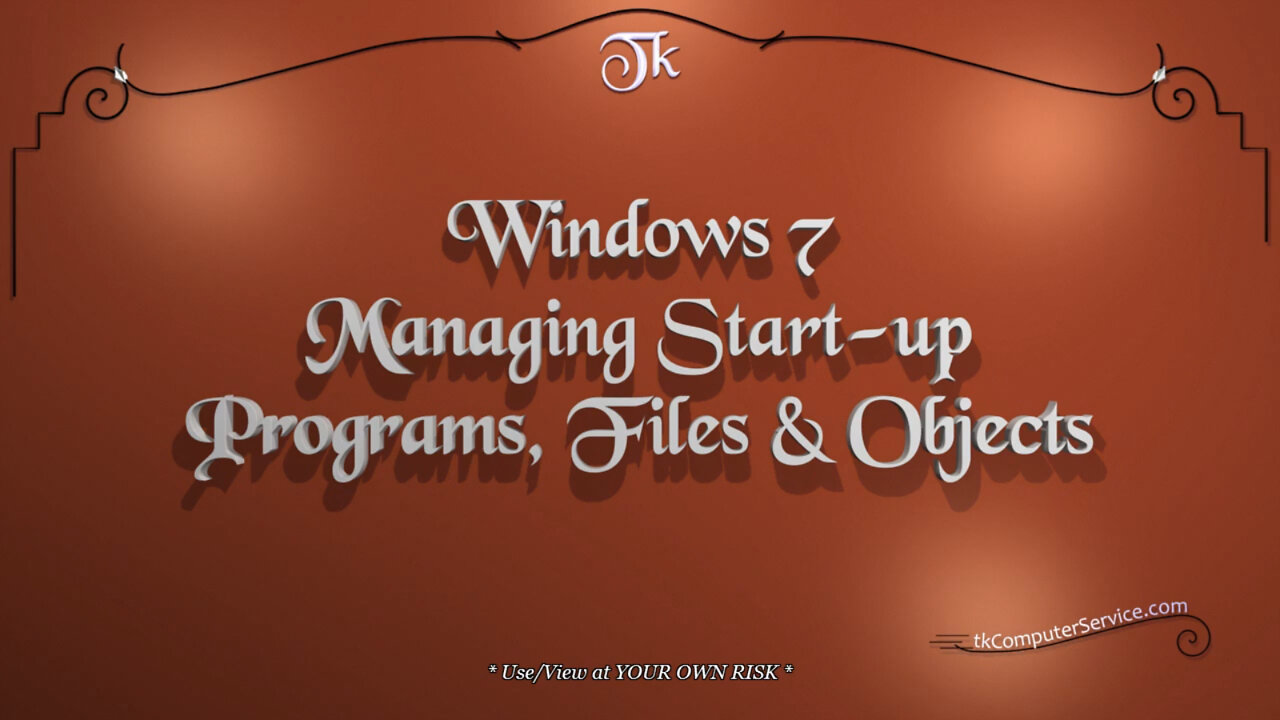
Windows 7 - Managing Start-up Programs, Files & Objects - Autoruns
Windows 7 : Managing Start-up Programs, Files & Objects - Autoruns
How I manage start-up Programs, Files and Objects using Sysinternals' Autoruns.
___________________________
*N.B./Disclaimer - This video shows one of possibly many ways, under one computer's configuration, to implement the desired effect. If you choose to follow this example, you do so AT YOUR OWN RISK.*
___________________________
* Requires Administrator Privileges *
After, downloading Sysinternals' Autoruns from the link above. Extract it.
(right-click) Autoruns.zip - Extract All - Extract. If the contents of the Autoruns folder is examined, there'll be two executables in it. "Autoruns.exe" the Windows executable & "Autorunsc.exe" the Command-Line executable. I usually move such programs (programs without an installer & from trusted publisher) to the "C:\Program Files" folder. Then, I make a shortcut to the desired executable. To do this: (right-click) the "Autoruns" folder - Cut - go to the "C:\Program Files" folder (right-click) it - Paste. Now, go to the "C:\Program Files\Autoruns" folder - (right-click) the executable "Autoruns.exe" - Send To - Desktop (create shortcut). (right-click) the newly created Shortcut - Rename.
(right-click & hold) the Shortcut - (drag & hover) over the Start Button - (drag & hover) over All Programs - (drag & hover) over the chosen Menu Folder - (release) (select) Move Here. Now, the Autoruns Program will be easily accessible for later use. Start the program by (right-clicking) the shortcut - Run as Administrator. When Autoruns starts it will seem a little intimidating. *READ THE HELP FILE* It will be necessary to size the columns to better see the Entry descriptions. (click & hold) the Separator/s - (drag & size) each Column. Become familiar with the Program Menu. Go to "Options" - Font - (re-size) Font to 10 & (select) Bold. (...just for more ease of use.) Then, go to "Options" - Filter Options - (select) Verify Code Signatures. This will mark all Entries as either "Verified" or "Not Verified" by Microsoft. "Not Verified" is just that. It doesn't necessarily mean it's bad. Usually it's just non-Microsoft Software that hasn't gone through their verification system.
Pink = "Not Verified"
White = "Verified"
Yellow = "File Not Found"
Purple = "Location" be it a Registry Entry or in a Folder.
___________________________
Autoruns, can be downloaded at http://technet.microsoft.com/en-us/sysinternals/bb963902
___________________________
The entire Article can be found here:
https://tkcomputerservice.com/windows-7-startup-programs.htm
-
 LIVE
LIVE
PudgeTV
8 hours ago🔵 God of War: Ragnarok - Gaming on Rumble | Rage Inducing Gifted Games End of Week 1
249 watching -
 LIVE
LIVE
SynsFPS
3 hours ago|🔴COD Plays/Fails🔴|
48 watching -
 14:15
14:15
Actual Justice Warrior
1 day agoDemocrat Says Republican Kids Should BE KILLED
33.2K39 -
 10:20
10:20
Zoufry
7 days agoThe Hunt for The Real Life Walter White
13K2 -
 15:10
15:10
Dr Disrespect
1 day agoI FINALLY Beat Baby Steps
105K15 -
 2:38:29
2:38:29
MattMorseTV
17 hours ago $14.21 earned🔴Trump's Counter-Antifa CONFERENCE.🔴
19.4K96 -
 4:34:25
4:34:25
Side Scrollers Podcast
20 hours agoTwitch CEO Testifies in Congress + Hasan Piker Accused of DOG Abuse + More | Side Scrollers
66.3K27 -
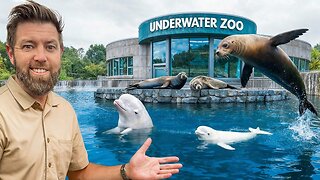 19:54
19:54
Forrest Galante
3 days agoPrivate Tour Of America's Best Marine Animal Facility
93.2K11 -
 17:00
17:00
GritsGG
15 hours agoWon the Game Because of This Easter Egg w/ Bobby Poff!
16.8K -
 17:36
17:36
The Pascal Show
11 hours ago $2.36 earned'THEY ARE GONNA K*LL ME!' Candace Owens Reveals Charlie Kirk Feared For His Life Days Before Murder!
12.7K18
