Premium Only Content
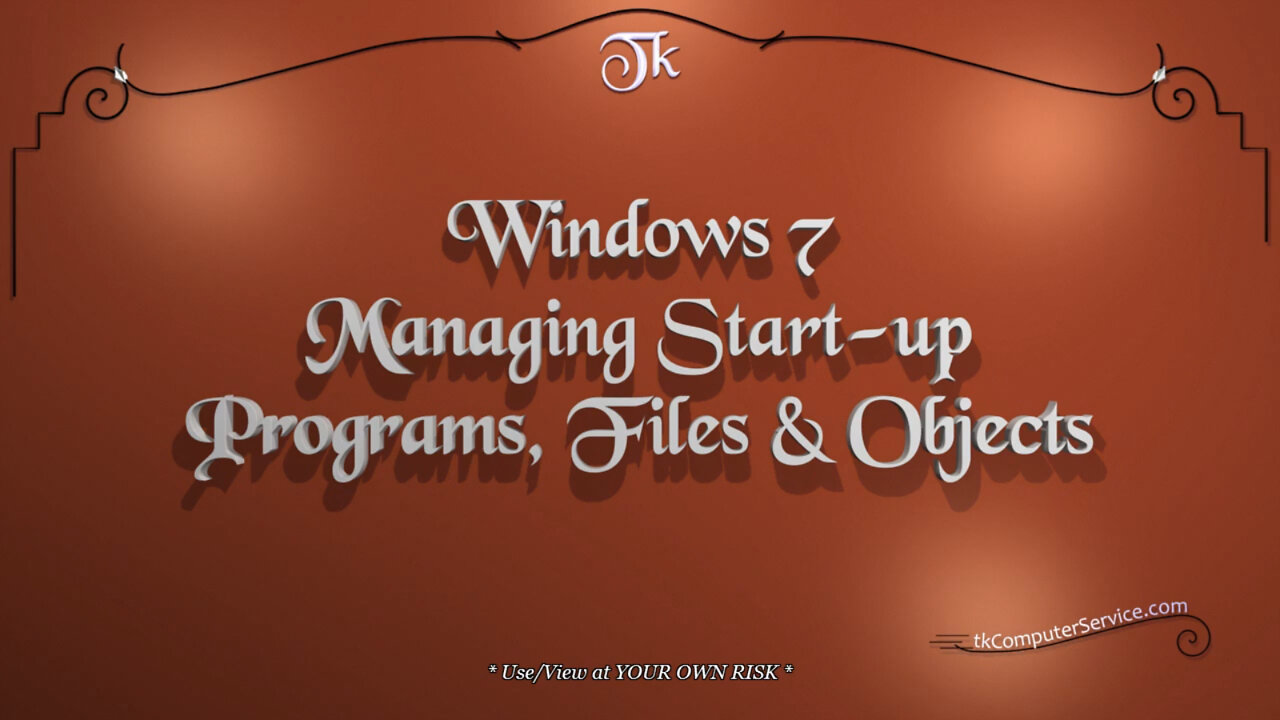
Windows 7 - Managing Start-up Programs, Files & Objects - Autoruns
Windows 7 : Managing Start-up Programs, Files & Objects - Autoruns
How I manage start-up Programs, Files and Objects using Sysinternals' Autoruns.
___________________________
*N.B./Disclaimer - This video shows one of possibly many ways, under one computer's configuration, to implement the desired effect. If you choose to follow this example, you do so AT YOUR OWN RISK.*
___________________________
* Requires Administrator Privileges *
After, downloading Sysinternals' Autoruns from the link above. Extract it.
(right-click) Autoruns.zip - Extract All - Extract. If the contents of the Autoruns folder is examined, there'll be two executables in it. "Autoruns.exe" the Windows executable & "Autorunsc.exe" the Command-Line executable. I usually move such programs (programs without an installer & from trusted publisher) to the "C:\Program Files" folder. Then, I make a shortcut to the desired executable. To do this: (right-click) the "Autoruns" folder - Cut - go to the "C:\Program Files" folder (right-click) it - Paste. Now, go to the "C:\Program Files\Autoruns" folder - (right-click) the executable "Autoruns.exe" - Send To - Desktop (create shortcut). (right-click) the newly created Shortcut - Rename.
(right-click & hold) the Shortcut - (drag & hover) over the Start Button - (drag & hover) over All Programs - (drag & hover) over the chosen Menu Folder - (release) (select) Move Here. Now, the Autoruns Program will be easily accessible for later use. Start the program by (right-clicking) the shortcut - Run as Administrator. When Autoruns starts it will seem a little intimidating. *READ THE HELP FILE* It will be necessary to size the columns to better see the Entry descriptions. (click & hold) the Separator/s - (drag & size) each Column. Become familiar with the Program Menu. Go to "Options" - Font - (re-size) Font to 10 & (select) Bold. (...just for more ease of use.) Then, go to "Options" - Filter Options - (select) Verify Code Signatures. This will mark all Entries as either "Verified" or "Not Verified" by Microsoft. "Not Verified" is just that. It doesn't necessarily mean it's bad. Usually it's just non-Microsoft Software that hasn't gone through their verification system.
Pink = "Not Verified"
White = "Verified"
Yellow = "File Not Found"
Purple = "Location" be it a Registry Entry or in a Folder.
___________________________
Autoruns, can be downloaded at http://technet.microsoft.com/en-us/sysinternals/bb963902
___________________________
The entire Article can be found here:
https://tkcomputerservice.com/windows-7-startup-programs.htm
-
 LIVE
LIVE
Rallied
2 hours ago $0.66 earnedWarzone Solo Challenges then RedSec Domination
137 watching -
 2:34:30
2:34:30
Red Pill News
5 hours agoBoomerang Time - DOJ Investigating BLM Fraud on Red Pill News Live
30.2K9 -
 1:46:14
1:46:14
Roseanne Barr
5 hours ago“The Over Emotional Are Always Under Informed” | The Roseanne Barr Podcast #121
70.9K43 -
 3:24:28
3:24:28
Nerdrotic
6 hours ago $9.50 earnedThe WitcHER DOA | Box Office Massacre | Massive Industry Layoffs - Friday Night Tights 378
39.3K7 -
 14:54
14:54
IsaacButterfield
15 hours ago $3.48 earnedShe Called Out “Creepy Men It Didn’t End Well
20.7K41 -
 11:43:21
11:43:21
LFA TV
23 hours agoLIVE & BREAKING NEWS! | FRIDAY 10/31/25
187K46 -
 1:08:42
1:08:42
vivafrei
5 hours agoEric Swalwell in Trouble Again? RFK Jr. "Reverses Course" on Tylenol & Autism? Arctic Frost & MORE!
80.8K35 -
 1:19:51
1:19:51
DeVory Darkins
7 hours agoNewsom EXPOSED after latest bombshell and Democrats pulls shocking stunt regarding shutdown
79.2K37 -
 25:29
25:29
Stephen Gardner
5 hours ago💣 Trump White House UNEXPECTED Move + Thune DESTROYS Schumer on Senate Floor!!
35.5K32 -
 3:31:15
3:31:15
Drew Hernandez
17 hours agoSPOOKY WOKE HAG CALLS FOR DEMS TO EMBRACE CELEBRATING EXECUTION OF CHARLIE KIRK?!
21.5K14