Windows 7 - Firewall - Setup, Configuration & General Use
Windows 7 : Firewall - Setup, Configuration & General Use
This is a How-To on the Windows 7 Firewall. It covers Description, General Use, Rule\Policy Creation and Restoring\Exporting Firewall Configuration.
___________________________
*N.B./Disclaimer - This video shows one of possibly many ways, under one computer's configuration, to implement the desired effect. If you choose to follow this example, you do so "AT YOUR OWN RISK".*
___________________________
A firewall is a software program or a dedicated computer that restricts or allows
traffic on a Network. These Networks are of various types and the most common are the
World Wide Web (an Internet - public), a local network or private network (an Intranet -
private) and domains (a group of computers - public or private). The main reasons for
restricting traffic on a Computer Network is to block unrequested data and to allow\disallow a Software Program's (Skype, Firefox, etc.) access.
The windows 7 Firewall is a Software Firewall and is pre-installed as a part of the Operating System. It blocks both Inbound and Outbound Traffic, is capable of logging and allows for Custom Rule creation. Rules are the instructions the Firewall follows in the handling of Network Traffic. Rules are based on IP Addresses, Protocols, Ports and Programs. Firewall Policies usually refer to the entire set of Rules (inbound or outbound) for a Network Type (public, private or domain) but, can refer to all Rules for all Network
Types as a whole. The Windows 7 Firewall allows for the simultaneous implementation of Firewall Rules for each separate type of Network. This ability is an upgrade from the
Windows Vista Firewall which only allows the implementation of one Network Policy
(public, private or domain) at a time. The Video shows how I access the Windows 7
Firewall, manipulate it, create Rules and back-up\restore the entire Firewall Policy.
___________________________
The entire Article can be found here:
-
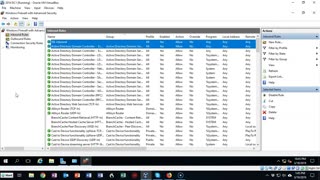 2:15
2:15
Professor K
8 months agoAllow an inbound port thru a Windows Firewall
4 -
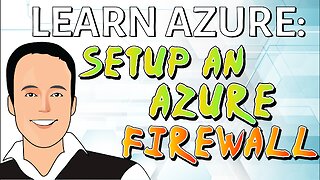 22:11
22:11
Exam Lab Practice
1 year agoSetup an Azure Firewall in Microsoft Azure
36 -
 4:59
4:59
Professor K
8 months agoAllow an app through the Windows 10 firewall
5 -
 12:54
12:54
Ken Harris
11 months agoBEST FREE WINDOWS FIREWALL | Portmaster Guide
6 -
 4:50
4:50
Professor K
8 months agoAdd a rule or port to a Windows 10 firewall
-
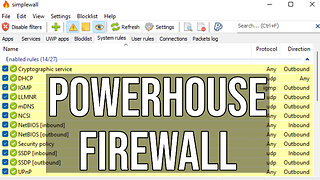 26:42
26:42
Ken Harris
11 months agoEXCELLENT FREE WINDOWS FIREWALL | Simplewall Guide
9 -
![[2024] How to Install and Configure DHCP Server on Windows Server 2022](https://hugh.cdn.rumble.cloud/s/s8/1/2/5/T/a/25Tap.0kob-small-2024-How-to-Install-and-Con.jpg) 4:18
4:18
IndigoSoftware
5 months ago $0.01 earned[2024] How to Install and Configure DHCP Server on Windows Server 2022
15 -
 16:16
16:16
GrapheneGoat
6 months agoHome Firewall using pfSense | Free and Open Source Software
89 -
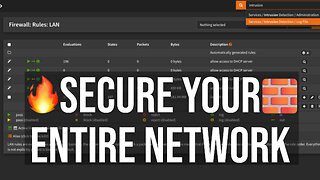 19:32
19:32
Ken Harris
11 months agoHOW TO SECURE YOUR HOME NETWORK | Network Security Guide
22 -
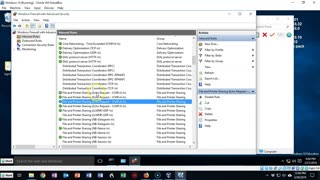 4:33
4:33
Professor K
8 months agoAllow PING between Windows Server and Windows 10