Premium Only Content
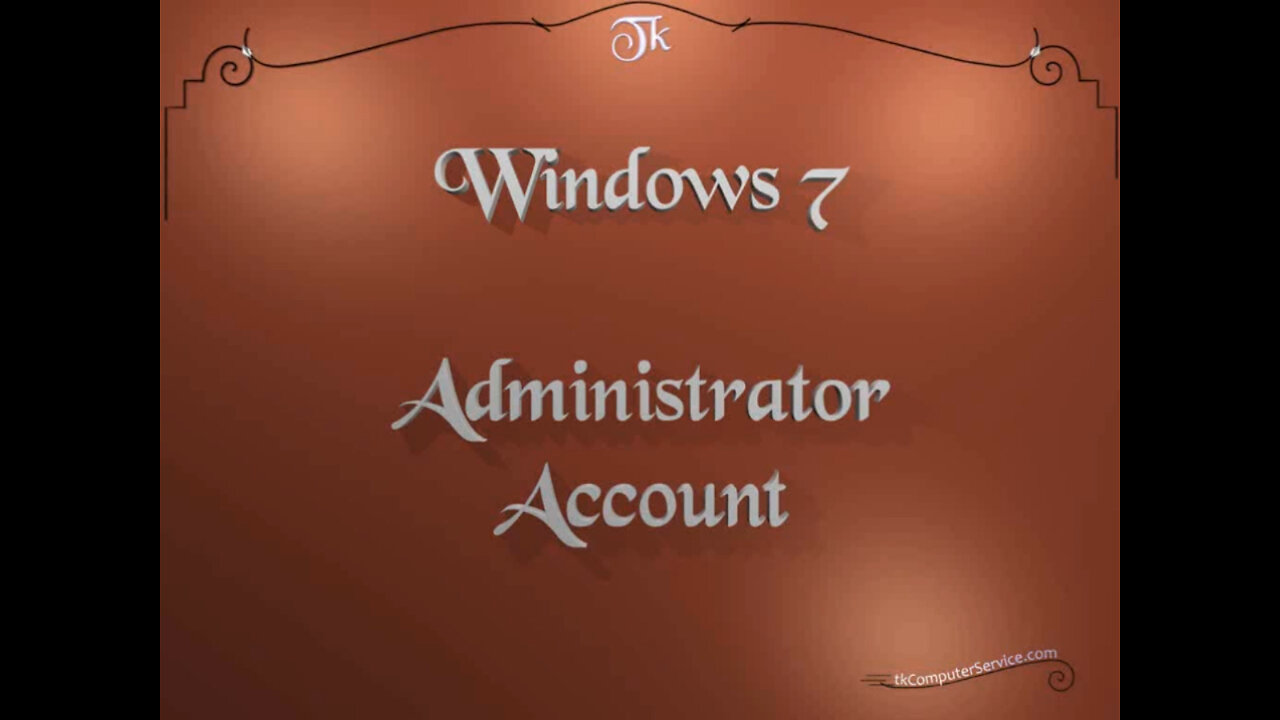
Windows 7 - Administrator Account - Activating, Obscuring, SettingResetting Password & Deactivating
Windows 7 : Administrator Account - Activating, Obscuring, Setting\Resetting Password & Deactivating
A How-to on Activating, Obscuring, Setting\Resetting Password & Deactivating the Administrator Account on Windows 7.
___________________________
*N.B./Disclaimer - This video shows one of possibly many ways, under one computer's configuration, to implement the desired effect. If you choose to follow this example, you do so AT YOUR OWN RISK.*
___________________________
* Requires Administrator Privileges *
Microsoft has in it's unbridled wisdom left the Administrator Account disabled and
without a password. The "disabled" part is not bad, the password-less part, well.
Maybe, all this is completely fine, but I just like knowledge that the account is password protected. This is how I deal with it.
Start Button - All Programs - Accessories - (right-click) Command Prompt -
Run As Administrator. When the "DOS\Command-line" window appears,
type in the following command "net user Administrator /active:yes" and press "Enter".
This will activate the Administrator account. It will now be visible when the following
command is entered at the command prompt, "control userpasswords2" and
the advanced user account menu becomes available. I usually obscure the administrator account by changing the user name to something random, but
I leave the first four letters so I can tell the administrator account form all others at a glance. In this menu you can, also, add or change any other users password.
Now, I close all windows and restart the computer to allow the changes to take effect.
The administrator account, under It's new name, should now appear at the Log In screen. Log In on an account other than the administrator account and re-open the command-line window.
Start Button - All Programs - Accessories - (right-click) Command Prompt -
Run As Administrator. When the "DOS\Command-line" window appears, type in the following command "net user Admin47BcF08m7 /active:no" and press "Enter".
The command will require the use of the new name of the account, not the old one, to work This will disable or deactivate the account, which is the safer way to operate.
Restart the machine one more time and the Admin(whatever) account should no longer appear at the Log In screen.
___________________________
The entire Article can be found here:
https://www.tkcomputerservice.com/windows-7-administrator-password.htm
-
 LIVE
LIVE
Steven Crowder
3 hours ago🔴Pillaging America: Lefty Celebs Prove Exactly Why Every Illegal Must Get Out
29,020 watching -
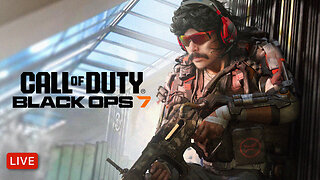 LIVE
LIVE
Dr Disrespect
1 hour ago🔴LIVE - DR DISRESPECT - BLACK OPS 7 - BANG BANG BANG
1,114 watching -
 LIVE
LIVE
vivafrei
4 hours agoViva & Barnes Live with The Duran - World Politics, World News, & World War?
1,706 watching -
 LIVE
LIVE
Tim Young
48 minutes agoShutdown Special LIVE w/ 19 members of Congress! Powered by @Kalshi
34 watching -
 1:05:29
1:05:29
The Rubin Report
1 hour agoFight Over Trump Lies Gets so Ugly It Could Be Eric Trump’s Final Appearance on This Show
4.92K14 -
 1:32:12
1:32:12
Nikko Ortiz
2 hours agoRealistic COP Simulator | Rumble LIVE
14.5K -
 LIVE
LIVE
LFA TV
13 hours agoLIVE & BREAKING NEWS! | WEDNESDAY 10/8/25
4,209 watching -
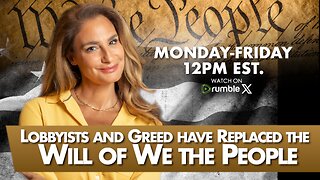 LIVE
LIVE
The Mel K Show
1 hour agoMORNINGS WITH MEL K -Lobbyists and Greed have Replaced the Will of We the People 10-8-25
588 watching -
 LIVE
LIVE
The Shannon Joy Show
50 minutes agoGold Surge Persists Signaling Recession, More Inflation & Potential War - Live W/ Peter Schiff!
176 watching -
 LIVE
LIVE
Grant Stinchfield
1 hour agoThe People Have Spoken: Trump Rising, Democrats Reeling
88 watching
