Premium Only Content
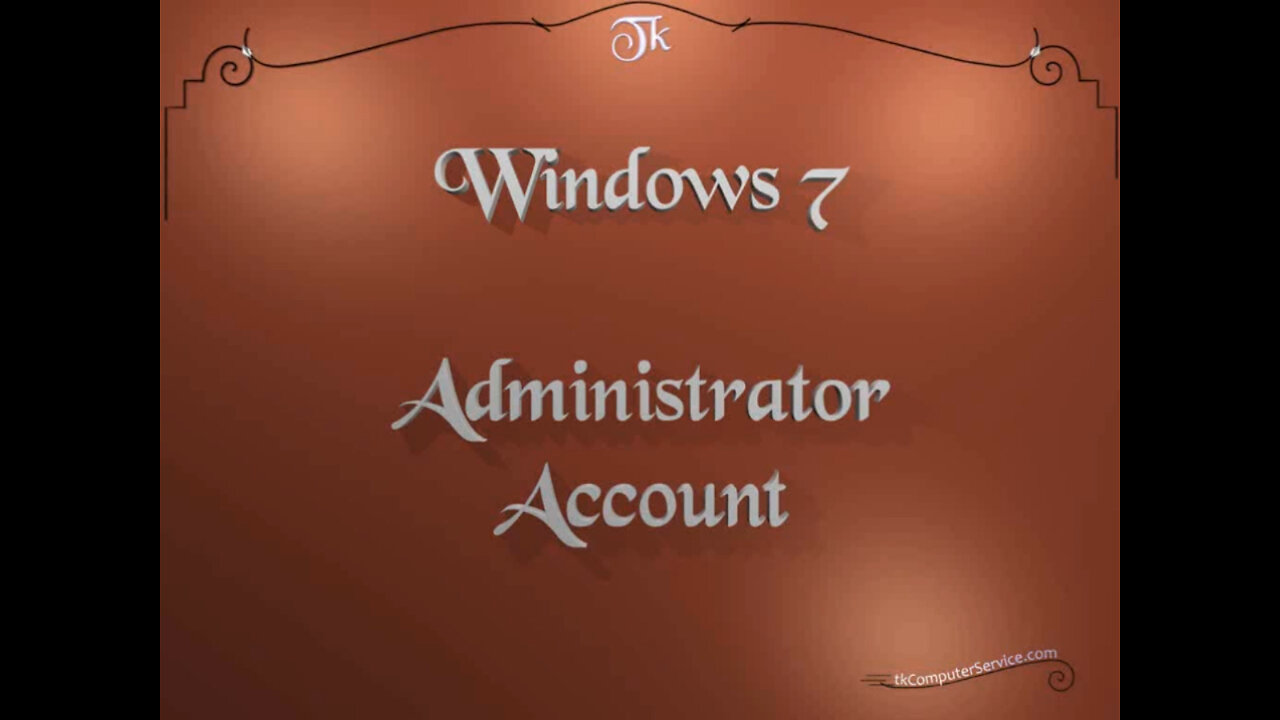
Windows 7 - Administrator Account - Activating, Obscuring, SettingResetting Password & Deactivating
Windows 7 : Administrator Account - Activating, Obscuring, Setting\Resetting Password & Deactivating
A How-to on Activating, Obscuring, Setting\Resetting Password & Deactivating the Administrator Account on Windows 7.
___________________________
*N.B./Disclaimer - This video shows one of possibly many ways, under one computer's configuration, to implement the desired effect. If you choose to follow this example, you do so AT YOUR OWN RISK.*
___________________________
* Requires Administrator Privileges *
Microsoft has in it's unbridled wisdom left the Administrator Account disabled and
without a password. The "disabled" part is not bad, the password-less part, well.
Maybe, all this is completely fine, but I just like knowledge that the account is password protected. This is how I deal with it.
Start Button - All Programs - Accessories - (right-click) Command Prompt -
Run As Administrator. When the "DOS\Command-line" window appears,
type in the following command "net user Administrator /active:yes" and press "Enter".
This will activate the Administrator account. It will now be visible when the following
command is entered at the command prompt, "control userpasswords2" and
the advanced user account menu becomes available. I usually obscure the administrator account by changing the user name to something random, but
I leave the first four letters so I can tell the administrator account form all others at a glance. In this menu you can, also, add or change any other users password.
Now, I close all windows and restart the computer to allow the changes to take effect.
The administrator account, under It's new name, should now appear at the Log In screen. Log In on an account other than the administrator account and re-open the command-line window.
Start Button - All Programs - Accessories - (right-click) Command Prompt -
Run As Administrator. When the "DOS\Command-line" window appears, type in the following command "net user Admin47BcF08m7 /active:no" and press "Enter".
The command will require the use of the new name of the account, not the old one, to work This will disable or deactivate the account, which is the safer way to operate.
Restart the machine one more time and the Admin(whatever) account should no longer appear at the Log In screen.
___________________________
The entire Article can be found here:
https://www.tkcomputerservice.com/windows-7-administrator-password.htm
-
 LIVE
LIVE
Badlands Media
7 hours agoDevolution Power Hour Ep. 396
1,744 watching -
 LIVE
LIVE
TimcastIRL
3 hours agoTrump Announces Israel Hamas PEACE PLAN SIGNED Israel To WITHDRAW Troops | Timcast IRL
6,983 watching -
 LIVE
LIVE
Alex Zedra
1 hour agoLIVE! New Game!
193 watching -
 LIVE
LIVE
Man in America
9 hours agoEric Trump on Prosecuting TREASON, Civil War & the Battle of Good vs. Evil
707 watching -
 LIVE
LIVE
Barry Cunningham
2 hours agoBREAKING NEWS: PRESIDENT TRUMP BROKERS HISTORIC PEACE DEAL IN THE MIDDLE EAST! AND MORE NEWS!
5,800 watching -
 LIVE
LIVE
SpartakusLIVE
4 hours agoThe Boys are BACK || The Duke of NUKE and his Valiant Knights of the Tower of POWER
234 watching -
 LIVE
LIVE
Nikko Ortiz
1 hour agoWe Chillen... | Rumble LIVE
104 watching -
 1:15:32
1:15:32
Tucker Carlson
2 hours agoICE Protests and Antifa Riots: Tucker Carlson Warns of Total Destruction if America Doesn’t Act Fast
2.7K101 -
 LIVE
LIVE
I_Came_With_Fire_Podcast
9 hours agoChinese Spy GETS OFF | Is Comey's Indictment Selective | Posse Comitatus Dilemma
99 watching -
 LIVE
LIVE
Adam Does Movies
11 hours agoTalking Movies + Ask Me Anything - LIVE
39 watching
