Premium Only Content
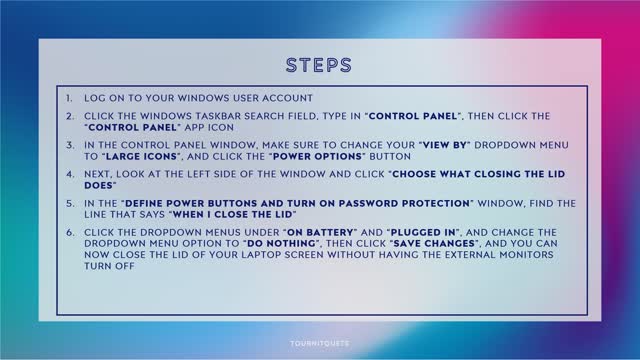
How To Use External Monitors With Your Laptop Closed
How To Use External Monitors With Your Laptop Closed
1. Log on to your Windows user account
2. Click the Windows taskbar search field, type in “Control Panel”, then click the “Control Panel” app icon
3. In the Control Panel window, make sure to change your “View By” dropdown menu to “Large Icons”, and click the “Power Options” button
4. Next, look at the left side of the window and click “Choose What Closing The Lid Does”
5. In the “Define Power Buttons and Turn On Password Protection” window, find the line that says “When I Close The Lid”
6. Click the dropdown menus under “On Battery” and “Plugged In”, and change the dropdown menu option to “Do Nothing”, then click “Save Changes”, and you can now close the lid of your laptop screen without having the external monitors turn off
-
 DVR
DVR
Side Scrollers Podcast
4 hours agoNetflix Execs to TESTIFY Over LGBTQ Agenda + IGN DESTROYS Xbox Game Pass + More | Side Scrollers
14.1K3 -
 1:06:22
1:06:22
The Quartering
1 hour agoAntifa Just Made A Huge Mistake...
70K33 -
 1:25:13
1:25:13
MattMorseTV
2 hours ago $5.45 earned🔴EMERGENCY White House PRESS CONFERENCE.🔴
16.6K13 -
 1:59:20
1:59:20
The Charlie Kirk Show
2 hours agoChristians Under Siege + Shame! Shame! + AMA | O'Neill, Ahern | 10.3.2025
70.4K14 -
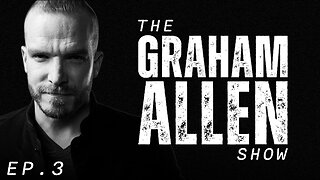 1:02:21
1:02:21
Dear America
2 hours agoEp 3 Graham Allen Show
25.7K9 -
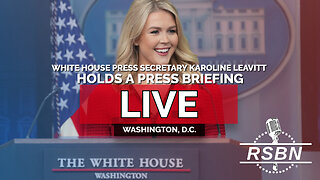 3:01:23
3:01:23
Right Side Broadcasting Network
5 hours agoLIVE REPLAY: White House Press Secretary Karoline Leavitt Holds a Press Briefing - 10/3/25
62.4K28 -
 1:46:35
1:46:35
Tucker Carlson
1 hour agoThe Occult, Kabbalah, the Antichrist’s Newest Manifestation, and How to Avoid the Mark of the Beast
18K11 -
 44:31
44:31
The White House
1 hour agoPress Secretary Karoline Leavitt Briefs Members of the Media, Oct. 3, 2025
16.4K10 -
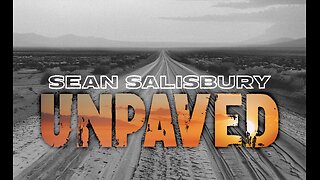 1:35:08
1:35:08
Sean Unpaved
2 hours agoMLB DS Showdowns Set, 49ers-Rams TNF Recap, NFL/CFB Week 5 & 6 Picks!
15.1K1 -
 3:10:53
3:10:53
iCkEdMeL
5 hours ago $2.10 earnedChicago Erupts in ICE Protest as Diddy Faces Judge’s Hammer
30.5K1
