Premium Only Content
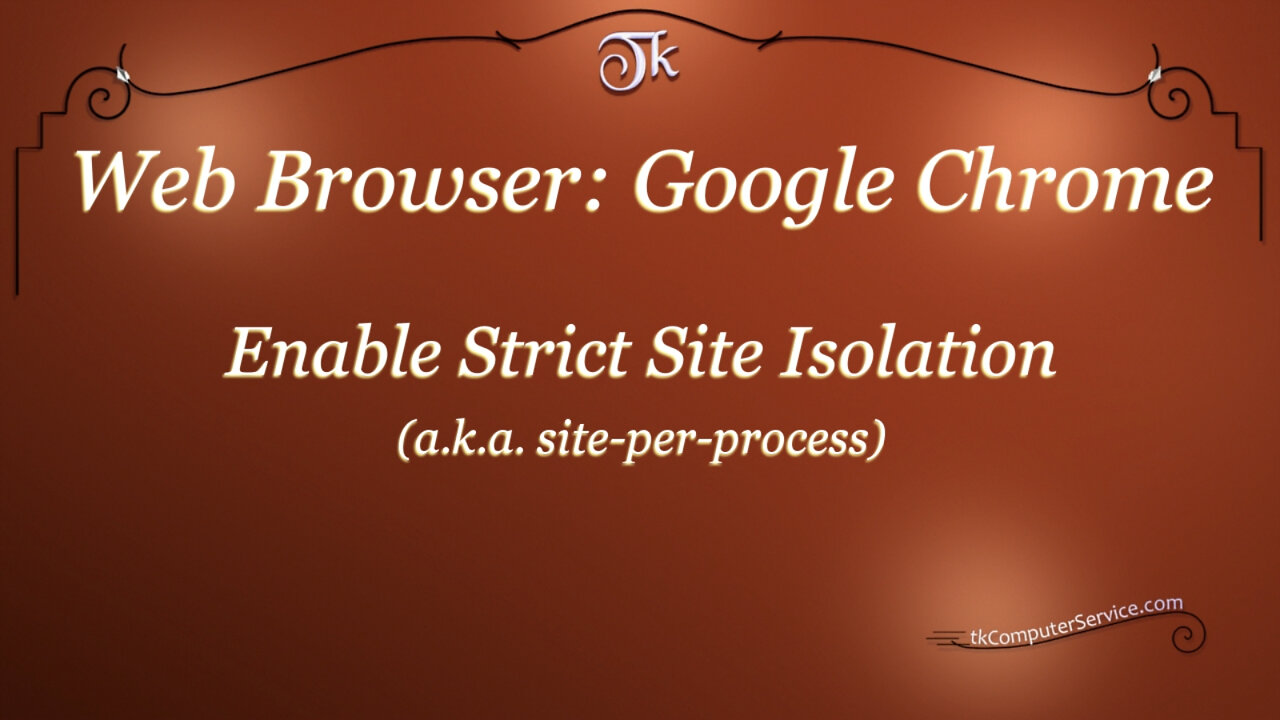
Web Browser - Google Chrome - Enable Strict Site Isolation
Web Browser : Google Chrome - Enable Strict Site Isolation
How I enable the Strict Site Isolation Option in Google Chrome. (...because of Spectre & Meltdown)
_________________________
*N.B./Disclaimer - This video shows one of possibly many ways, under one computer's configuration, to implement the desired effect. If you choose to follow this example, you do so AT YOUR OWN RISK.*
___________________________
Download: KB4056891 & KB4056892
https://www.catalog.update.microsoft.com/Search.aspx?q=kb4056891
https://www.catalog.update.microsoft.com/Search.aspx?q=kb4056892
There are other patches for other Versions here too. You'll need their respective KB numbers.
___________________________
Links:
Articles:
https://www.cnet.com/how-to/how-to-protect-your-pc-against-the-intel-chip-flaw/ by Matt Elliott
http://windowsreport.com/kb4056891-kb4056890-kb4056888-kb4056893-kb4056897/ by Madeleine Dean
https://www.chromium.org/Home/chromium-security/site-isolation ___________________________
Open Google Chrome on whatever Device it is installed on and in the Address Bar type: chrome://flags then press the Enter Key Once that Page has opened, go to to the Customize and Control Google Chrome Button or Menu or the Hamburger Button in the top left corner of the Browser, Click it ...then select Find or Find in Page if on an Android Device. In the Search Box type the word: Isolation You should now see all the options that contain the word "Isolation" highlighted. Go to the one with the Heading of "Strict Site Isolation" and click the Link at the bottom of the Option Description that now reads "Enable" so that it is changed to "Disable". There-by enabling the Option, of course. Right above the "Disable" link that I changed from "Enable" is a Link the reads "#enable-site-per-process", right-click it and choose "Copy Link Address" You can use this after Chrome re-starts to quickly double-check the Setting to make sure it's set as desired. You will notice that Google Chrome will pop-up an Action Button at the bottom of the Browser asking you to "Relaunch Now" in order for the changes to take affect. Click it. Once the Web Browser has re-started go back to the Address Bar and paste-in the Link that was copied and make sure it was applied properly. Again, I'd do this on any Device running Google Chrome and do my Web Surfing in Google Chrome until the Hardware Companies, i.e. Intel, AMD and ARM can roll-out patches to Companies such as Dell, HP and so forth.
Firefox 's latest Update, also, adds mitigation for Spectre.
___________________________
The entire Article can be found here:
https://www.tkcomputerservice.com/web-browser-chrome-strict-site-isolation.htm
-
 LIVE
LIVE
TimcastIRL
2 hours agoTrump Announces Israel Hamas PEACE PLAN SIGNED Israel To WITHDRAW Troops | Timcast IRL
7,239 watching -
 LIVE
LIVE
Alex Zedra
1 hour agoLIVE! New Game!
226 watching -
 LIVE
LIVE
Man in America
8 hours agoEric Trump on Prosecuting TREASON, Civil War & the Battle of Good vs. Evil
670 watching -
 LIVE
LIVE
Barry Cunningham
2 hours agoBREAKING NEWS: PRESIDENT TRUMP BROKERS HISTORIC PEACE DEAL IN THE MIDDLE EAST! AND MORE NEWS!
5,817 watching -
 LIVE
LIVE
SpartakusLIVE
4 hours agoThe Boys are BACK || The Duke of NUKE and his Valiant Knights of the Tower of POWER
204 watching -
 LIVE
LIVE
Nikko Ortiz
1 hour agoWe Chillen... | Rumble LIVE
101 watching -
 1:15:32
1:15:32
Tucker Carlson
1 hour agoICE Protests and Antifa Riots: Tucker Carlson Warns of Total Destruction if America Doesn’t Act Fast
2.7K97 -
 LIVE
LIVE
I_Came_With_Fire_Podcast
9 hours agoChinese Spy GETS OFF | Is Comey's Indictment Selective | Posse Comitatus Dilemma
99 watching -
 LIVE
LIVE
Adam Does Movies
11 hours agoTalking Movies + Ask Me Anything - LIVE
34 watching -
 5:46
5:46
Gun Owners Of America
7 hours agoNew Data Shows Voters Want Pro Gun Politicians
3782
