Premium Only Content

Networking - TCP\IP Netstat Network Command-Line Utility
Network Tools : TCP\IP Netstat Network Command-Line Utility
How to use Windows TCP\IP Netstat Network Command-Line Utility.
___________________________
*N.B./Disclaimer - This video shows one of possibly many ways, under one computer's configuration, to implement the desired effect. If you choose to follow this example, you do so AT YOUR OWN RISK.*
___________________________
Netstat is Short for Network Statistics and is a Command-line Utility or more precisely a Console Application. As it's Name suggests, it displays Protocol and Network Statistics for all Network Interfaces attached to the Computer. A Network Interface, more commonly referred to as a Network Interface Card is any piece of Hardware that allows the Computer to connect to a Network. The two most common types are a USB Wireless Adapter and a PCI Network Card (NIC).
Netstat's main scopes are TCP (Transmission Control Protocol), UDP (User Datagram Protocol), IP (Internet Protocol) and ICMP (Internet Control Message Protocol), for both IPv4 and IPv6.
To use it, open the Command Prompt, which is normally found under the Accessories Folder in the Start Menu. Goto, the Start Menu Button then Accessories and right-click the Command Prompt Shortcut and click "Run as Administrator".
Now that the Command Prompt Window is Open, type in "Netstat /?" and press the Enter Key, this will bring up the Help Menu for Netstat Utility and display all of it's Switches and a brief Description for each. Switches are additional commands that display specific Information the Netstat Command is able to retrieve.
The available Command-line Switches are as follows :
Netstat -a, Netstat -b, Netstat -e, Netstat -f, Netstat -n, Netstat -o, Netstat -p (protocol), Netstat -r, Netstat -s, Netstat -t, Netstat (time interval)
The Switches are able to be used in conjunction with each other, the spaces between them are required and Case is ignored.
The use of the Netstat Command with no switches will display by default, the TCP Protocol, then the Local Address, then the Foreign Address and lastly the current State. The Local Address is the Computer's Network Interface Address, the Foreign Address is the Address of the remote Connection the Local Address is connected to and the State is the current Connection Status of both. The Connection Status or State can have several values. The most common are as follows and are loosely defined:
"Listen" - Meaning the Local Address is waiting for a connection from a Foreign Address. "Established" - Meaning the Local Address and the Foreign Address are actively connected. "Fin_Wait_1 & 2" - Meaning one or both of the Connections are waiting for a Termination Request or for the acknowledgement of a previously sent Termination Request. "Close_Wait" - Meaning the Foreign Address is waiting for a Termination Request from the Local Address. "Time_Wait" - Meaning The Local Address or the Foreign Address is waiting to make sure the Termination Request has been acknowledged and all Packets have been sent and received. "Syn_Sent" - Meaning the Local Address is waiting for a matching Connection Request after sending an initial Connection Request to the Foreign Address. For more Information on TCP Connection States follow this Link. https://support.microsoft.com/en-us/kb/137984
___________________________
The entire Article can be found here:
https://www.tkcomputerservice.com/windows-vista-windows-7-netstat.htm
-
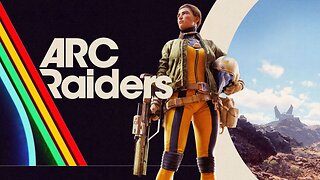 LIVE
LIVE
Misfit Electronic Gaming
3 hours ago"LIVE" WolfPack hunting "ARC RAIDERS" Come Hang out with me.
27 watching -
 5:36:21
5:36:21
DeadMomAlive
6 hours agoSuper Hero Sundays Wonder Woman! BIRTHDAY WEEK!!!!!
15.6K2 -
 20:19
20:19
RiftTV
1 day agoKash Patel's GF Is Suing MAGA Influencers for Jokes & Memes | Amy Dangerfield
31.3K30 -
 6:12:28
6:12:28
StuffCentral
6 hours agoRest here with Stuffy
19.5K -
 LIVE
LIVE
Reidboyy
16 hours ago $1.10 earned24/7 BO7 Camo Grind! Stream Doesn't End Until I Unlock EVERY Camo in Black Ops 7!
55 watching -
 23:46
23:46
iCkEdMeL
4 hours ago $1.98 earned🔴 Anna Kepner Case: 3AM Warning and Cabin Screaming Reveal Terrifying Timeline
21.9K4 -
 DVR
DVR
HomieQuest
7 hours agoLive Streaming!
21.6K -
 26:47
26:47
Degenerate Jay
8 hours ago $3.20 earnedPlaying Fallout 3 For The First Time Ever - Here's My Thoughts
28.6K4 -
 4:05:31
4:05:31
ItsMossy
4 hours ago🍃DEVS ARE CRACKING DOWN🍃maybe a video?🍃shrooms aren't real dude🍃ARC RAIDERS RAIDERING SO HARD🍃
8.64K2 -
 59:25
59:25
Jeff Ahern
6 hours ago $10.27 earnedThe Saturday Show with Jeff Ahern
83.9K18