Premium Only Content

Photoshop Coloring Process : Ghostly Breath
Finally made a video of my photoshop coloring process. I made this because so far I have a bunch of inking videos but no coloring videos.
I basically crop a photo of my lineart, then fill the whole thing with the background color of choice, Reduce the opacity of the fill layer to 50% and use a lasso tool to erase the parts I want to color in.
I might have multiple fills ... This image was not colored very efficiently and I kept changing my mind on what colors I wanted ... I feel like I did a lot better on some of the other images I uploaded. This also took a lot longer than expected ..
I will be working on better videos to upload
Let me know if you have any questions or requests for instructional art videos.
Please like and subscribe for more videos!
To support me with Tips & Donations
"Normal" Currency (non-Crypto ):
https://www.paypal.com/donate/?hosted_button_id=VHR44E3RAKA3S
Crypto:
https://commerce.coinbase.com/checkout/78428d7a-20f4-4154-be01-1337598427d5
#penandink #lineart #comicart #comicartist #illustration #illustrator #mangastyle #animestyle #haunting #ghost #phantasm #ghostly #lineart #originalchatacter #characterdesign #幽霊 #鬼 #inking #madewithphotoshop #photoshop #digitalillustration #artprocess
-
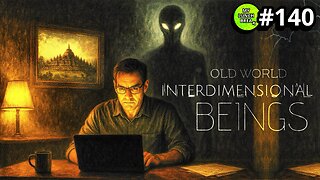 24:39
24:39
MYLUNCHBREAK CHANNEL PAGE
1 day agoInterdimensional Beings at Borobudur
29.4K16 -
 12:42
12:42
Scammer Payback
22 hours agoCalling Scammers who were Raided
9.46K10 -
 23:31
23:31
IsaacButterfield
14 hours ago $0.02 earnedThe Woke Mob Is Really CANCELLING Matt Rife For THIS…
9.83K10 -
 1:23
1:23
WildCreatures
8 days ago $0.94 earnedThis mother armadillo eating her palm nuts is truly adorable
10K14 -
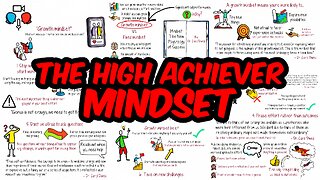 8:59
8:59
The Art of Improvement
10 hours ago $0.01 earnedHow to Build the Most Powerful Mindset for Success
9.9K2 -
 LIVE
LIVE
GritsGG
1 day ago36 Hour Stream! Most Wins 3420+ 🧠
822 watching -
 1:26:16
1:26:16
Michael Franzese
19 hours agoMenendez Brothers Denied Parole – Newsom Holds Their Fate
117K87 -
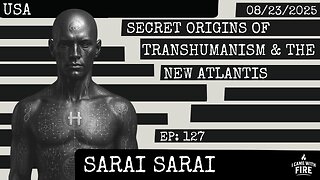 2:36:02
2:36:02
I_Came_With_Fire_Podcast
18 hours agoSecret Origins of Transhumanism & The New Atlantis
37.8K18 -
 LIVE
LIVE
sophiesnazz
4 hours ago $0.04 earnedLETS TALK ABOUT BO7 !socials !specs
35 watching -
 3:01:44
3:01:44
MadHouseRetro
4 hours agoPUFFCO PIVIOT BUNDLE GIVEAWAY! and Spider-man 2 playthough!
14.5K1