Premium Only Content

How To Edit Your GunSpot Profile
The first button you will see in this section is the View/ Edit Profile button.
This is where you can input your profile information, verify your phone number, verify your FFL, create a merchant account, and add or delete a card on file.
The next button in the section is the View Transactions Button. This is where you will go to view all the transactions that have been charged to your card on file. You can even download an Excel spreadsheet to keep for your records.
The next button is the View Sales Button. When you click this button you will see all of the sales you have made on GunSpot.com.
The next button is the View Processed Sales Button. This button is where you will go to see all of the items you have sold through the site. Items will only show up here if you have a merchant account and someone buys an item with the “Buy It Now Button” on your listing using their credit card.
For anymore questions about the User Dashboard be sure to email us at [email protected] or you can always live chat us. You can always watch our tutorial videos on the site by going to the bottom of the page and clicking the Site Tutorials Link.
-
 0:16
0:16
GunSpot.com
1 year agoDo you Believe?
3493 -
 31:07
31:07
Camhigby
3 days agoLeftist Claims Gender Goes By Identity, Then FLOUNDERS When Asked This Question!
152K85 -
 LIVE
LIVE
Shield_PR_Gaming
4 hours ago11/22/25 I Let's Level up on Battlefield and other games as well!
207 watching -
 10:21
10:21
MetatronGaming
11 hours agoI spent $200 for this Premium PS5 Controller. Is it worth it?
16.6K10 -
 13:46
13:46
Nikko Ortiz
19 hours agoYour Humor Might Be Broken...
48.5K5 -
 1:20:58
1:20:58
CopperheadRoadPodcast
1 day agoEPISODE 91: DAVE SMITH HAS A TRIGGERNOMETRY PROBLEM! GUEST Larry Oberheu
4811 -
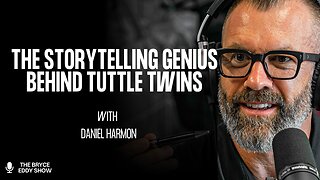 26:35
26:35
The Bryce Eddy Show
21 hours agoDaniel Harmon: The Storytelling Genius Behind Tuttle Twins
415 -
 46:47
46:47
The Heidi St. John Podcast
1 day agoFan Mail Friday: Holding the Line in a Divided Culture
403 -
 9:26
9:26
MattMorseTV
1 day ago $51.84 earnedPam Bondi is in HOT WATER.
67.2K233 -
 16:38
16:38
MetatronGaming
17 hours agoAnno 117 Pax Romana looks INCREDIBLE
91.6K12