How To Upload A Video To GunSpot
Adding video to your listing is a great way to show your potential customers what you’re offering in greater detail, as well as a chance to show the gun operating properly. Remember, the better the pictures and video, the greater chance you have to sell your item.
It is really simple to add a video to your listing. If you already have a gun listed you can go to your dashboard and find the listing you want to modify. Click that listing and then look for a green box with the video options.
The first option is to embed a YouTube or Vimeo video. Even if a linked video isn’t the actual gun you’re selling, linking an informative video on the particular weapon you have is still a great way to show your customer what they’ll be getting. For this option you will need to copy a link from a YouTube video and then paste it into the form on GunSpot then hit the Blue save button to save your changes.
The second option would be to upload a video straight from your computer or phone. Since most users might like to shoot a video on their phone and then upload it, I’m going to show you how to upload a video from a mobile device.
So once you’re logged into your Gunspot account, go to your dashboard and make your way to a listing you want to add video too and then click the upload button. Then click to choose a file and find the one you want. Choose the video and then wait for it to upload. Then click the Blue save button to save your changes.
To take full advantage of videos on your listings, you need to be either a basic store of pro store subscriber.
For anymore questions about GunSpot be sure to email us at support@gunspot.com or you can always live chat with us on the website. You can always watch our other tutorial videos on the site by going to the bottom of the page and clicking the Site Tutorials Link.
-
 5:54
5:54
GunSpot.com
4 months ago $0.05 earnedTSA Compliance And Safety | How to Fly With a Firearm
341 -
 35:52
35:52
Stephen Gardner
2 hours ago🔴JUST IN: Tucker Carlson EXPOSES Biden Medical Emergency + Trump Shooting Update
33.7K110 -

LFA TV
6 hours agoIS BIDEN DEAD?? | LIVE FROM AMERICA 7.23.24 11am EST
40.7K50 -
 1:31:22
1:31:22
Graham Allen
5 hours agoIS BIDEN ALIVE?! WHY CAN’T WE SEE HIM?! + Secret Service Director Gets DESTROYED In Congress!!
77.9K175 -
 42:22
42:22
MissesMaam
3 hours ago*NEW UPDATE* CyberTruck !?!? 💚✨ | Fortnite
38.9K2 -
 2:29:01
2:29:01
Matt Kohrs
12 hours agoThe Biden Coup, Breaking Market News & Live Trading || The MK Show
68.2K2 -
 8:35
8:35
Taylor Alesia
1 day agoFeminism ruined dating
53.8K95 -
 1:03:14
1:03:14
2 MIKES LIVE
4 hours agoThe Mike Schwartz Show 07-23-2024
44.7K2 -
 2:38:36
2:38:36
Wendy Bell Radio
8 hours agoAmerica Demands Proof Of Life
112K121 -
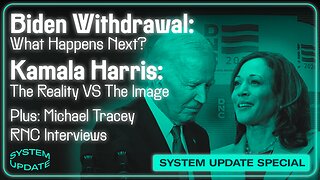 1:41:04
1:41:04
Glenn Greenwald
14 hours agoBiden Withdrawal Reaction; Kamala Harris: The Reality VS The Image
84.3K149