Premium Only Content
This video is only available to Rumble Premium subscribers. Subscribe to
enjoy exclusive content and ad-free viewing.
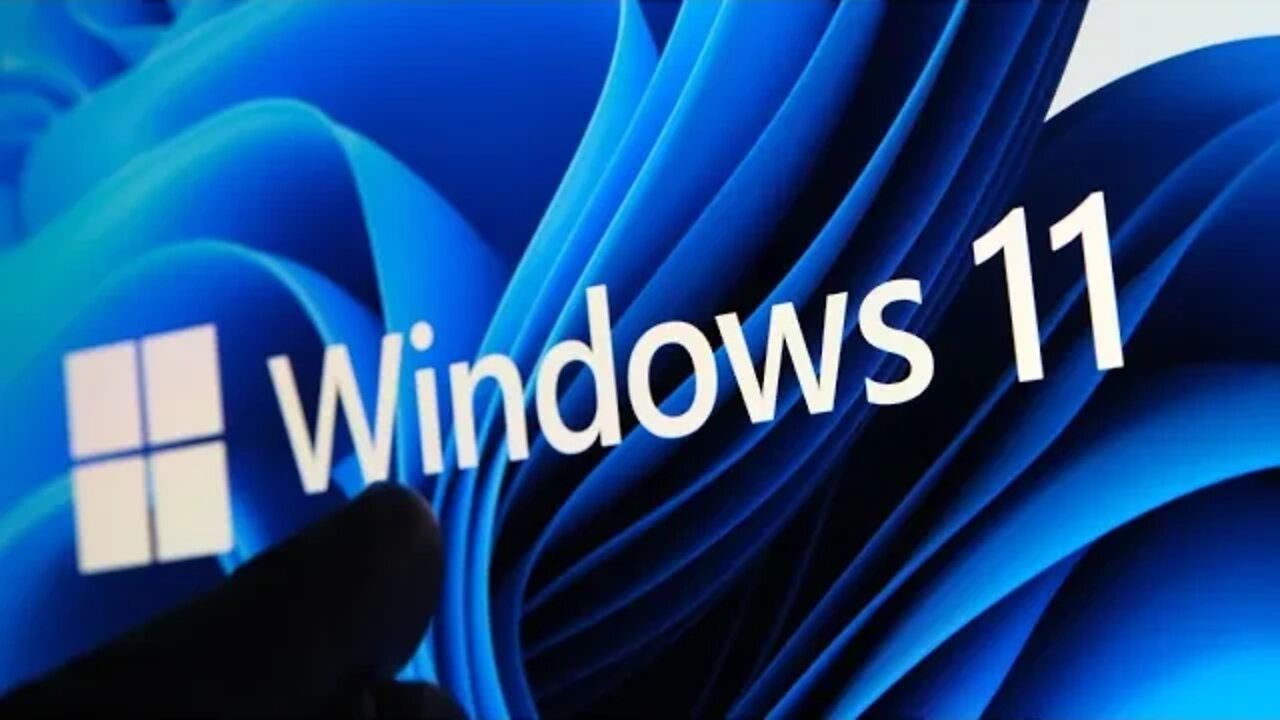
Solved - Computer Must Support Secure Boot Problem When Installing Windows 11 -Without Formatting HD
3 years ago
11
How to Resolve Without Formatting the HD - If when installing Windows 11 a problem appeared saying that the computer must support secure boot and that you need to enable secure boot in this video I explain step by step how to solve this problem.
Command to Convert MBR to GPT :
mbr2gpt.exe /convert /allowfullos
The program that converts other hds(not system drive C:/ partition - example: D:/ E:/ F:/) to GPT is called "EaseUS Partition Master" but it is paid.
Loading 1 comment...
-
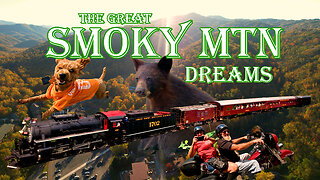 1:05:04
1:05:04
TampaAerialMedia
21 hours ago $2.03 earnedSmoky Mountain Dreams - Pigeon Forge, Cherokee, Bryson City, Gatlinburg & The National Park
10.7K7 -
 58:44
58:44
The Anthony Rogers Show
20 hours agoLIVE @ ST ANDREWS CINEMA - Episode 2
27K5 -
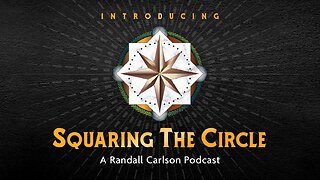 1:20:16
1:20:16
Squaring The Circle, A Randall Carlson Podcast
22 hours ago#026 The Coming Changes In Science and Education - Squaring the Circle: A Randall Carlson Podcast
19.3K2 -
 33:11
33:11
hickok45
4 hours agoSunday Shoot-a-Round # 254
13.2K46 -
 1:03:40
1:03:40
Trumpet Daily
1 day ago $8.14 earnedIt Was a Red Wave - Trumpet Daily | Nov. 8, 2024
14.1K14 -
 31:23
31:23
MYLUNCHBREAK CHANNEL PAGE
1 day agoThe End of The Century
314K151 -
 18:24
18:24
DeVory Darkins
15 hours ago $110.45 earnedMSNBC Host STUNNED After Trump DERANGED Professor LOSES IT!
149K446 -
 13:52
13:52
Megyn Kelly
1 day agoPart 2 of Megyn Kelly's Biggest Losers of 2024 Election, From White People For Kamala to Mark Cuban
131K237 -
 40:07
40:07
Film Threat
1 day agoLIVE FROM AFM IN LAS VEGAS! IT'S AN INDIE MOVIE REVOLUTION! | Film Threat Livecast
150K7 -
 2:10:38
2:10:38
Slightly Offensive
21 hours ago $68.26 earnedDonald Trump's Plan to SAVE AMERICA.. Will it WORK?
143K101