Premium Only Content
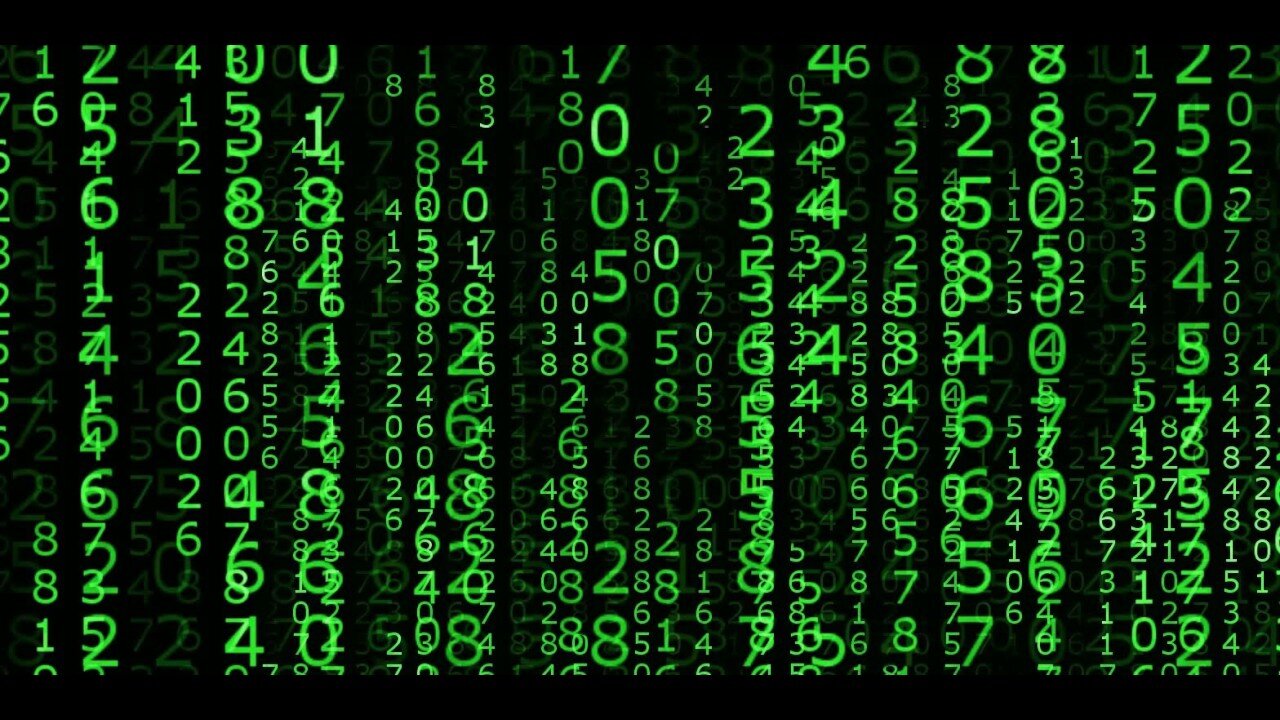
I Think I'm Getting This - Istanbul, Turkey
EDITING AUDIO
Okay.
The RED marker indicates where you are in the recording.
SO…
Oh… these things don’t record over… as far as I can tell. They insert and delete.
So… the best way to record is to stop talking after you’ve made a mistake and then repeat that portion over again.
This way, all you have to do is delete the offending portion.
Much easier than having to insert the correction AND delete the mistake. Which is what I ended up doing before I realized that you can’t actually record over anything.
Back to what I was saying before…
The RED marker indicates where you are in the recording.
So, when you make a mistake, move the WHITE marker to the end or beginning of that section, then move the RED marker, until you find the other end of the section.
Then use the <shift> and arrow key to select the section.
Hit the <delete> key.
ALSO:
Only record sections, not entire manuscripts.
Even if the narrator were capable of dealing with such a task, the editor might not be. (Or vice versa.)
But the real reason here is that if there are more than a couple of mistakes, tossing the section is no biggie. – Reading a section over again is always going to be easier than correcting a bunch of mistakes.
========================================================================
Additional bonus of favoring Ocenaudio instead of using something online?
YOU DON’T HAVE TO BE ONLINE!!!
========================================================================
Merging or joining audio files:
Open file. (Go to File menu → Open… )
Go to Edit menu.
Paste special…
Insert / From file (Make sure these options are selected.)
<OK>
Make sure to move marker to the end or new file will be inserted to the front of old file.
Select next file. (Go to File menu → Open… )
Continue the process until all files are joined (pasted).
Go to File menu and “Save as…”.
----------------------------------------------------------------------------------------------------------------------------
My particular setup…
Add an extra couple of seconds at the beginning of every section so you can delete the click you hear whenever you access the PDF (manuscript).
----------------------------------------------------------------------------------------------------------------------------
And, if you want to merge MP3 files online...
DuckDuckGo: audio joiner online
Audio Joiner
https://audio-joiner.com/
Clideo
https://clideo.com/merge-mp3
========================================================================
A Trifecta for the Rest of Us: Because Travel, Fulfillment and Peace Should Be Obtainable by All
(Travel Guide for Survivalists)
https://payhip.com/b/3auFr
For a complete list of available titles, please visit the following link:
https://payhip.com/ALHarrisTimetoGoInternational
Amazon Pages
https://www.amazon.com/stores/author/B0C4RMVYPB/about
https://www.amazon.com/author/adrienneharris_amazon_author_p
Substack
https://adrienneharris.substack.com/
FROM KKK TO CIA AND OTHER STUFF
YouTube Channel:
https://www.youtube.com/watch?v=f08BzVYvOPo
-
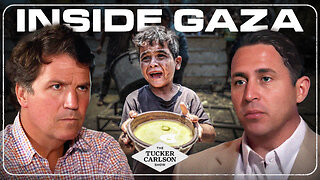 1:27:12
1:27:12
Tucker Carlson
1 hour agoTony Aguilar Details the War Crimes He’s Witnessing in Gaza
45.6K47 -
 LIVE
LIVE
Badlands Media
5 hours agoBadlands Daily: July 31, 2025
3,634 watching -
 LIVE
LIVE
Matt Kohrs
11 hours agoHUGE Earnings Beat, Inflation Data & New Record Highs || Live Trading Options & Futures
610 watching -
 19:44
19:44
Bearing
2 hours agoWorld’s CRAZIEST Feminist Wants AMERICANS to WAKE THE F*** UP 🦅💥
6.26K21 -

Randi Hipper
52 minutes agoUNITED STATES BITCOIN RESERVE IS COMING! WHITE HOUSE CRYPTO REPORT EXPLAINED
5.51K -
 LIVE
LIVE
Wendy Bell Radio
7 hours agoBurn Baby Burn
8,151 watching -
 LIVE
LIVE
JuicyJohns
2 hours ago $0.63 earned🟢#1 REBIRTH PLAYER 10.2+ KD🟢$500 GIVEAWAY SATURDAY!
127 watching -
 LIVE
LIVE
LFA TV
12 hours agoLFA TV ALL DAY STREAM - THURSDAY 7/31/25
4,037 watching -
 1:02:45
1:02:45
Game On!
19 hours ago $2.56 earnedFootball is BACK! NFL Hall of Fame Game 2025
28.4K5 -
 1:55:56
1:55:56
FusedAegisTV
23 hours ago3rd Party Partner Showcase Nintendo Direct! REACTION 7.31.2025 | FusedAegis Presents
21.7K