Premium Only Content
This video is only available to Rumble Premium subscribers. Subscribe to
enjoy exclusive content and ad-free viewing.
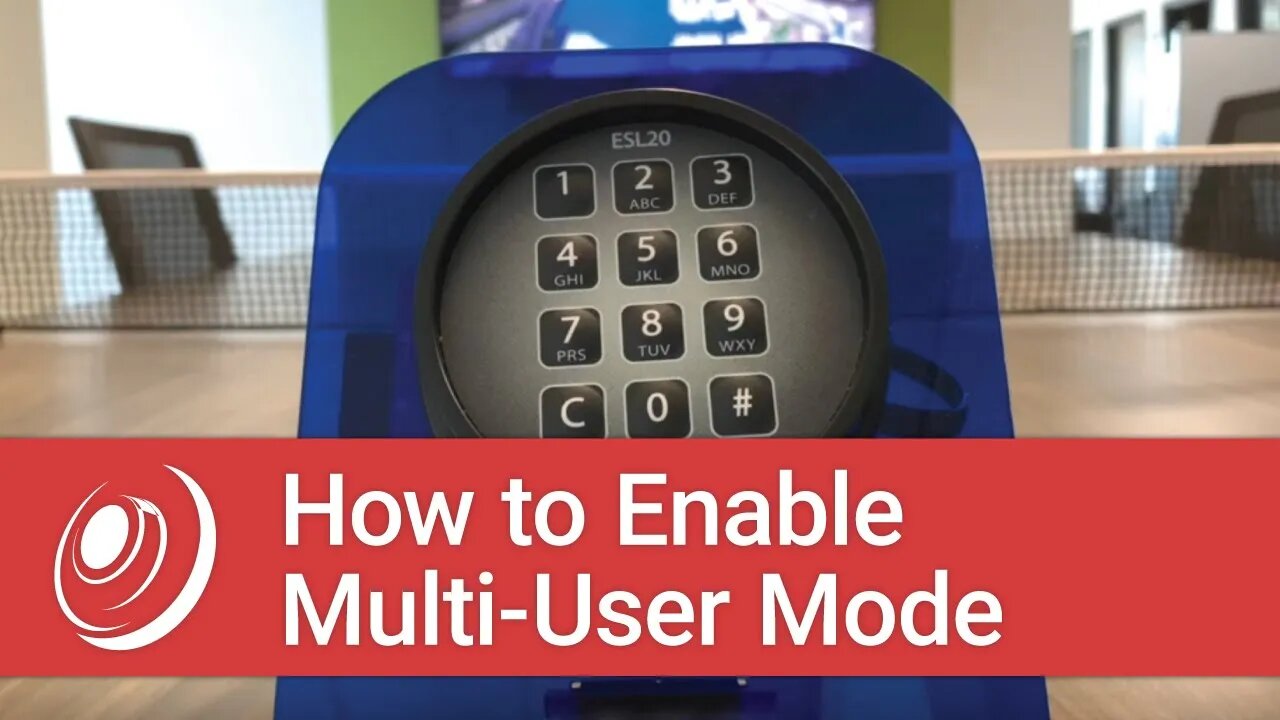
How to Enable Multi-User Mode on a AMSEC ESL20XL Digital Lock
5 years ago
1
Now that we've changed the master code, the next step in the process is to enable multi-user mode. This will allow you to expand the number of users that you have in the lock from just 1 to 9. So you will add 8 users.
So what we're going to do is press the C button, then #, then 10, then #, then our master code 6-5-4-3-2-1-#, then 1, then #. Then you'll hear those beeps, that means you did it correctly. Pressing 1 is to enable it. If you wanted to disable it for example you would do 0 instead of 1. That would remove all the users from the lock.
Loading comments...
-
 LIVE
LIVE
The Charlie Kirk Show
50 minutes agoJUDGMENT DAY 2025: The Election Results Stream
13,749 watching -
 LIVE
LIVE
MattMorseTV
1 hour ago🔴Election Day LIVE COVERAGE.🔴
1,637 watching -

BonginoReport
2 hours agoElection Night Showdown Spotlight - Nightly Scroll w/ Hayley Caronia (Ep.170)
25.2K9 -
 1:24:03
1:24:03
Kim Iversen
3 hours agoAn Islamist Socialist in NYC? The Panic Is Epic | Neocons To Tucker: 'Love Israel OR ELSE'
58.3K79 -
 LIVE
LIVE
Tundra Tactical
2 hours agoProfessional Gun Nerd Plays Battlefield 6
94 watching -
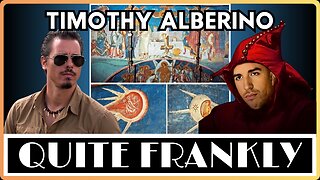 LIVE
LIVE
Quite Frankly
7 hours ago31/ATLAS to Enoch, Election Night Updates, Open Lines | Timothy Alberino 11/4/25
428 watching -
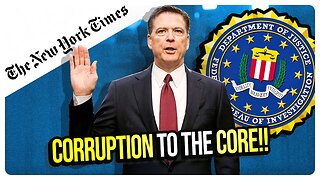 1:05:56
1:05:56
vivafrei
2 hours agoComey Doubles Down, Prosecution Doubles Up! Election Day Madness! Boasberg Impeachment & MORE!
21.2K13 -
 LIVE
LIVE
SpartakusLIVE
1 hour agoNEW Meta = EPIC WINS on Battlefield 6 - REDSEC
264 watching -
 4:46:51
4:46:51
StoneMountain64
5 hours agoBattlefield REDSEC leveling guns for attachments
29.6K1 -
 26:19
26:19
Liberty Hangout
4 days agoAnti-Trumpers Make Up Bizarre Theories
9.16K38