Premium Only Content
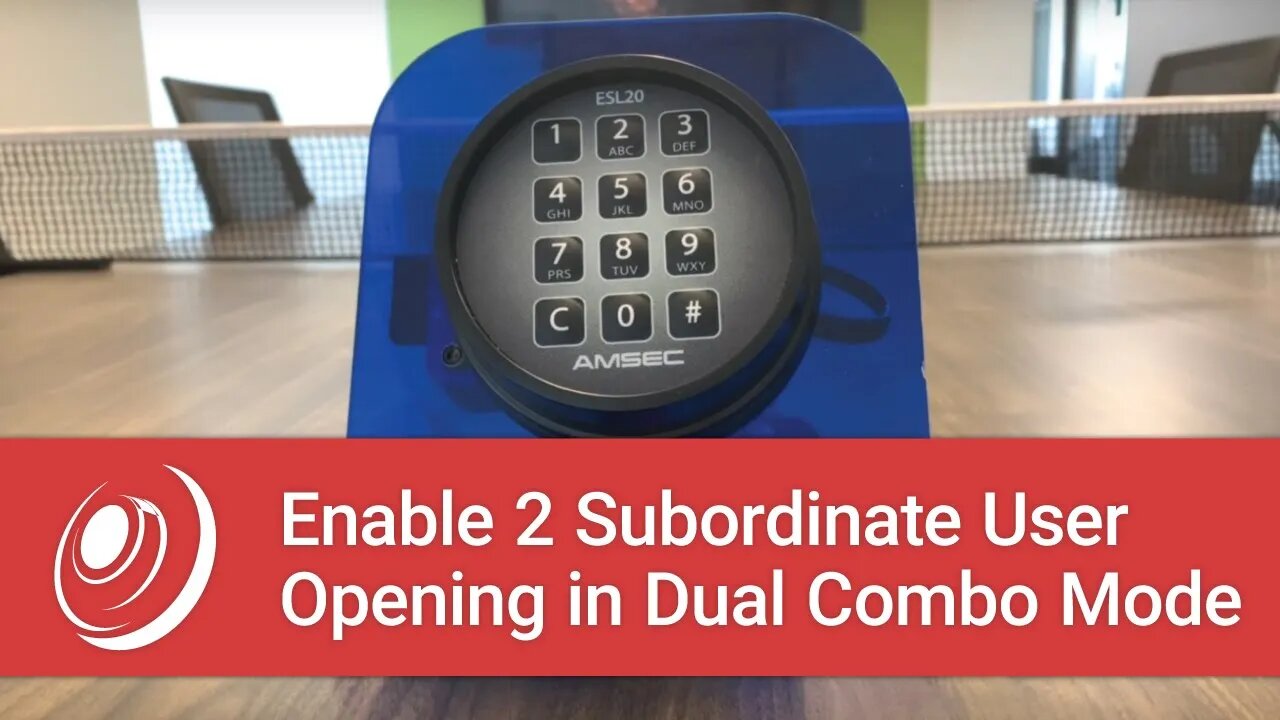
Enable 2 Subordinate User Opening in Dual Combo Mode on the ESL20XL Digital Lock
So here we're going to demonstrate how to enable 2 subordinate users for Dual Combo Mode. This will require any two combinations from any user to open the safe. So for example user # 1 and user # 8 could put their combinations in to get into the safe. This would be if the Master User, Master code, maybe that person is not there all the time and so you want 2 other people to get into the safe. Or you have an armored car or courier pickup, you could assign for example user # 8 and then any of the other 7 users and user # 8 would need to put their code in to get into the safe.
So here's how to enable it. You're going to press C, #, 31, #, then your Master Code 6-5-4-3-2-1-#. Then 1 to enable and it's now enabled.
Let's test it out. We're going to do our user # 1 code which is C-1-2-3-4-5-6-#. It beeps twice. Now we're going to do our user # 8 code. C-9-8-7-6-5-4-# The lock opens. So it required two combinations to get into the safe.
-
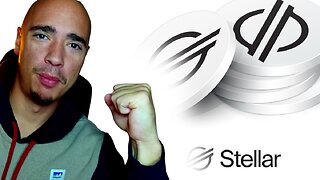 5:28
5:28
Zach Humphries
11 hours ago $0.33 earnedNEAR PROTCOL AND STELLAR TEAM UP!
5.03K1 -
 1:09:57
1:09:57
Brandon Gentile
1 day ago10,000 Hour BITCOIN Expert Reveals Why $13.5M Is Just The Start
11.7K -
 2:03:55
2:03:55
Badlands Media
5 hours agoDevolution Power Hour Ep. 382: DOJ Coverups, Clapper’s Team Sport & Trump’s Countermoves
121K18 -
 2:06:30
2:06:30
Inverted World Live
9 hours agoDon't Approach the Zombie Rabbits | Ep. 95
46.7K23 -
 3:26:45
3:26:45
Drew Hernandez
5 hours agoISRAEL PLANNING POSSIBLE DRAFT IN USA & TRUMP'S VIEW ON ETERNAL LIFE ANALYZED PT 2
36.7K25 -
 3:08:07
3:08:07
TimcastIRL
8 hours agoTexas Republicans Win, House Passes Redistricting Map, GOP Looks To Gain 5 Seats | Timcast IRL
184K75 -
 1:30:34
1:30:34
FreshandFit
8 hours agoHow To Stay Focused While Pursuing Women...The Good, The Bad, And The Ugly
60.8K37 -
 1:47:05
1:47:05
Drew Hernandez
12 hours agoISRAEL PLANNING POSSIBLE DRAFT IN USA & TRUMP'S VIEW ON ETERNAL LIFE ANALYZED PT 1
44K61 -
 29:55
29:55
Afshin Rattansi's Going Underground
3 days agoProf. Omer Bartov: The REAL REASON the US, UK, and EU Have Not Recognised Israel’s Genocide in Gaza
41.3K28 -
 6:28:34
6:28:34
SpartakusLIVE
10 hours agoWednesday WZ with the Challenge MASTER || Duos w/ GloryJean
54.9K1