Premium Only Content

How to Change Your Master Code on a AMSEC ESL20XL Digital Lock
Here's how to change the master code on your ESL20XL digital lock. So when you get the safe, the default code is going to be C-1-2-3-4-5-6-#. That is going to open the safe. You'll always want to make any changes to the lock like changing combinations or enabling multi-user mode or dual control mode with the door open. If you make a mistake, it's a lot easier to fix with the door open then if the door is closed.
So we're going to go ahead and change the master code now. So what you're going to do is press the C button and then # which is going to put it in programming mode. Then you're going to put in the master code, the default one which is 1-2-3-4-5-6-#. Then you're going to put in your new code. We're going to reverse it. So we're going to do 6-5-4-3-2-1-#. Then you got to do it again. 6-5-4-3-2-1-#. You'll hear those warbling beeps, 5 or 6 beeps, that's when you know you did it correctly.
So we're going to test it out. You always want to test it a couple times to make sure you did it correct. C-6-5-4-3-2-1-# The safe opened now you can close the door.
-
 LIVE
LIVE
Barry Cunningham
2 hours agoBREAKING NEWS: COUNTDOWN TO COMMUNISM! ELECTION RESULTS SHOW!
2,302 watching -
 LIVE
LIVE
DeVory Darkins
2 hours agoLIVE NOW: 2025 Election results and Exit Polls AMA
861 watching -
 3:21:38
3:21:38
The Charlie Kirk Show
3 hours agoJUDGMENT DAY 2025: The Election Results Stream
122K57 -
 3:51:07
3:51:07
MattMorseTV
4 hours ago $36.41 earned🔴Election Day LIVE COVERAGE.🔴
45.9K32 -
 LIVE
LIVE
Flyover Conservatives
21 hours agoSHOCKING DATA REVEALS: Young Voters Are Done With the Old GOP - Mark Mitchell, Rasmussen Reports | FOC Show
321 watching -
 1:15:28
1:15:28
Sarah Westall
4 hours agoGrooming is Protected and Encouraged by the System – Michelle Peterson and Mike Adamovich
4.41K2 -
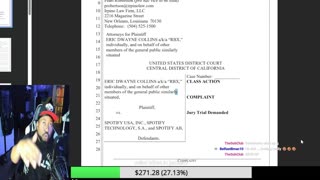 LIVE
LIVE
Akademiks
1 hour agoKendrick tries to Flip the Bots on DRAKE? WHo Beats Jay z in a verzuz. Blueface finally free!
1,049 watching -
 1:38:16
1:38:16
Professor Nez
7 hours ago🚨ELECTION NIGHT 2025 LIVE! Massive Upsets Brewing in New York, New Jersey & Virginia!
9.35K6 -
 LIVE
LIVE
Due Dissidence
10 hours agoLIVE: ELECTION RESULTS From NYC, NJ, and VA - Trump Approval CRATERS, Kash's Private Jet CRASH OUT
1,208 watching -
 12:50
12:50
Demons Row
3 hours ago $0.90 earnedBikers of New Jersey 💀🏍️ Pagans, Thunder Guards, and Thug Riders
13.8K4