Premium Only Content
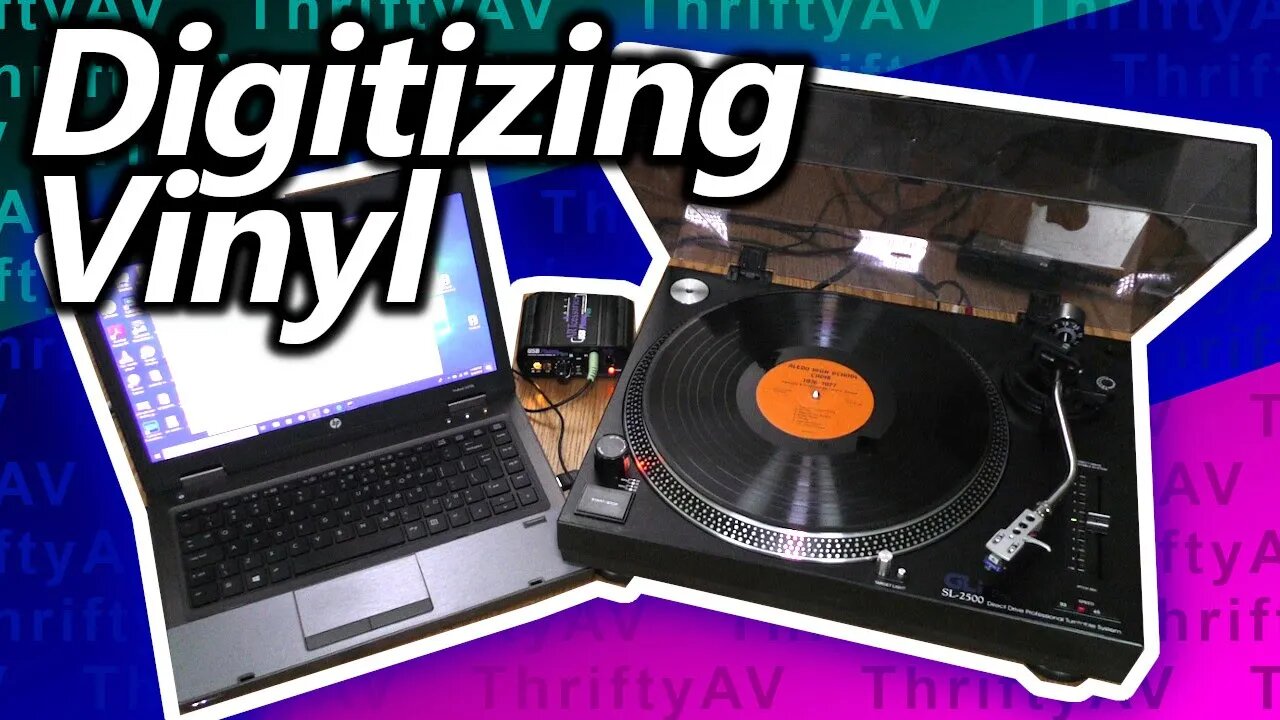
From Vinyl to File! Digitizing Records
In this video, I convert a Vinyl LP Record to digital files and CD using the software title Audacity and apply Pop, Click, & Noise Reduction after recording a scratched LP!
This was done for someone with a deeply personal album, but no way to play it. I start with a good cleaning using the Spin Clean record washer. The record had some scratches with resulting impulse noise, so I use Audacity tools to reduce the pops and clicks for a better listening experience.
The ART Artcessories USB Phono Plus encodes at 16bit, selectable between 44.1KHz and 48kHz. I chose 44.1kHz, as this is the sampling rate for CDs, and I am providing a CD to the person who provided this record to encode. 24 bit audio and higher sampling rates are not an option with the ART interface.
Gear used on this video include:
Spin Clean Record Washer
https://amzn.to/2qhUfob (link is to the yellow version)
Sleeve City Anti-Static Carbon Fiber Brush
GLi Pro SL-2500 Direct Drive Turntable
Shure M97xE Phonograph Cartridge
ART Artcessories USB Phono Plus Audiophile PreAmplifier / Interface
https://amzn.to/2pGJJH0
HP ProBook 6470b
Ryzen 5 2600X with ASRock B450 motherboard desktop
Software Includes:
Audacity 2.2.2 (HP ProBook)
Audacity 2.3.2 (Ryzen 5)
Patreon pledges help keep ThriftyAV going:
https://www.patreon.com/ThriftyAV
Pledge $1+ per month for Patron Exclusive Content!
Paypal ME contributions can be offered HERE:
paypal.me/ThriftyAV
Bitcoin (BTC) contributions are appreciated:
bc1q0ht079p05kep43p725qht6xj3w7q2ukjs37azv
If there is another type of cryptocurrency you would like to contribute, or you would like to contribute via Paypal, please let me know via comment or email.
#ThriftyAV #Vinyl
-
 19:03
19:03
ThriftyAV!
2 years agoRisky Thrifting! Stratocaster & Amps! v.8
111 -
 2:42
2:42
Ronnierocks
3 years ago $0.11 earnedI love vinyl records
130 -
 9:03
9:03
MegaJeff's Rock Hard Vinyl
3 years agoWeekend New Vinyl Records | Vinyl Community
5 -
 8:58
8:58
MegaJeff's Rock Hard Vinyl
3 years agoAntique Mall SCORE! | Vinyl Records
3 -
 6:45
6:45
MegaJeff's Rock Hard Vinyl
3 years agoA Few Long Awaited Pre-Orders Arrived! | Vinyl Records
1 -
 7:59
7:59
MegaJeff's Rock Hard Vinyl
3 years agoNew Vinyl Records For Me | Vinyl Community
2 -
 9:12
9:12
MegaJeff's Rock Hard Vinyl
3 years agoVinyl Finds @ Home - Chris Propfe Thread | Vinyl Records
8 -
 8:06
8:06
MegaJeff's Rock Hard Vinyl
3 years agoNew Releases & A Recent Reissue | Vinyl Records
13 -
 3:09
3:09
MegaJeff's Rock Hard Vinyl
3 years agoLong Album Titles Thread | Vinyl Records
7 -
 8:51
8:51
MegaJeff's Rock Hard Vinyl
3 years agoVinyl Records & Other Goodies for My Birthday
3