Premium Only Content
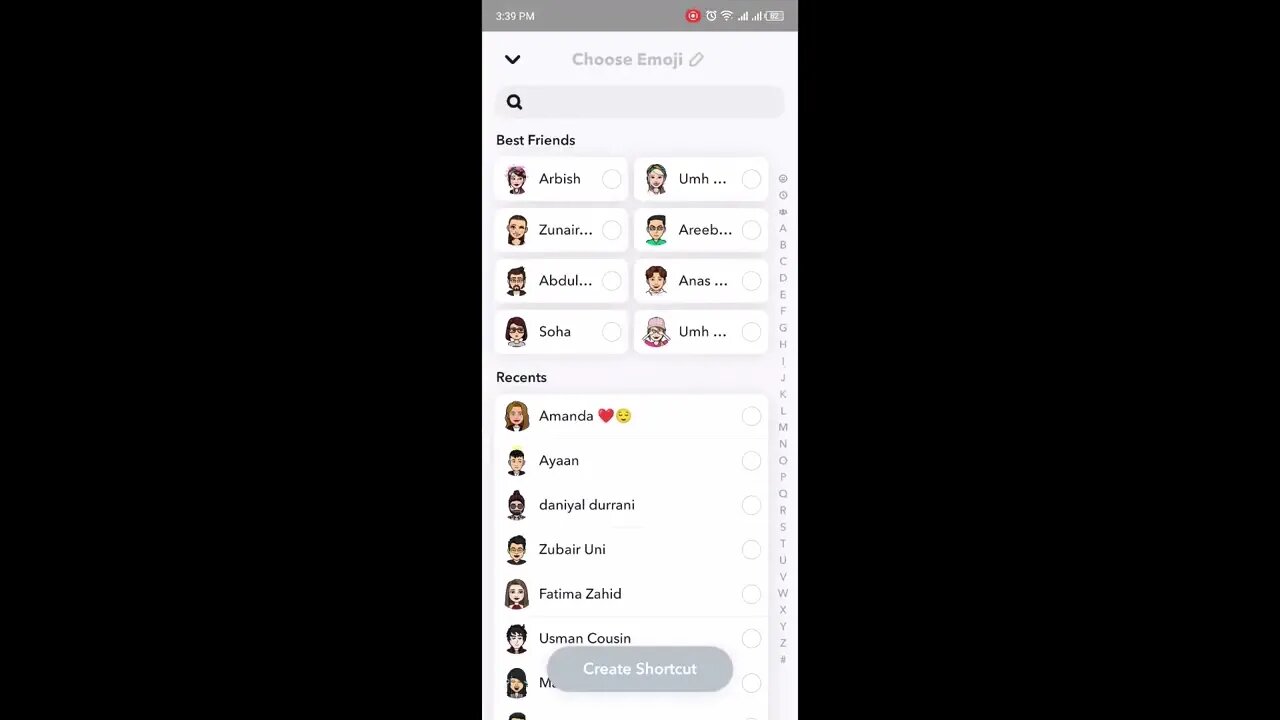
How To Create & Remove A Streak Shortcut On Snapchat
Learn in this video, how to create & remove a streak shortcut on Snapchat.
Just follow these steps:
1. Open up Snapchat app on your mobile phone and login to your Snapchat profile.
2. Take a new snap.
3. Now tap on the arrow icon at the bottom right.
4. Click on the “Shortcuts” button at the top right corner.
5. Click on the shortcut which you would like to create.
6. Now select users that need to be added inshortcuts for streak and Save.
5. Click on the shortcut which you would like to remove.
7. Now tap on the three-dot icon at the top right corner.
8. Now press on “Delete shortcut”.
That’s how it’s done!
Ask me a query anytime feel free to contact me on these below social media.
Follow me:
Twitter: @syed_obaid
Facebook: https://www.facebook.com/syedi.obaid/
Instagram: https://www.instagram.com/syedi.obaid
Snapchat: syedi.obaid
Syed Obaid Ur Rehman
-
 3:05:49
3:05:49
TimcastIRL
4 hours agoNew DOCS PROVE Obama Hillary CONSPIRACY To SABOTAGE Trump Admin | Timcast IRL
186K53 -
 2:29:36
2:29:36
Laura Loomer
4 hours agoEP136: YOU'RE FIRED! White House Vetting Crisis Continues
18.2K5 -
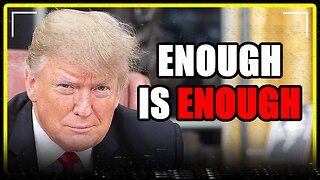 8:07
8:07
MattMorseTV
4 hours ago $0.32 earnedTrump just LOWERED PRICES by 75 PERCENT.
12.8K20 -
 LIVE
LIVE
Misfit Electronic Gaming
7 hours ago $0.13 earned"LIVE" "Blind Descent' +"Dollhouse of Dead" Playtest 10 Followers till we hit 1000! We CAN do this!
151 watching -
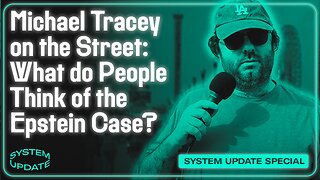 21:53
21:53
Glenn Greenwald
6 hours agoMichael Tracey on the Street: What Do People Think of the Epstein Case?
107K53 -
 2:26:28
2:26:28
megimu32
3 hours agoOTS: Board Games Gone Wild! The Loud, Weird & Chaotic Games That Raised Us
13.5K6 -
 LIVE
LIVE
DamnDanieI
3 hours agoKill First, Loot Later – OTG Live
319 watching -
 56:41
56:41
Donald Trump Jr.
8 hours agoLies, Leaks, and Lawfare: Censorship Corruption Exposed | TRIGGERED Ep.263
140K119 -
 1:19:46
1:19:46
Precision Rifle Network
5 hours agoS4E25 Guns & Grub - Rex Is Back, I shot the 6.5PRC finally...
11.6K1 -
 LIVE
LIVE
rhywyn
2 hours agoうつ
25 watching